 Support for Drupal 7 is ending on 5 January 2025—it’s time to migrate to Drupal 10! Learn about the many benefits of Drupal 10 and find migration tools in our resource center.
Support for Drupal 7 is ending on 5 January 2025—it’s time to migrate to Drupal 10! Learn about the many benefits of Drupal 10 and find migration tools in our resource center.Overview
All state of New York websites are required to have the state Universal
Navigation bar at the top and bottom of the site, surrounding any other
content. The content of the bars are iFrames, this module makes it
easy to integrate them on a Drupal site.
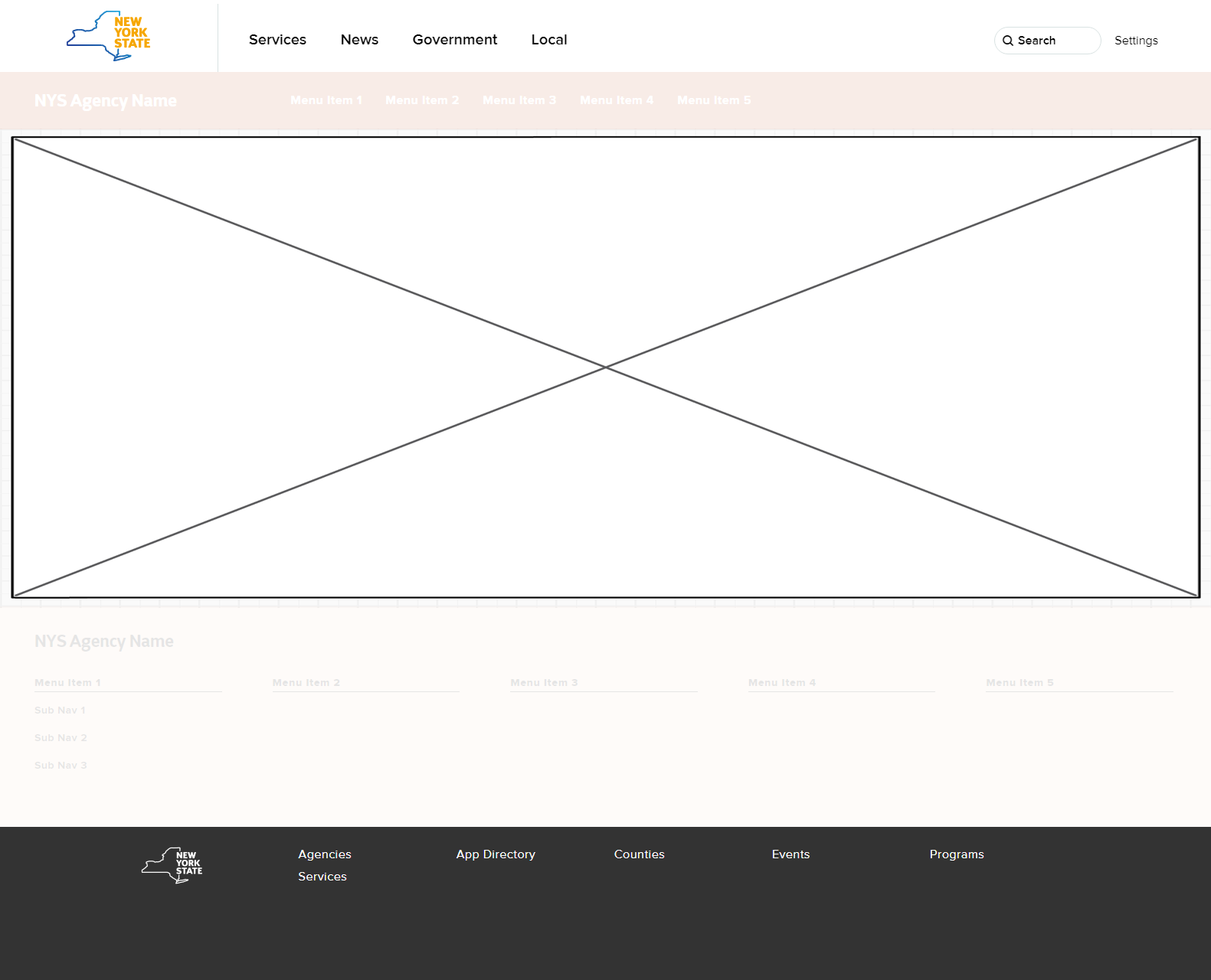
Installation and Configuration
- Install as usual, see http://drupal.org/node/70151
for further information. - Enable the module.
-
Go to Configuration >> User Interface >> NYS Universal Navigation
(/admin/config/user-interface/nys-unav) to configure the module.
You can also reach the configuration page from the Configure link on the
module page.-
The configuration page has two options:
- Whether to automatically insert the header/footer
- Whether to use the interactive or static uNav header
- Note that if you don't configure the module, it will default to
automatic insertion and the interactive version of the header.
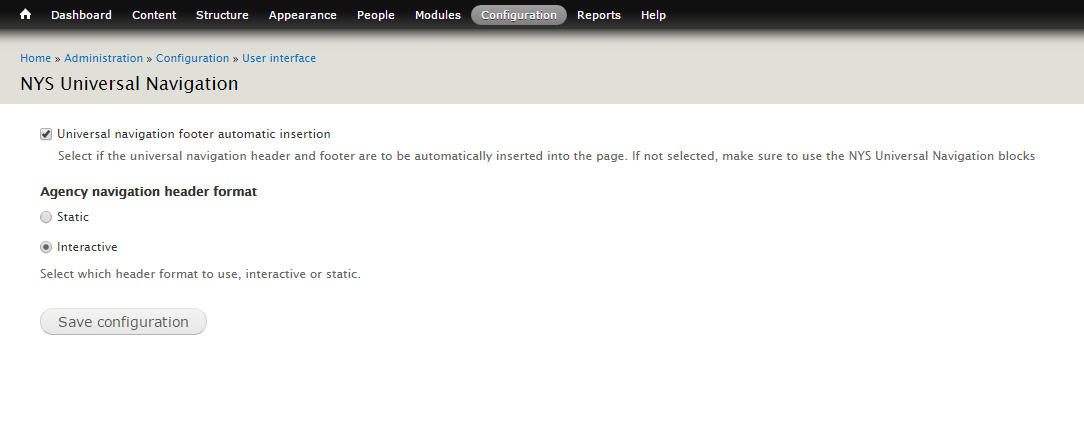
-
The configuration page has two options:
- Set the Administer NYS Universal Navigation permission for those roles that
should be able to administer the configuration of this module at People >>
Permissions (/admin/people/permissions#module-nys_unav).
You can also reach the permission from the Permissions link on the
module page. - The module will automatically insert the Universal Navigation at the top
and the Universal footer at the bottom of your website's page;
outside of any page HTML.
Alternatively the module adds two blocks, NYS uNav Header and NYS uNav Footer,
which can be placed in your theme and it exposes two functions which can be
used in theme templates.
Restrictions
This Drupal module was developed for use by New York State agencies and
entities for official New York State websites to be compliant per ITS mandate
standard NYS-S16-001 (https://its.ny.gov/sites/default/files/documents/nys-s16-001.pdf).
For use on other sites, please contact New York State Office of Information
Services WebNY team at webnysupport@its.ny.gov for guidance and authorization
for use. The static html NY State Universal Navigation, that is integrated
using this module, can be found at https://github.com/ny/universal-navigation.
Credits
This Drupal module was sponsored by the New York State Office of Information
Technology Services WebNY department.
Use
Enabling the module on your site will, by default, insert the Universal
Navigation at the top and the Universal footer at the bottom of your website's
page; outside of any page HTML.
The Universal Navigation will not display on any site administration
pages, for most sites administration pages use the Seven or other contributed
administration theme.
For other applications, the module adds two blocks and defines two functions,
either can be used depending on your theme.
Ideally if you enable the module after your other modules it will adapt to
most situations.
If you find the automatic option doesn't work on your particular site, or you
want to use the additional flexibility offered via either blocks you can
position in your theme or functions you can use in a template, you can
disable the automatic addition of the header and footer via an addition
to your site's settings.php file. In that file, about line 330, is a block
of comments that starts with "Variable overrides:". After the block comment,
there are several lines that are commented out with a # character of the
form $conf['site_name'] = 'My Drupal site';. After the commented out lines,
add the line:
$conf['nys_unav_auto'] = FALSE;
A gentle reminder -- make sure you have the semicolon (;) at the end of the
line, otherwise your site might not load.
Another use for this feature would be to disable the Universal Navigation on
your development environment by putting the setting above in your
local.settings.php file or other environment specific configuration area
(some sites keep that configuration in the settings.php inside conditional
statements).
Once you have disabled the automatic addition of the Universal Navigation,
you have two options: use blocks in your theme or functions in your theme
templates.
If your theme has header and footer regions (they aren't necessarily named
that way) that are full page width, and don't have anything above
them (header) or below them (footer), using the module is as simple as
enabling it and using your block placement method
(the structure >> blocks page in Drupal or using context, panels, etc if
you are using one of those contributed modules.).
If your theme doesn't have appropriate regions, you could add new regions
in your theme, using the information
at https://www.drupal.org/node/171224
or following the tutorial
at https://www.ostraining.com/blog/drupal/block-region-drupal-theme/,
then place the blocks as described. Adding new regions will requiring
modifying your page.tpl.php file, if you also have custom page templates
(e.g. page--front.tpl.php, etc), remember to modify them also.
Alternatively, you can modify your theme template(s) to insert the uNav HTML
during output. The easiest template to modify is the core system html.tlp.php
file which is used to wrap the page with the html doctype, output the styles
and scripts and add the accessibility skip link.
You can make a single change to that template. Remember Don't hack core.
If your theme, or base theme if you have created a subtheme, doesn't have
the html.tpl.php file in it's template directory, you can copy the default
Drupal html.tpl.php from the core /modules/system directory into your theme's
template directory (if your theme doesn't have a template directory, you can
create one at the same level as the theme .info file). Remember to clear
caches after copying the template file to cause Drupal to rebuild the theme
registry and "discover" the new file!
Then, in the theme html.tpl.php file add the following code right after the
block comment documenting the variables and before the HTML that starts
<!DOCTYPE....
<?php if (module_exists('nys_unav')) { $page_top = nys_unav_header() . $page_top; $page_bottom = $page_bottom . nys_unav_footer(); } ?>
Since this code is inside a template, remember to use both the <?php and ?>
closing tags. The order of the variables in the assignment statements are
important. The first ensures the uNav header is before any module generated
HTML, the second ensures the uNav foot is after any module generated HTML.
Restrictions
This Drupal module was developed for use by New York State agencies and entities
for official New York State websites to be compliant per ITS mandate policy
NYS-S05-001 (https://www.its.ny.gov/document/state-common-web-banner).
For use on other sites, please contact New York State Office of Information
Services WebNY team at webnysupport@its.ny.gov for guidance and authorization
for use. The CSS, JavaScript and fonts that make up the library used for this
module can be found at https://github.com/ny/global-navigation.
Because that repository contains fonts that are licensed only for use on
New York State websites, it is not public. If you need access to the
repository, contact the WebNY team.
Updating uNav Embed Code
The uNav embed code(s) are contained in the two template files
nys-unav-header.tpl.php and nys-unav-footer.tpl.php. Should the State of
New York require changes to the embed code, update the module to the latest
version or edit those template files.
Adapting This Module for Non-NYS Sites
Since the uNav embed codes are simple HTML iFrames with some in-line Javascript,
this module could be used on any site to insert an HTML header and/or footer.
One possible use might be to insert a banner/footer that is enabled or
disabled by enabling/disabling the module. Simply copy the same two template
files, nys-unav-header.tpl.php and nys-unav-footer.tpl.php, into your custom
theme and replace the contents of the template(s) with your own
HTML, in-line Javascript and/or in-line CSS. If you don't need either the
header or footer, simply have an empty template file.










