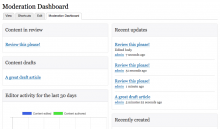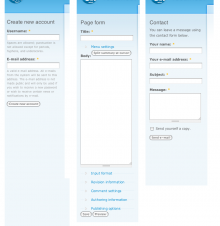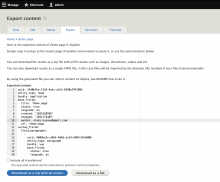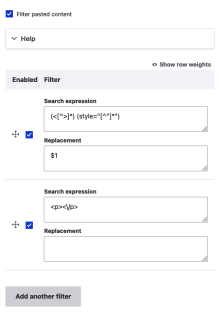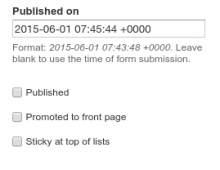Maintainers: aaron (Aaron Winborn) and Alex UA (Alex Urevick-Ackelsberg)
This extensible module will create fields for content types that can be used to display video, image, and audio files from various third party providers. When entering the content, the user will simply paste the URL or embed code from the third party, and the module will automatically determine which content provider is being used. When displaying the content, the proper embedding format will be used.
The module is only an engine, and requires a supported module to function. These include 'Embedded Image Field', 'Embedded Video Field' and 'Embedded Audio Field'. These modules are included in the contrib folder of the module, so they can be easily activated from the module administration page.
Please note: As of emfield 2.x, provider files for these modules are no longer included with the main emfield module, and must be downloaded separately- please see the list of projects providing provider files below.
Modules extending Embedded Media Field
The following modules work in conjunction with this project, largely to expose media providers (you'll need at least one of these to make the module useful):
Media: 8Tracks
Media: Archive
 Support for Drupal 7 is ending on 5 January 2025—it’s time to migrate to Drupal 10! Learn about the many benefits of Drupal 10 and find migration tools in our resource center.
Support for Drupal 7 is ending on 5 January 2025—it’s time to migrate to Drupal 10! Learn about the many benefits of Drupal 10 and find migration tools in our resource center.