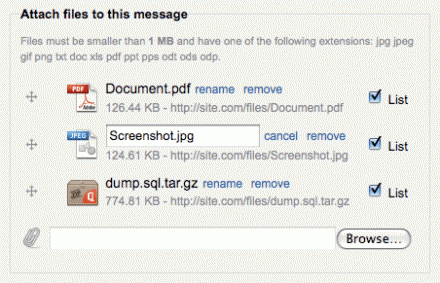Support for Drupal 7 is ending on 5 January 2025—it’s time to migrate to Drupal 10! Learn about the many benefits of Drupal 10 and find migration tools in our resource center.
Support for Drupal 7 is ending on 5 January 2025—it’s time to migrate to Drupal 10! Learn about the many benefits of Drupal 10 and find migration tools in our resource center.This project is not covered by Drupal’s security advisory policy.
iTweak Upload module revamps Drupal file uploads with sexy thumbnail previews and mime icons, adds image gallery views for attachments and tweaks file upload forms and attachments display.
Summary of features (Drupal 6):
- Beautify and improve the upload form for file attachments in nodes and comments (created by core upload.module and by Comment Upload module)
- (Option) Preview uploaded image files
- (Option) Display thumbnails for image attachments
- (Option) Display image attachments in a gallery
- (Option) Show images in animated popup, grouped or slideshow with one of many image popup modules (see below)
- Independent of theme - works with any theme that does not already customize file uploads.
- Compatible with popular modules download_count, private_upload
- jCarousel (if installed) can be used for the image attachments gallery (experimental)
- jCarousel Lite (if installed) can be used for the image attachments gallery (experimental)
- Insert feature added to the files upload form (Insert module required)
- Insert feature preview of presets (experimental)
See details for Drupal 7 features (in active development).
Drupal 6
Full featured version for Drupal 6 is stable. It is not intended for CCK FileField and variants (Drupal 7 version could be back-ported if anyone is interested to submit patches or fund the development).
Drupal 7
Drupal 7 has deprecated upload.module and comment_upload.module and moved file uploads to filefield/imagefield, making iTweak Upload not portable directly. A full redesign has started for D7 in new 7.x-3.x-dev branch. A subset of features has been redesigned and now available for Beta testing. Currently only field formatter functions are implemented. Future development will target to port beatification of upload part of filefield/imagefield, some integrations and the upgrade path for iTweak Upload settings from D6 to D7. The below list will separately track all available features for D7:
- Beautify and improve the filefield/imagefield display in entities (nodes, comments, users, etc.)
- Customize MIME filetype icons (custom icon sets are supported)
- (Option) Display thumbnails for image attachments
- (Option) Display image attachments in a gallery
- (Option) Show images in animated popup, grouped or slideshow with one of many image popup modules (see below)
- Independent of theme - works with any theme that does not already customize file uploads. A lot of parts are themeable.
- jCarousel (if installed) can be used for the image attachments gallery (experimental)
- jCarousel Lite (if installed) can be used for the image attachments gallery (experimental, there is no D7 module yet)
Supported Image Popup Modules
- Lightbox2
- Highslide (D7 module port from Highslide issue queue)
- Colorbox (untested in D7)
- Thickbox (module not available in D7)
- fancyBox (untested in D7)
- Shadowbox (untested in D7)
Screenshots
- On a Mac
- Garland (see all stages of adding files and final list)
- Acquia Marina - Show image preview in uploads
- Acquia Marina - Show image attachments in a gallery
Default options are configurable for the whole site, as well as per each content type (in D6). D7 has settings for each field instance.
Initial installation comes with a thumbnail image style (imagecache preset in D6) and it autodetects available image popup module, so you can get the whole shebang in a couple of clicks.
Further, it is possible to customize each content type and display mode (teaser, node, comments) with individual options.
Installation and Configuration for Drupal 6
- For image thumbnails: first need to install and enable ImageCache and ImageAPI modules (only for 2.x)
- (Optional) For image popups first need to install and enable one of supported image popup modules
- Copy the module's directory to your modules directory and activate the module.
- For upgrading need to run update.php
- Module starts working once enabled
- There are site-wide settings on the file uploads form (/admin/settings/uploads) under "Attachments display" section
- If "Insert" module is installed and enabled, enable and configure Insert options on the file uploads form (/admin/settings/uploads) under "Attachments display" > "Insert" section
- Image and attachment display options are configured in each content type (goto /admin/content/node-type/ and select specific content type, then edit the Attachments display section)
- ImageCache preset is required for thumbnails:
- AttachmentThumbnail preset (size & crop 60x60) is automatically created by the module during installation. It can be changed to include desired dimensions and operations at any time, as well as any other preset can be used.
- AttachmentThumbnail view permissions are automatically added to anonymous and authenticated roles. Can be adjusted to suit site needs
- iTweak Upload completely takes over the attachments display settings on comments. It removes setting Attachments on comments > Image attachments on comments in content type forms by comment_upload.module, so the images displayed on comments receive same royal treatment as on the nodes.
Installation and Configuration for Drupal 7
- Copy the module's directory to your modules directory and activate the module.
- Currently there is no upgrade path for the settings (no need to run update.php). File uploads (node and comment) are upgraded by other Drupal modules to file/image fields.
- There are no site-wide settings (will be in the future)
- Image style is required for thumbnails. AttachmentThumbnail preset (size & crop 60x60) is provided by the module. It can be changed to include desired dimensions and operations at any time, as well as any other preset can be used.
- (Optional) Install and enable one of supported image popup modules
- Image and attachment display options are configured in each field instance:
- goto /admin/structure/types and select specific content type, then edit the Manage display and Comment display sections
- Select "iTweak Upload" format, click the settings wheel icon
- Set the controls to the desired setting, click "Update", then "Save"
Internationalization
Find your language translations at the Drupal translations.
Further Customizations
There is a number of theme functions which can be customized in a user theme. See the included README.txt for details.
Included CSS file makes a simple horizontal scroll for images gallery, but it
can be further styled with theme CSS file or by modifying the included one.
It is possible to preview other file types besides images with additional
modules. Developers can look into hook_itweak_upload_preview(). Videos, document thumbnails, etc. - if you have a great idea - post your patch into the issues queue for quick review.
How can you get involved?
- Test new features and report issues to the issue queue
- Submit patches to the issue queue
- Jump in and offer to be a module developer and co-maintainer. It is not that hard.
- Write a review for this module on DrupalModules.com
- Help translate this module at localize.drupal.org
- If you have an issue, a bug or a feature request, first search if there is an existing solution, or report it in the issue tracker
- Contact the maintainer with any comments, questions, or for module customizations quote
Credits
Written by iva2k.
Version 1.0 is based on code by hunvreus (dated 2009-06-06).
Version 2.0 image gallery feature is inspired by Upload Image
Version 2.1 upload previews feature is inspired by Upload Preview
Example picture for Insert preview of presets kindly provided by Tatjana Polyakova (Hawaii, Watercolor 6"x 8", http://tpol-art.com)
Other
Look at other iTweaks: iTweak Links | iTweak Login | iTweak Upload
Project information
- Module categories: Content Editing Experience, Content Display
519 sites report using this module
- Created by iva2k on , updated
This project is not covered by the security advisory policy.
Use at your own risk! It may have publicly disclosed vulnerabilities.