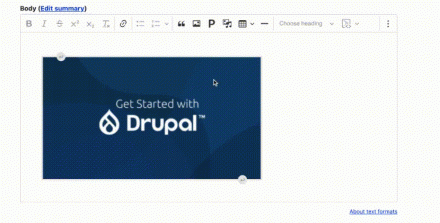Support for Drupal 7 is ending on 5 January 2025—it’s time to migrate to Drupal 10! Learn about the many benefits of Drupal 10 and find migration tools in our resource center.
Support for Drupal 7 is ending on 5 January 2025—it’s time to migrate to Drupal 10! Learn about the many benefits of Drupal 10 and find migration tools in our resource center.The CKEditor 5 Inline Styles module is designed to provide Drupal users with a seamless way to manage inline styles within the CKEditor 5 WYSIWYG editor. This could include features such as better management and rendering of inline styles, more user-friendly controls for applying and modifying styles, or compatibility enhancements.

Note:
Currently this module works only with Media Library.
Installation
Install as you would normally install a contributed Drupal module. For further information, see
Installing Drupal Modules.
Configuration
- Go to Configuration -> Content Authoring -> Text formats and editors -> Select Editor
- Add Media Inline Styles Icon in active toolbar
- Enable the Inline Style filter
- Place the Inline Style filter before Embed media under Filter processing order
Maintainers
This module is maintained by developers at Digital Polygon. For more information on the
company and our offerings, see Digital Polygon.
- sonvir249 - sonvir249
Project information
- Module categories: Content Editing Experience, Developer Tools
- Ecosystem: CKEditor 5
39 sites report using this module
- Created by sonvir249 on , updated
Stable releases for this project are covered by the security advisory policy.
Look for the shield icon below.