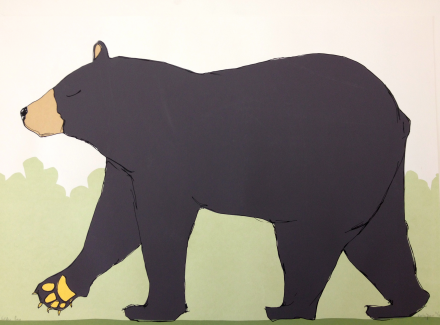Support for Drupal 7 is ending on 5 January 2025—it’s time to migrate to Drupal 10! Learn about the many benefits of Drupal 10 and find migration tools in our resource center.
Support for Drupal 7 is ending on 5 January 2025—it’s time to migrate to Drupal 10! Learn about the many benefits of Drupal 10 and find migration tools in our resource center.Bear is a Starter Kit Installation Profile to be used as an alternative to the Minimal or Standard profile when installing a Drupal 7 or Drupal 8 website.
Bear contains many enhancements over the Standard Drupal installation profile by enabling helpful modules, configuring default settings, and including 3rd party libraries. Bear also includes a base theme, Bear Skin, that helps get started building responsive Drupal websites faster.
Bear End of Life
The Bear project was entered into End of Life status on Feb. 24th, 2020. Bear should be considered unsupported and no further development is planned until further notice.
Many of the enhancements that bear provided in Drupal 7 have been included in Drupal 8 core. We are no longer developing Bear 8 in favor of the using the community maintained Drupal Composer template for Drupal 8 projects.
Development
The last versions of Bear were being developed on GitHub and synced to Drupal.org. No further development is planned at this time.
Bear 8
Bear 8 is built on top of Drupal 8, utilizing the new configuration management system and many new core features. This project is under active development, as it is used as a base installation for most Drupal site builds at Zivtech.
8.x-2.x
This is our new active branch of development where have started using the Drupal Composer workflow with drupal-scaffold directory structure for secure and easy to manage Drupal core and contrib projects including their dependencies. This version of Bear was heavily influenced by the new ways the Lightning project is handling Composer managed Drupal sites.
Use the following command to build a Bear8 site on a server or VM where you have composer installed.
composer create-project -s alpha zivtech/bear-project SITENAME
Example:
composer create-project -s alpha zivtech/bear-project bear8.2-alpha1
Note: The -s alpha is required until we are out of alpha!
We also have some really cool new features in the works for the 8.x-2.x branch such as using config_split and config_ignore to deal with exporting Drupal 8 configuration for specific environments like dev, staging, and live.
8.x-1.x
This branch is our initial Drupal 8 configuration, but we have since started using a Composer based workflow in the 8.x-2.x branch. Bear 8.x-1.x installs can be configured using the build-a-bear.make Drush make file. View the README.md for the Drush make installation instructions.
Overview
Bear sets up Drupal with contributed modules and configuration that are useful for many different types of web apps. Bear also applies critical patches to Drupal core, contributed modules, and libraries that have not yet been committed to the Drupal.org repository. Modules, libraries, and features which we use in ~90% of our projects we include in Bear.
Bear includes the Bear Skin theme, which enables a responsive sub-theme, Bear Coat, out of the box for an instant responsive Drupal website. Bear Coat includes a sticky footer and supports the responsive_menus module with SIDR library and semantic_ui_api module.
Bear is a Starter Kit, not a full Drupal Distribution. Feel free to edit its Features directly and update modules and libraries like you would on any normal Drupal installation. DO NOT update the Bear Installation Profile after initial site creation. Create a new site and start over with a fresh copy of the latest Bear release.
Bear 7 Features
- Pre-configured CKEditor WYSIWYG with Media module Integration
- Flexslider Views Slideshow
- Responsive Bear Skin theme
- Responsive Menu via Mean Menu
- Sticky Footer option available
- Site building and developer tools like Views, Panels, and Devel.
Contributed Modules
Currently included contributed modules: http://drupalcode.org/project/bear.git/blob/HEAD:/drupal-org.make
Bear Necessities
Bear Necessities, included in Bear 7.x, configures a WYSIWYG with Media integration. These configurations are included in Bear 8.x without the need for the Bear Necessities feature.
Bear Habitat
Bear Habitat, now it's own contributed module, sets different enabled modules and settings depending on the environment (prod, test, dev, or local). See Habitat.
Bear Skin
Bear uses the Bear Skin theme as a base theme. Bear Skin can be easily modified or copied into a custom subtheme.
Bear Coat
Bear Skin 7 now includes a subtheme called Bear Coat, which is a minimalist theme that is fully responsive with responsive menus and a sticky footer. The Bear Coat subtheme can be used as a template for creating your own Bear Skin subthemes. Bear Coat is planned to be the default theme for the Bear Starter Kit.
Bear Coat has an optional JS library dependency, Semantic UI, that is currently unable to be included in the Drupal packaging whitelist due to included fonts with SIL OFL licensing on some fonts. This means we cannot include it in the make file, hence why it is optional. See the Semantic UI Installation Instructions below.
Semantic UI Installation Instructions
1. Clone the repository to sites/all/libraries and name it semantic_ui.
git clone https://github.com/Semantic-Org/Semantic-UI.git semantic_ui
2. Copy the contents of semantic_ui/dist to semantic_ui.
cp -Rf semantic_ui/dist/* semantic_ui/.
Note - You can use drush semantic-ui-download to download the library also, but currently you will still have to copy the files from semantic_ui/dist to semantic_ui for the library to function properly.
Additional Bear Contributed Modules
- Bear Hunt is a project that configures Search API with Solr to have a sitewide search page.
- Bear Slideshow adds a FlexSlider based Slideshow to Bear. (Dependency of Bear Homepage)
- Bear Homepage adds a default homepage panel to Bear, which includes the Bear Slideshow by default.
Project information
Unsupported
Not supported (i.e. abandoned), and no longer being developed. Learn more about dealing with unsupported (abandoned) projectsNo further development
No longer developed by its maintainers.48 sites report using this distribution
- Created by ryan.gibson on , updated
Stable releases for this project are covered by the security advisory policy.
There are currently no supported stable releases.