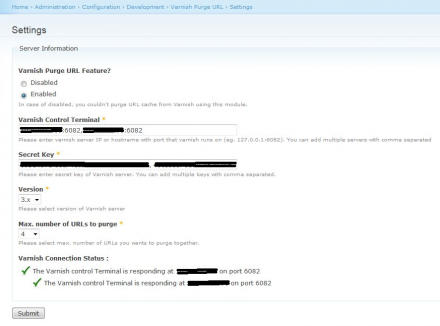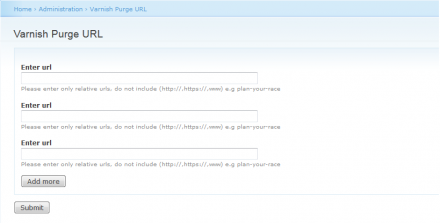Support for Drupal 7 is ending on 5 January 2025—it’s time to migrate to Drupal 10! Learn about the many benefits of Drupal 10 and find migration tools in our resource center.
Support for Drupal 7 is ending on 5 January 2025—it’s time to migrate to Drupal 10! Learn about the many benefits of Drupal 10 and find migration tools in our resource center.Experimental project
This is a sandbox project, which contains experimental code for developer use only.
This module allows users to purge the Varnish cache of specific URLs. It has 2 interfaces in the backend.
1. One interface is the Varnish Server Configuration (VSC). It enables connection and authentication to the Varnish server via port or secret key. You can also enable or disable the Varnish purge URL feature from this interface. After completing the configuration, this module provides varnish server connectivity status and alert notifications.
2. In Second interface, users can insert multiple URLs to purge from Varnish cache. So you can purge multiple URLs simultaneously and manage URLs in bulk.
The Varnish Purge URL module connects to Varnish through socket on listening IP and port. If there are multiple sites hosted on same server then you can specify host name with varnish purge request so that it can purge cache from a specific host.
Since the module only purges given URLs from the cache, it’s useful for those who want to reflect a change on specific pages without losing the complete site Varnish cache.
NOTE: Both interfaces are managed through separate permissions for granular management, as cache data are always critical for a high traffic sites that needs to be handle carefully.
Requirements
1. Your web server should have varnish installed.
2. PHP with Socket enabled.
3. Varnish must be configured to purge cache from allowed servers(IP/host).
References
1. https://www.varnish-software.com/static/book/Cache_invalidation.html
2. https://www.varnish-cache.org/docs/3.0/tutorial/purging.html
| Attachment | Size |
|---|---|
| Varnish Purge URL | 11.55 KB |
Project information
- Module categories: Performance
- Created by IcreonGlobal on , updated