Theming Web-Form
Drupal 7 will no longer be supported after January 5, 2025. Learn more and find resources for Drupal 7 sites
This is one of the finest technique I found so far to theme webform form. In fact, it could be used for any form generated through Drupal Form API.
For Example, I needed certain elements of the form to be on one line (horizontally placed), I could do something like below. This is just override function of "template_preprocess_webform_form" provided by webform module. Place this in your theme's template.php file.
<?php
function garland_preprocess_webform_form(&$vars) {
drupal_add_css(drupal_get_path('module', 'webform') . '/css/webform.css');
drupal_add_js(drupal_get_path('module', 'webform') . '/js/webform.js');
$vars['form']['submitted']['name']['#prefix'] = '<table border="0"><tbody style="border: 0px;"><tr><td>';
$vars['form']['submitted']['name']['#suffix'] = '</td>';
$vars['form']['submitted']['phone']['#prefix'] = '<td>';
$vars['form']['submitted']['phone']['#suffix'] = '</td>';
$vars['form']['submitted']['city']['#prefix'] = '<td>';
$vars['form']['submitted']['city']['#suffix'] = '</td></tr></tbody></table>';
if (isset($vars['form']['details']['nid']['#value'])) {
$vars['nid'] = $vars['form']['details']['nid']['#value'];
}
elseif (isset($vars['form']['submission']['#value'])) {
$vars['nid'] = $vars['form']['submission']['#value']->nid;
}
}
?>
That's it! You could do almost anything you want with this technique!
Adding custom classes to webform components (form items) for D7.
Webform is implementing it's own theme function for form items. Unfortunately, due to an old decision, there's no way to add css class to item container. You can need this for adding for example bootstrap or foundation classes to make some elements in two or three columns. To do this you should do these simple steps:
Step 1.
In your template.php file add the following function:
<?php
/**
* Replacement for theme_webform_element().
*/
function THEMENAME_webform_element($variables) {
$variables['element'] += array(
'#title_display' => 'before',
);
$element = $variables['element'];
if (isset($element['#format']) && $element['#format'] == 'html') {
$type = 'display';
}
else {
$type = (isset($element['#type']) && !in_array($element['#type'], array('markup', 'textfield', 'webform_email', 'webform_number'))) ? $element['#type'] : $element['#webform_component']['type'];
}
$nested_level = $element['#parents'][0] == 'submitted' ? 1 : 0;
$parents = str_replace('_', '-', implode('--', array_slice($element['#parents'], $nested_level)));
$wrapper_classes = array(
'form-item',
'webform-component',
'webform-component-' . $type,
);
if (isset($element['#container_class'])) {
$wrapper_classes[] = $element['#container_class'];
}
if (isset($element['#title_display']) && strcmp($element['#title_display'], 'inline') === 0) {
$wrapper_classes[] = 'webform-container-inline';
}
$output = '<div class="' . implode(' ', $wrapper_classes) . '" id="webform-component-' . $parents . '">' . "\n";
if (!isset($element['#title'])) {
$element['#title_display'] = 'none';
}
$prefix = isset($element['#field_prefix']) ? '<span class="field-prefix">' . _webform_filter_xss($element['#field_prefix']) . '</span> ' : '';
$suffix = isset($element['#field_suffix']) ? ' <span class="field-suffix">' . _webform_filter_xss($element['#field_suffix']) . '</span>' : '';
switch ($element['#title_display']) {
case 'inline':
case 'before':
case 'invisible':
$output .= ' ' . theme('form_element_label', $variables);
$output .= ' ' . $prefix . $element['#children'] . $suffix . "\n";
break;
case 'after':
$output .= ' ' . $prefix . $element['#children'] . $suffix;
$output .= ' ' . theme('form_element_label', $variables) . "\n";
break;
case 'none':
case 'attribute':
$output .= ' ' . $prefix . $element['#children'] . $suffix . "\n";
break;
}
if (!empty($element['#description'])) {
$output .= ' <div class="description">' . $element['#description'] . "</div>\n";
}
$output .= "</div>\n";
return $output;
}
?>
This will allow webform element function to get class name for container through $element['#container_class']
Step 2.
To make adding classes easy for you without debugging form, you need to get webform and components machine name. To fo this inspect the webform blog with your browser, and find the <form> element and look at it's last class - that's the webform name. The machine name is the same, only - are converted to _.
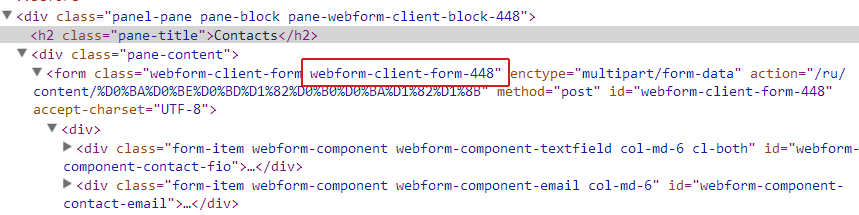
You also need to get machine names for the elements you want to add classes to. Find the .form-item you need and copy the element id attribute adter 'webform-component-'. The machine name is the same, only - are converted to _.
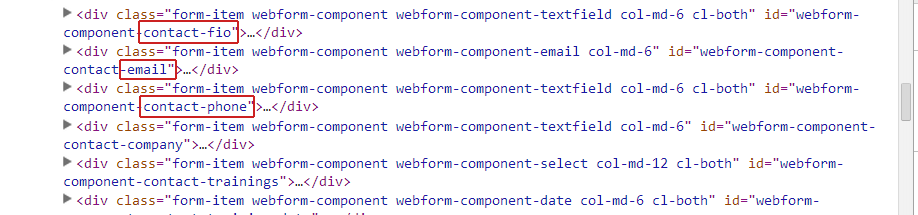
You can also get this data by printing $form, but the method above requers no php knowladge.
For the example webform above add this code in your template.php file add the following function:
<?php
/**
* Implements hook_form_alter()/
*/
function THEMENAME_form_alter(&$form, &$form_state, $form_id) {
// Your webform id goes here.
if ($form_id == 'webform_client_form_448') {
// Add classes to webform fields.
$form['submitted']['contact_fio']['#container_class'] = 'col-md-6';
$form['submitted']['contact_email']['#container_class'] = 'col-md-6'.
$form['submitted']['contact_phone']['#container_class'] = 'col-md-12 clear-both';
}
}
?>
That's it! Hope it helps you fighting for beautifull webforms.
Help improve this page
You can:
- Log in, click Edit, and edit this page
- Log in, click Discuss, update the Page status value, and suggest an improvement
- Log in and create a Documentation issue with your suggestion
 Support for Drupal 7 is ending on 5 January 2025—it’s time to migrate to Drupal 10! Learn about the many benefits of Drupal 10 and find migration tools in our resource center.
Support for Drupal 7 is ending on 5 January 2025—it’s time to migrate to Drupal 10! Learn about the many benefits of Drupal 10 and find migration tools in our resource center.









