 Support for Drupal 7 is ending on 5 January 2025—it’s time to migrate to Drupal 10! Learn about the many benefits of Drupal 10 and find migration tools in our resource center.
Support for Drupal 7 is ending on 5 January 2025—it’s time to migrate to Drupal 10! Learn about the many benefits of Drupal 10 and find migration tools in our resource center.Steps to reproduce:
1. Check "Change a node to next Workflow state" in VBO field configuration in a node view for nodes in workflow
2. On the view page, select a node, select "Change a node to next Workflow state" from Action dropdown, click "Apply to selected items" button
3. In the next page/form, there's no Apply button, so nothing can be done.
I believe the issue is line 112 of src/Plugin/Action/WorkflowStateActionBase.php:
$form = [];
This line needs to be deleted in order to preserve the form passed in.












Comments
Comment #2
johnvI cannot reproduce your error.
Case 1:
- create a view, add a node bulk form for action 'change a node to next workflow state'
- display view, select node, select action
- action is correctly axecuted without a fomr, since this s a 'simple action'. The system determines the next state and executes this.
Case 2:
- go to /admin/config/system/actions/add
- add advanced actions for 'to next state' : this form is OK
- add advanced action for 'to new state': indeed, there is no option to choose the correct state.
There is also a problem when the option 'How to show the available states' = 'Action buttons' is selected.
setting it to 'Select box' or 'radio buttons' removes the problem.
However, there is still no option to let the user choose dynamically the New state. IMO this was provided in D7. But that was provided using the contrib module VBO. In my current test installation, VBO D8 is not installed. We might create a new issue for that feature.
Comment #3
johnvI have created follow-up issue #2919302: Add VBO Action where user may dynamically set the New, Given State, so this issue can concentrate on the current functionality for the New, Given State action.
Comment #4
johnvAnd another follow-up issue is generated.
Comment #5
johnvAfter investigating your problem, en identifying 2 other problems, I still cannot reproduce the exact problem you describe. Please test with latest dev version , and supply some more details.
Do you need the D8 Version of VBO for your problem?
Comment #6
JimBehr CreditAttribution: JimBehr as a volunteer commentedI also encountered the issue as detailed in #1. Here’s what the screen looks like with no Apply button:
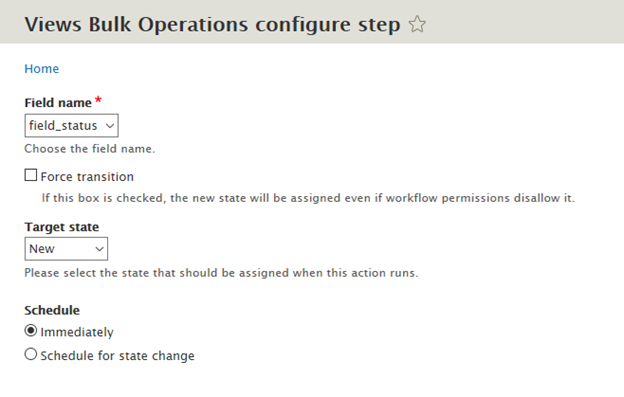
After commenting out the line suggested in #1 I now get an Apply button:
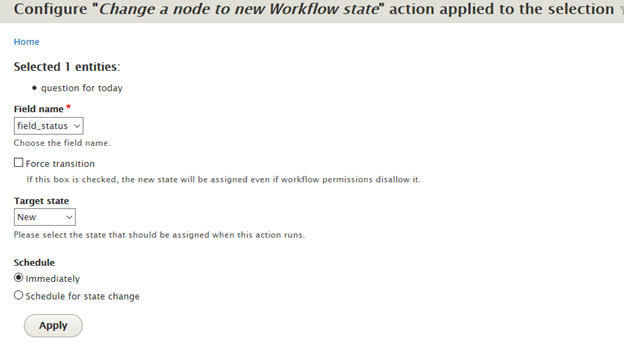
When I click the Apply button the workflow state is correctly updated.
Here’s my configuration:
Thanks.
Comment #7
ivanbueno CreditAttribution: ivanbueno commentedI'm encountering the same issue like jrao and JimBehr. I upgraded to the latest dev as of this date.
Removing line 112 of src/Plugin/Action/WorkflowStateActionBase.php fixed the issue.
Comment #9
johnvThanks, I followed the suggestion.
Comment #11
johnv