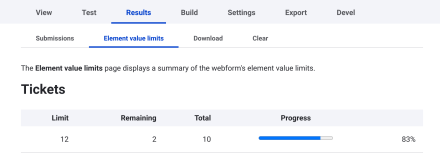Support for Drupal 7 is ending on 5 January 2025—it’s time to migrate to Drupal 10! Learn about the many benefits of Drupal 10 and find migration tools in our resource center.
Support for Drupal 7 is ending on 5 January 2025—it’s time to migrate to Drupal 10! Learn about the many benefits of Drupal 10 and find migration tools in our resource center.This project is not covered by Drupal’s security advisory policy.
Allows for placing a limit on the total number of values a webform element can accept across all submissions.
Features
- Place limits on any multi-value webform element (including multi-value composite elements)
- Customize action taken when the limit is reached (remove element / disable element / nothing)
- Customize messaging surrounding the values-limited element (including message placement)
- Monitor current progress of all values-limited elements in the webform on a dedicated results sub-tab
Post-installation
1. Set up a webform with a multi-value input (set "Allowed number of values" to unlimited or greater than 1)
2. Go to Settings -> Emails / Handlers for the webform and add a new "Element values limit" handler
3. Under "Limit settings", select the multi-value element you wish to limit, how many values (across all submissions) it should be limited to, and what action to take once the limit is reached.
4. Configure messages and message placement under "Message settings". Include dynamic placeholder tokens like "@limit", "@total", "@remaining", and "@label" in your messages if desired.
Additional requirements
The Webform module must be installed.
Similar projects
Webform includes a sub-module, Webform Options Limit, which is similar, but places limits on specific options within an element. Webform Options Limit served as a template when writing this module, and as such, the two are similar in many ways.
Project information
Minimally maintained
Maintainers monitor issues, but fast responses are not guaranteed.- Module categories: User Engagement
- Ecosystem: Webform
1 site reports using this module
- Created by chrisolof on , updated
This project is not covered by the security advisory policy.
Use at your own risk! It may have publicly disclosed vulnerabilities.
Releases
Development version: 1.0.x-dev updated 13 Mar 2024 at 18:47 UTC