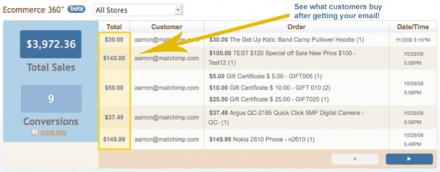Support for Drupal 7 is ending on 5 January 2025—it’s time to migrate to Drupal 10! Learn about the many benefits of Drupal 10 and find migration tools in our resource center.
Support for Drupal 7 is ending on 5 January 2025—it’s time to migrate to Drupal 10! Learn about the many benefits of Drupal 10 and find migration tools in our resource center.This project is not covered by Drupal’s security advisory policy.
This module integrates UberCart with the Mailchimp API's ECommerce 360 feature for tracking store statistics for email campaigns sent via MailChimp. It also adds a checkout pane to the shopping cart that allows customers to subscribe to lists during the checkout process.
Features
- Sends order info to MailChimp for campaign tracking
- Adds a subscribe checkbox(s) to the Ubercart checkout process(New in version 2.0)
- debugging and logging options
- Options for Cookie storage length
- Adds tokens to the MailChimp Module to get first and last name from UC orders
Requires
- Ubercart
- MailChimp Module(5.x & 6.x) or Email Marketing Framework(6.x) with MailChimp support
- An account with Mailchimp
Installation/usage
Obviously you must first set up and configure the Ubercart and MailChimp/EMF Modules. Once done you will need to set up your campaign in MailChimp to add the ECommerce 360 tracking (View The MailChimp Post on ECommerce). Once that is done and you send your campaign this module will start tracking and sending the data back to MailChimp
Notes
Settings Pages
There are two settings pages for this module.
One is in admin/store/settings/mailchimp, this is where you can set up some of the Ecom 360 tracking items.
The other is admin/store/settings/checkout/edit/panes, this is where you would set up the checkout pane and configure each of the lists you want people checking out to be able to use.
****You must enable the Checkout pane on this page or it won't show up.
The two modules(MailChimp & EMF) create issues if you try to install them together. So only pick one of them to use with this module.
Sponsored By
Me (Adam A. Gregory) and Masonry Media (A Drupal shop).
Donate
Project information
- Module categories: E-commerce, Integrations
1 site reports using this module
- Created by arcaneadam on , updated
This project is not covered by the security advisory policy.
Use at your own risk! It may have publicly disclosed vulnerabilities.