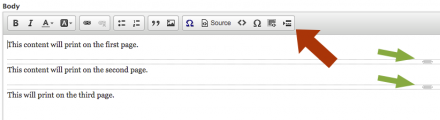Support for Drupal 7 is ending on 5 January 2025—it’s time to migrate to Drupal 10! Learn about the many benefits of Drupal 10 and find migration tools in our resource center.
Support for Drupal 7 is ending on 5 January 2025—it’s time to migrate to Drupal 10! Learn about the many benefits of Drupal 10 and find migration tools in our resource center.This module provides integration with the Page Break plugin for CKEditor.
This plugin adds toolbar button which inserts horizontal page breaks. This feature is useful for setting document printing sections.
Text entered in a browser-based text editor such as CKEditor differs from word processors because it is not divided into physical pages. In effect, this plugins lets you define pages.
Requirements
3.x Release
- Core CKEditor 5 module
- Page Break NPM Asset - https://asset-packagist.org/package/npm-asset/ckeditor--ckeditor5-page-b...
2.x Release
- Core CKEditor 4 module
- Page Break plugin - https://ckeditor.com/cke4/addon/pagebreak
- FakeObjects module - https://www.drupal.org/project/fakeobjects
- FakeObjects plugin - https://ckeditor.com/cke4/addon/fakeobjects
Installation
Best way to install module is through composer. See below:
composer require drupal/pagebreak
drush en pagebreak
- Download the plugin from https://ckeditor.com/cke4/addon/pagebreak or https://asset-packagist.org/package/npm-asset/ckeditor--ckeditor5-page-b..., depending on version of CKEditor.
- Place the plugin in the root libraries folder (/libraries).
- Enable Page Break module in the Drupal admin.
- Drag the new Page Break button into your toolbar for the format of choice (only tested under Full HTML so far). See the following page:
/admin/config/content/formats/manage/full_html - Create some content, and within the editor, click the button for where you want to insert a page break for print.
A new icon will appear in your toolbar, drag it into your active toolbar to enable it. Simply place your cursor where you want it in the editor window, and click to insert a page break. Each page break will cause print setups to stop and create a new page. You can test this by creating a dummy page, filling it with content, adding some page breaks and going to File > Print and checking the preview.
For more information, please view README file.
Project information
Maintenance fixes only
Considered feature-complete by its maintainers.- Module categories: Content Editing Experience, Content Display, Developer Tools
362 sites report using this module
- Created by kevinquillen on , updated
Stable releases for this project are covered by the security advisory policy.
Look for the shield icon below.
Releases
Development version: 3.x-dev updated 9 Mar 2023 at 17:09 UTC
Development version: 8.x-2.x-dev updated 17 Jun 2022 at 17:48 UTC
Development version: 8.x-1.x-dev updated 21 Sep 2016 at 14:58 UTC