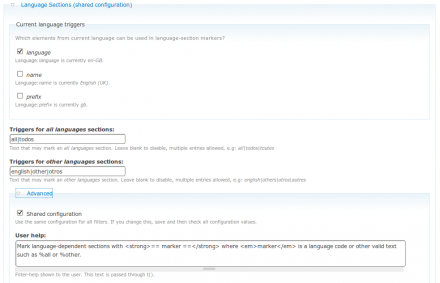Support for Drupal 7 is ending on 5 January 2025—it’s time to migrate to Drupal 10! Learn about the many benefits of Drupal 10 and find migration tools in our resource center.
Support for Drupal 7 is ending on 5 January 2025—it’s time to migrate to Drupal 10! Learn about the many benefits of Drupal 10 and find migration tools in our resource center.Designed for multi-language sites, Language Sections provides a way of storing content sections for different languages in a single text area.
Applications include
- A simple multi-language site front-page.
- Views module header, footer and "empty" text sections, to make them "language aware".
- Translated Custom Tokens.
- Language-specific custom 404 pages etc.
- Text sections provided by other modules which do not offer multi-language capability.
- An easy to manage alternative to the Content translation module in some situations, typically on small sites.
This module provides an "input filter", so will only be useful for text sections which make use of "input formats".
How to build a multi-language site
Please note this module is not designed to be a complete solution for building a multi-language site - the standard way to do that is to use the Drupal core Content translation module and optionally add the Internationalization module. However, Language Sections offers a simple alternative to that approach which may be adequate for small sites, especially where the number of languages is small and content in two or more languages is often created by a single author.
Combined use of Language Sections with the standard (Content translation module etc.) approach works well and offers increased flexibility. For example, node-based translations might be used for major languages, with other languages handled via a single node.
See also the tutorial on building a multi-language site.
Example
Text and sections are marked in a simple way, here's an example:
=== es ===
This text will only be displayed when Spanish language is selected by the user.
=== fr ===
This text will only be displayed when French language is selected by the user.
=== others ===
This part will be displayed when the user's selected language is neither Spanish nor French, i.e. all other languages, and so might provide text in a common language such as English.
=== all ===
This part will be displayed for all languages.
Please read the documentation for further information.
Notes
- LS should probably be the first or among the first filters in your input format configuration.
- You can build some very flexible methods to display multi-language content using a combination of Language Sections, MultiLink and InsertNode.
Commercial support and customization
Commercial services are available from the original developer at netgenius.co.uk.
Project information
- Module categories: Content Editing Experience, Multilingual
372 sites report using this module
- Created by Andy Inman on , updated
Stable releases for this project are covered by the security advisory policy.
Look for the shield icon below.
Releases
Development version: 7.x-2.x-dev updated 24 May 2011 at 23:41 UTC