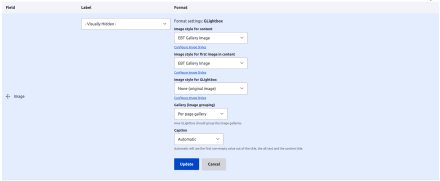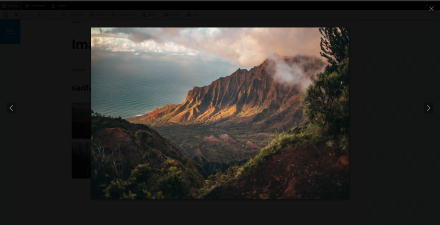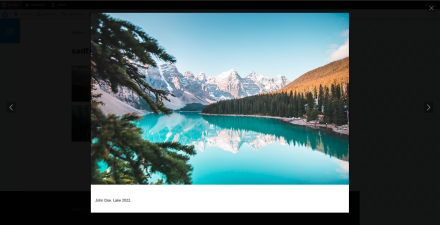DDEV is the official local development tool of Drupal. And like Drupal, DDEV depends on the support of the open source community.
DDEV is the official local development tool of Drupal. And like Drupal, DDEV depends on the support of the open source community.GLightbox is a pure javascript lightbox. It can display images, iframes, inline content and videos with optional autoplay for YouTube, Vimeo and even self-hosted videos:
https://biati-digital.github.io/glightbox/
GLightbox Drupal module contains only images field formatter for now. You can install GLightbox Media Video module to support YouTube, Vimeo:
GLightbox Media Video
For loading local videos, iframes, inline elements or AJAX content loading, you can use GLightbox Inline module.
Usage GLightbox Inline
- Enable GLightbox Inline module. No other options or configuration exist.
- Add the class `glightbox-inline` to an element and make href value a selector for the element you wish to open. Eg,
<a class="glightbox-inline" href="#user-login">User Login</a>will open a popup with the first element with the id#user-loginas the content. - Optional add
data-glightboxto the link to control the size of the modal window, for exampledata-glightbox="width: 700; height: auto". - If you want to display page in popup, just add path in href attribute:
href="/node/42"orhref="https://drupalbook.org" - - You also can set href attribute with URL to video or image, for example:
href="https://drupalbook.org/sites/default/files/video.mp4or YouTube videohref="https://youtu.be/g2coDPosRSs. Video will be playing automatically in popup. - - See more examples here: https://biati-digital.github.io/glightbox/
Looking for Image gallery module? You can try these modules with GLightbox integration:
- Extra Block Types (EBT): Image Gallery
- Extra Paragraph Types (EPT): Image Gallery
- Extra Block Types (EBT): Image
- Extra Paragraph Types (EPT): Image
Looking for Video gallery module? You can try these modules with GLightbox integration:
- Extra Block Types (EBT): Video and Image Gallery
- Extra Paragraph Types (EPT): Video and Image Gallery
- Extra Block Types (EBT): Video
- Extra Paragraph Types (EPT): Video
Features
The GLightbox module:
- Works as a Formatter in entities and in views.
- Excellent integration with core image field and image styles and the Insert
module
The GLightbox plugin:
- Small - only 11KB Gzipped
- Fast and Responsive - works with any screen size
- Gallery Support - Create multiple galleries
- Response Images Support - Let the browser use
the optimal image for the current screen resolution
- Video Support - YouTube, Vimeo and self-hosted videos with autoplay
- Inline content support - display any inline content
- Iframe support - need to embed an iframe? no problem
- Keyboard Navigation - esc, arrows keys, tab and enter is all you need
- Touch Navigation - mobile touch events
- Zoomable images - zoom and drag images on mobile and desktop
- API - control the lightbox with the provided methods
- Themeable - create your skin or modify
the animations with some minor css changes
Project information
- Project categories: Content display, Content editing experience, Site structure
- Ecosystem: Drupal Media
1,854 sites report using this module
- Created by levmyshkin on , updated
Stable releases for this project are covered by the security advisory policy.
Look for the shield icon below.