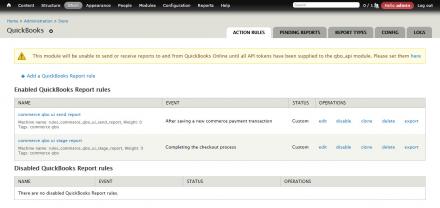Support for Drupal 7 is ending on 5 January 2025—it’s time to migrate to Drupal 10! Learn about the many benefits of Drupal 10 and find migration tools in our resource center.
Support for Drupal 7 is ending on 5 January 2025—it’s time to migrate to Drupal 10! Learn about the many benefits of Drupal 10 and find migration tools in our resource center.This project is not covered by Drupal’s security advisory policy.
Description
A first of its kind, Commerce Quickbooks Online UI (QBO UI for short) offers site maintainers the ability to connect their websites to their QuickBooks Online account and process multiple types of reports automatically. It's built with flexibility in mind, allowing an admin to fully customize when, how, and what kind of data is sent.
Some features:
- Six report types available: Invoice, Estimate, Payment, Sales Receipt, Refund, Credit Memo
- Import data from QuickBooks such as Taxes and Accounts
- Map QuickBooks Taxes to Drupal Taxes for full tax automation support
- Customer and Item matching when possible
- Customer and Product exporting when matching isn't possible!
- Report fields accept tokens for full customizability
- Rule based report triggering, to offer full flexibilty for when a report is sent
- Safety checks: Reports sent before the module is fully configured are captured and stored for later processing; self-maintained error logs; Full OAuth integration
Requirements
This module requires the following modules:
- Quickbooks Online API (https://www.drupal.org/project/qbo_api)
- Drupal Commerce (https://www.drupal.org/project/commerce)
- Rules (https://www.drupal.org/project/rules)
- Date (https://www.drupal.org/project/date)
- Entity API (https://www.drupal.org/project/entity)
- Entity reference (https://www.drupal.org/project/entityreference)
- Field collection (https://www.drupal.org/project/field_collection)
Configuration
This module relies on the Quickbooks Online API module to function properly. Before configuring this module, make sure you have enabled and followed all configuration steps for Quickbooks Online API. A warning will be displayed that this module will be unusable until this step is completed.
- Do basic setup and import some basic QuickBooks data (optional, but recommended) in Administration » Store » Quickbooks » Config
- Populate some entity fields with data from Quickbooks
This will allow you to select things like what kind of account a report should withdraw or deposit funds into, and map your QuickBooks tax types to your Drupal tax rates. - Configure your first report type in Administration » Store » Quickbooks » Report Types » Select a Report Type
- Choose a report type to configure.
Report types act as templates to be used for structuring the request to QuickBook when a report is being generated. Some fields accept tokens for true templating capabilities.For report types with configurable QuickBooks Line Items, each line item produces one-to-many lines in your QuickBooks report. Example: a Line set to be created for Product type line items will generate a line in the report for each Product that appears in the order.
- Set up a rule for when a report should be generated in Administration » Store » Quickbooks
- Click "Add a QuickBooks Report Rule"
Follow the standard Rule setup process, choosing what even should trigger sending a report, selecting a report to be sent and if it should be sent immediately or stored for review and manual export. Note: you will be unable to create a rule if you haven't set up at least one report type.
Project information
- Module categories: Administration Tools, E-commerce, Import and Export
5 sites report using this module
- Created by mlevasseur on , updated
This project is not covered by the security advisory policy.
Use at your own risk! It may have publicly disclosed vulnerabilities.
Releases
Release candidate 1
Development version: 7.x-1.x-dev updated 9 Jun 2017 at 22:09 UTC