On this page
UX issues in Drupal 6 and how we tried to fix them in Drupal 7
Previous findings
We performed several rounds of usability testing on Drupal 6's administrative UI, in 2008 at the University of Minnesota (report) and at the University of Baltimore (2008 report, 2009 report). During these tests, we uncovered a number of big conceptual problems with Drupal. These were the main ones:
- Separation of front-end vs. back-end: Participants could not tell if they were seeing what their users were seeing, or if they were looking at an administrative page that only they could see.
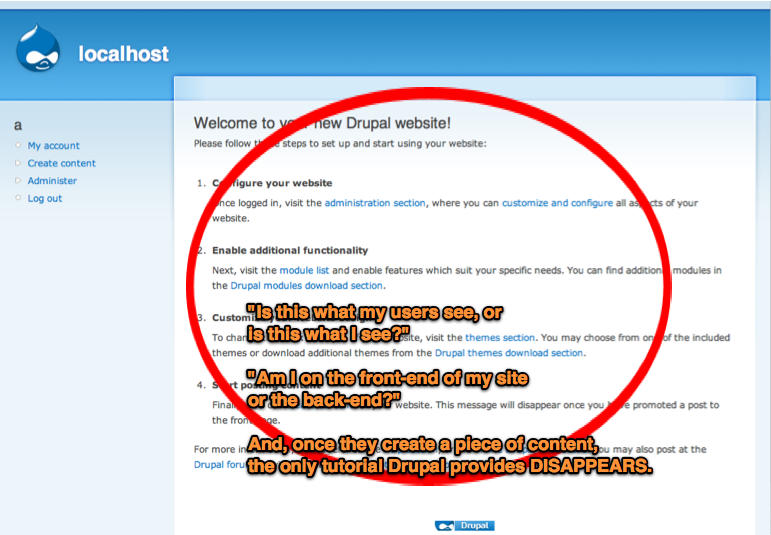
- Overwhelming number of administrative options exposed: On the main administrative landing page (/admin), the sheer number of options was completely overwhelming to new users, especially since there was no visual indication of importance. They were unable to find basic content administration tasks in amongst the clutter.
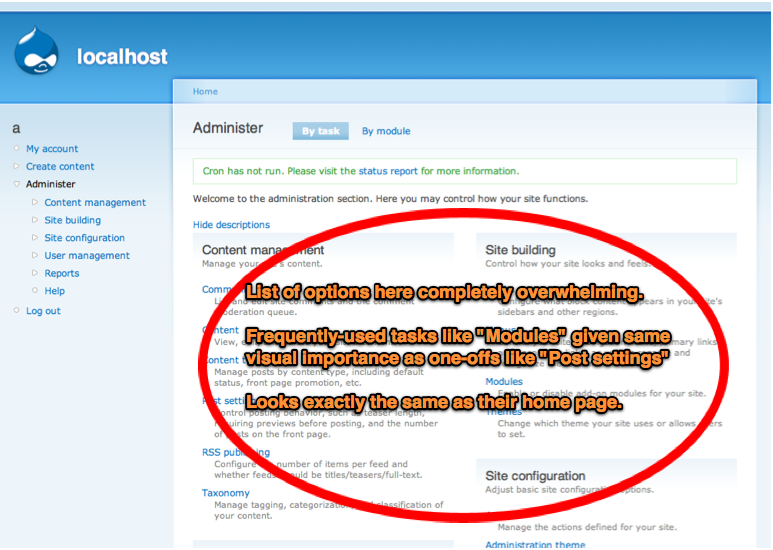
- Unclear distinction between "Page" and "Story". Most people, especially those coming from Dreamweaver or similar, think of "Page" as being the entire browser window from top left to the bottom right. "Story" was thought of as perhaps being a multi-page article, but no one was really sure.
- Losing content: When users created a piece of content (such as a Page) that was not promoted to the front page and not added to the primary navigation, their content was instantly lost, with no hope of finding it again. This was incredibly frustrating for participants, many of whom were convinced that Drupal had just destroyed their data. They didn't know to go to the "node orphanage" (admin/content/node) to find their content.
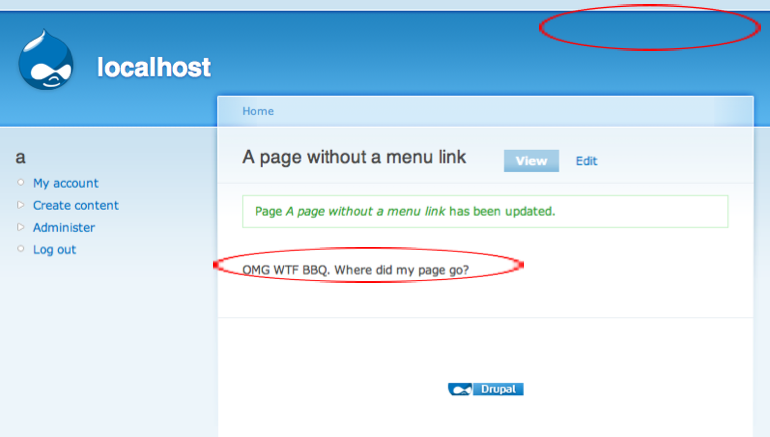
Fixes in Drupal 7
In Drupal 7, both the usability team and the D7UX initiative attempted to solve a lot of the larger problems that were found. Some major changes we did:
- The "Seven" administration theme and Overlay module for better front-end/back-end separation: These two features work in tandem to create a very stark contrast between "user" view and "admin" view, to hopefully provide better context to new users.
- Toolbar module and task-based reorganization of administration links: By making all top-level admin links visible at the top of all pages, and by moving some of the most frequently-accessed tasks in Drupal (e.g. "Modules", "Content") to the top, we hoped to eliminate the initial overwhelming feeling coming from new site builders. We also added "Add content" and "Find content" to the prominent Shortcut bar, in order to help with the "node orphanage" problem.
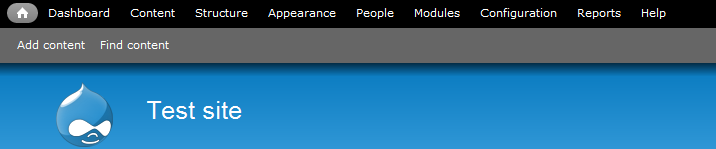
- Contextual links module, to provide an easier way to configure page elements for the visually-oriented: Instead of having to stop what you're doing when you decide you want to change the title of a block, and go through Administer >> Site building >> Blocks, find the block, configure its settings, and so on, contextual links let you jump directly to the block's configuration page right from where you see it. Then when finished, you can close the overlay and get right back to what you were doing on the front-end.
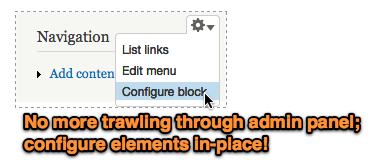
- Improvements to content creation: We renamed "Page" and "Story" to "Basic page" and "Article" to help make the initial distinction between these types more clear. Article also has a "Tags" and "Image" field to help further visually distinguish these two. We replaced dozens of collapsed fieldsets with the "vertical tabs" pattern, which shows without clicking into things what options exist and what they're currently set to. We also greatly decreased the visual importance of the summary view, and moved Menu settings to one of the advanced settings, along with an easy way to enable it, if desired.
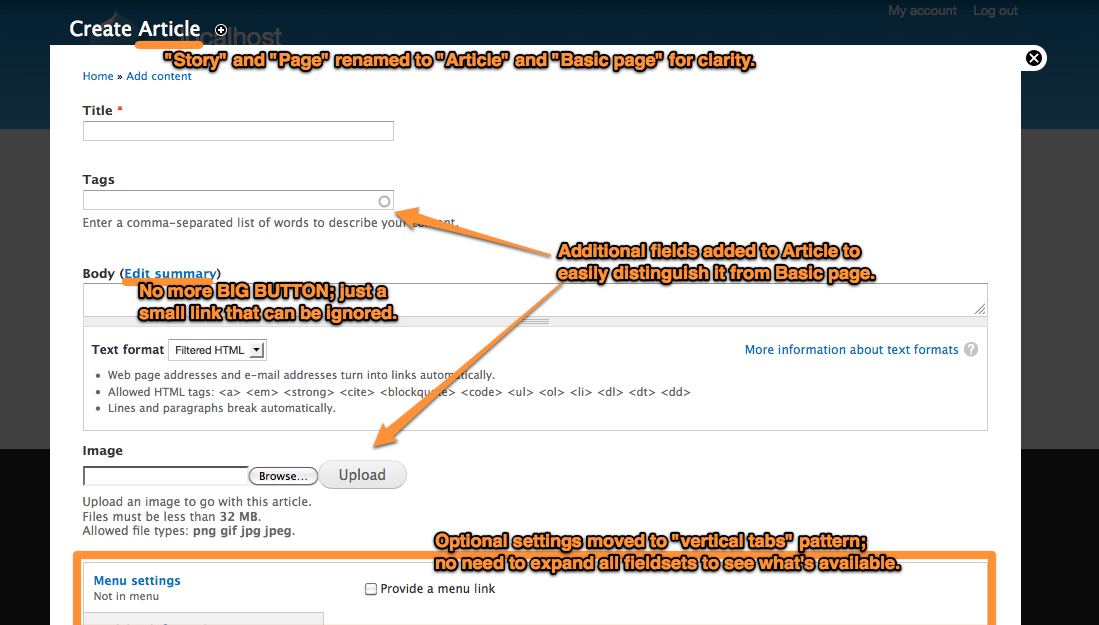
Results
Based on the results of the 2011 University of Minnesota tests, all of these former conceptual hurdles seem to have been eliminated! Participants had no difficulty with basic use of the admin interface and content creation, although they did run into issues after that... ;)
Help improve this page
You can:
- Log in, click Edit, and edit this page
- Log in, click Discuss, update the Page status value, and suggest an improvement
- Log in and create a Documentation issue with your suggestion
 Support for Drupal 7 is ending on 5 January 2025—it’s time to migrate to Drupal 10! Learn about the many benefits of Drupal 10 and find migration tools in our resource center.
Support for Drupal 7 is ending on 5 January 2025—it’s time to migrate to Drupal 10! Learn about the many benefits of Drupal 10 and find migration tools in our resource center.









