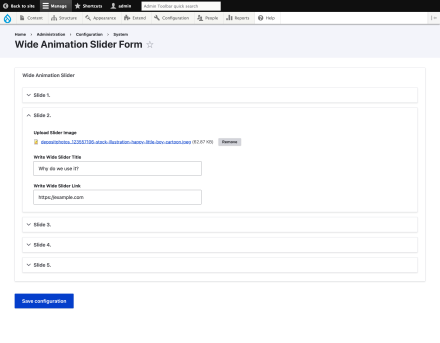Support for Drupal 7 is ending on 5 January 2025—it’s time to migrate to Drupal 10! Learn about the many benefits of Drupal 10 and find migration tools in our resource center.
Support for Drupal 7 is ending on 5 January 2025—it’s time to migrate to Drupal 10! Learn about the many benefits of Drupal 10 and find migration tools in our resource center.This project is not covered by Drupal’s security advisory policy.
The 3D Wide Animation Slider module allows you to build responsive, resizable slides.
INSTALLATION:
Download this module by this link
Place the wide_animation_slider module into your modules directory.
Go to admin/modules. Enable wide_animation_slider module.
MODULE FEATURES:
A total of 5 Animatiuon 3D Image slides are available.
Image Slides with title and link.
Responsive, Mobile-Friendly slider.
CONFIGURATION:
- Go to admin/config/system/settings. Here you get the Image slider form, So first you have to Add a Slider Image, title and link.
- Now go to the block layout structure admin/structure/block to find out your slider block and place it on the region where you want to show that slider.
Supporting organizations:
Project information
Maintenance fixes only
Considered feature-complete by its maintainers.11 sites report using this module
- Created by Harshita mehna on , updated
This project is not covered by the security advisory policy.
Use at your own risk! It may have publicly disclosed vulnerabilities.