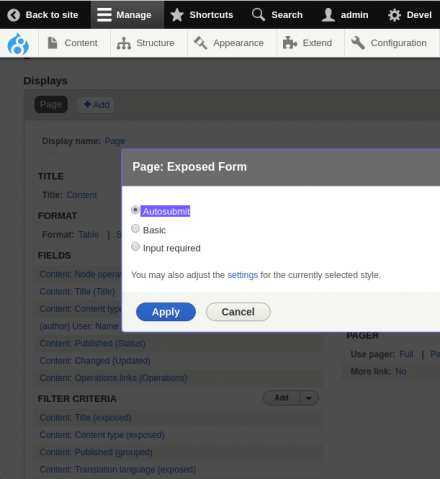Support for Drupal 7 is ending on 5 January 2025—it’s time to migrate to Drupal 10! Learn about the many benefits of Drupal 10 and find migration tools in our resource center.
Support for Drupal 7 is ending on 5 January 2025—it’s time to migrate to Drupal 10! Learn about the many benefits of Drupal 10 and find migration tools in our resource center.Introduction
This module provides a view autosubmit plugin for exposed forms.
Requirements
Views UI module
Installation
Install as you would normally install a contributed Drupal module, the recommended way to install this module is via Composer.
Configuration
- Go to Administration > Structure > Views
/admin/structure/views - Click "Edit" to a needed view
- Open "ADVANCED" section and go to "Exposed form style"
- Select "Autosubmit" and click "Apply"
- Fill out all required entry fields and click "Apply"
- Save view
Supporting organizations:
Initial development.
Bug fixing, support and feature requests.
Project information
3,124 sites report using this module
- Created by aritra.ghosh on , updated
Stable releases for this project are covered by the security advisory policy.
Look for the shield icon below.
Releases
8.x-1.6
 released 24 September 2023
released 24 September 2023
Works with Drupal: ^8.8 || ^9 || ^10
✓ Recommended by the project’s maintainer.
Install:
Development version: 8.x-1.x-dev updated 18 Apr 2024 at 13:37 UTC