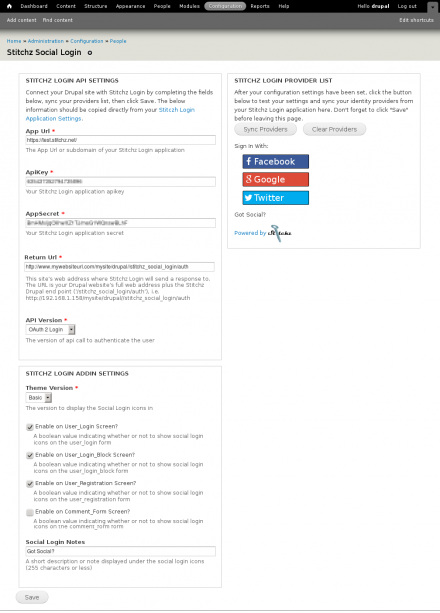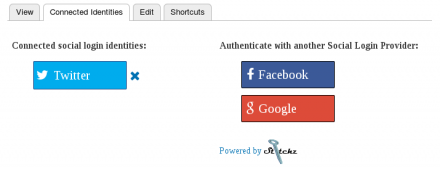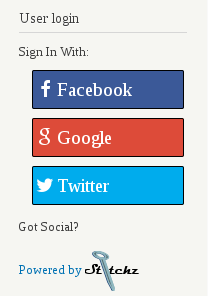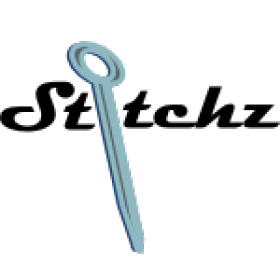Support for Drupal 7 is ending on 5 January 2025—it’s time to migrate to Drupal 10! Learn about the many benefits of Drupal 10 and find migration tools in our resource center.
Support for Drupal 7 is ending on 5 January 2025—it’s time to migrate to Drupal 10! Learn about the many benefits of Drupal 10 and find migration tools in our resource center.Simplify your site's user registration and login by integrating Stitchz Social Login with your Drupal site. With Stitchz Social Login your site's users can login with any number of popular social networks, including Facebook, Twitter, Google, and more (20+).
Stitchz Social Login provides a single, simple interface that maintains all your social identity provider information safely and securely, and it's the only service that encrypts your data in transit and while at rest! Using Stitchz saves you from having to integrate and manage each identity provider individually.
You can enhance user personalization on your site by leveraging social profile data provided to you with every login in a standard format. Stitchz currently supports the portablecontacts schema.
Features:
- Integrate one or more social identity providers (20+) to your site
- Login or create user accounts on your site with their social identity
- A social login module for the user login form, user login block and user registration pages
- Full HTTPS support
- Simple configuration
- Fully integrated authentication into the Drupal framework
- Full OAuth 2 support
- Use the Social profile avatar as the Drupal profile avatar
- Social identity provider sync to Drupal
- Get 20+ social profile data points upon login (depending upon identity provider)
- Continue using Drupal's standard confirmation features, i.e. email verification
- No programming required
Connect with:
- Google Plus
- Tumblr
- Box
- Paypal
- Yahoo
- Dropbox
- OpenID
- VK (Vkontakte)
- Foursquare
- Windows Live
- SoundCloud
- Discogs
- Flickr
- SalesForce.com
- more...
Installation:
- Download package
- Extract contents to your site's modules directory
- Enable Stitchz Social Login modules
- Configure your Stitchz Social Login settings (admin > config > people > Stitchz Social Login). Copy your settings from your Stitchz Social Login application account (https://login.stitchz.net/). If you don't have one yet, login and create a new one at https://login.stitchz.net/.
- Enable Clean Urls under "Search and metadata" in your site's Configuration area.
Dependencies:
- PHP 5.x
Visit us at:
http://www.stitchz.net/
Support:
http://www.stitchz.net/
Additional details can be found at:
http://www.stitchz.net/Blog/4-Easy-Steps-to-Install-Stitchz-Social-Login-Module-in-Drupal
Project information
- Module categories: Integrations, Access Control
- Created by stitchzdotnet on , updated
Stable releases for this project are covered by the security advisory policy.
Look for the shield icon below.