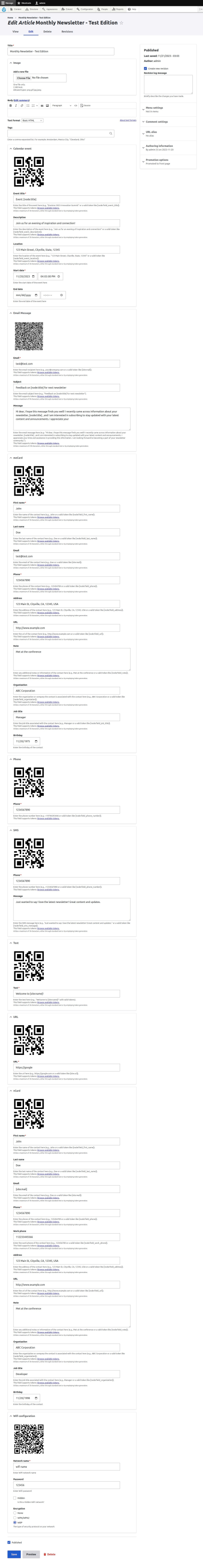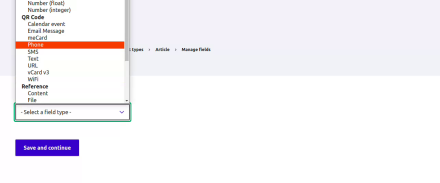Support for Drupal 7 is ending on 5 January 2025—it’s time to migrate to Drupal 10! Learn about the many benefits of Drupal 10 and find migration tools in our resource center.
Support for Drupal 7 is ending on 5 January 2025—it’s time to migrate to Drupal 10! Learn about the many benefits of Drupal 10 and find migration tools in our resource center.This project is not covered by Drupal’s security advisory policy.
The QR Code Fields module for Drupal 9 enables site builders to easily generate dynamic QR codes and integrate them into their content types. This module provides field types and blocks for the following functionalities:
-
Calendar Event:
- Feature: Generate QR codes for calendar events.
- Information: Encode event details such as title, location, date, and time into a QR code.
-
Email Message:
- Feature: Generate QR codes for email messages.
- Information: Encode recipient email address, subject, and body into a QR code for quick email composition.
-
Phone:
- Feature: Generate QR codes for phone numbers.
- Information: Encode phone numbers into QR codes for easy dialing when scanned.
-
SMS:
- Feature: Generate QR codes for SMS messages.
- Information: Encode recipient phone number and message content into a QR code for quick text messaging.
-
Text:
- Feature: Generate QR codes for plain text.
- Information: Encode any text-based information into a QR code for versatile use.
-
URL:
- Feature: Generate QR codes for URLs.
- Information: Encode web addresses into QR codes for quick access when scanned.
-
meCard:
- Feature: Generate QR codes using the meCard format.
- Information: Encode personal contact information, including name, address, phone number, email, etc. into a QR code.
-
vCard v3:
- Feature: Generate QR codes using the vCard v3 format.
- Information: Encode contact details, including name, organization, address, phone number, email, etc. into a QR code.
-
Wi-Fi Network Settings:
- Feature: Generate QR codes for Wi-Fi network settings.
- Information: Encode Wi-Fi network credentials (SSID, password, security type) into a QR code for easy connection.
Installation
1. Download and install the module in the usual way. Like all Drupal modules, it can be installed via Composer using the following command:
composer require drupal/qrcode_fields
Visit https://www.drupal.org/node/1897420 for further information.
2. Navigate to the Drupal admin interface and enable the "QR Code Fields" module.
Configuration
1. After enabling the module, go to the "Manage fields" section of your desired content type.
2. Add a new field and choose the appropriate QR code field type based on your desired functionality (Calendar Event, Email Message, Phone, SMS, Text, URL, meCard, vCard v3, Wi-Fi Network Settings).
3. Configure the field settings as needed, including options for the label, default values, and display settings. Choose whether to render the field as a QR code image or provide a QR code image URL.
4. Save the configuration.
Usage
Field Types
Once the field is added to a content type, you can input the relevant data for the chosen functionality, and the module will dynamically generate the QR code.
Blocks
You can also place QR Code Field blocks in your site's regions via the block admin page:
- Navigate to Structure -> Block layout.
- Find the desired region and click on "Place block."
- Look for the "QR Code Field" block in the list.
- Configure the block settings, including the chosen QR code functionality.
- Save the block placement.
Now, the QR Code block will be displayed in the selected region on your site.
Requirements
Token module provides additional tokens not supported by core, most notably fields, along with a user interface for browsing tokens. This module can dynamically generate QR codes based on the specified content entity using tokens.
- https://www.drupal.org/project/token
Support
For any assistance, bug reports, issues, or feature requests, please visit the module's issue queue on Drupal.org:
https://www.drupal.org/project/issues/qrcode_fields
Contributing
We welcome contributions to enhance and improve this module. Please follow Drupal coding standards and guidelines.
Credits
This module was inspired by QR code field(https://www.drupal.org/project/qrfield). Special thanks to borutpiletic for their valuable contributions.
Maintainers
- Sujan Shrestha (sujan-shrestha) - https://www.drupal.org/u/sujan-shrestha
Project information
- Module categories: Content Display, Site Structure, Developer Tools
42 sites report using this module
- Created by sujan shrestha on , updated
Drupal 10 is here!
1.x is fully Drupal 10 compatible.
This project is not covered by the security advisory policy.
Use at your own risk! It may have publicly disclosed vulnerabilities.