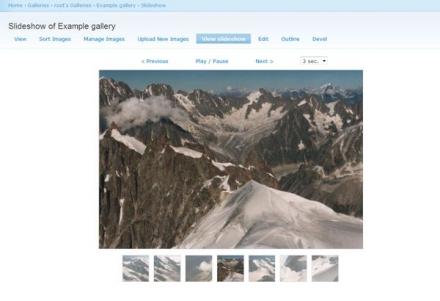Support for Drupal 7 is ending on 5 January 2025—it’s time to migrate to Drupal 10! Learn about the many benefits of Drupal 10 and find migration tools in our resource center.
Support for Drupal 7 is ending on 5 January 2025—it’s time to migrate to Drupal 10! Learn about the many benefits of Drupal 10 and find migration tools in our resource center.This project is not covered by Drupal’s security advisory policy.
Overview
Node Gallery Slideshow extends the Node Gallery module 3.x branch
with a simple jquery based slideshow. It uses the API of node gallery to retrieve images and their related information and is intended to be an easy-to-install and integrated solution specifically for node gallery. You don't need to create or adapt Views, or download additional jquery libraries. Everything required is contained in the project, and the code is small and concise. After enabling the module, Gallery nodes will show an additional tab for slideshows, Image nodes will contain a link in the Node Gallery navigator to start a slideshow starting at this node. Because this module is integrated with Node Gallery, it does not require that all images are already attached to the DOM, like most other slideshow modules. It retrieves the image information per JSON requests and creates and attaches the HTML elements on demand, keeping memory requirements small for the client. If desired, the module can preload a specified number of images.
Features
- integrated with Node Gallery
- Image navigator and selectable image transition delay
- jQuery UI Fade transition effect
- Customizable asynchronous image preloading
- scheduled asynchronous requests to retrieve image information as JSON data
- implements customizable imagecache presets for image sizes or decoration
- optional additional microthumb navigator
Requirements
- Node Gallery 3.x - http://drupal.org/project/node_gallery
- jQuery UI - http://drupal.org/project/jquery_ui
Known problems
This module will most probably not work with jquery_Update or newer versions of jquery UI. The module is made to work with the default jquery in Drupal 6.
Similar projects
Node Gallery can also be used with slideshow projects that use views to retrieve data, e.g. http://drupal.org/project/views_slideshow http://drupal.org/project/views_galleriffic or http://drupal.org/project/ajax_slideshow.
Node Gallery Slideshow is different from these projects in a few points:
- does not require the download of external scripts or libraries
- is made specifically for Node Gallery which gives you some advantages
- introduces links on gallery and image pages
- does not need all images on one page in the DOM structure, because it uses Node Gallery's API
- does not need additional views or displays
- respects the global and custom image ordering out of the box
- is made specifically for the Drupal core jquery version
Installation
- Install as usual, see http://drupal.org/node/70151 for further information.
- See the contained README.txt for additional information
Maintainers
- Andre Gemuend (scroogie) - http://drupal.org/user/35351
Project information
- Module categories: Content Editing Experience
9 sites report using this module
- Created by scroogie on , updated
This project is not covered by the security advisory policy.
Use at your own risk! It may have publicly disclosed vulnerabilities.