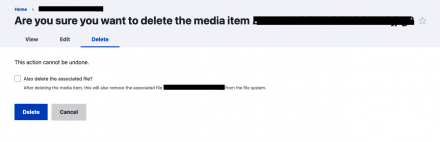Support for Drupal 7 is ending on 5 January 2025—it’s time to migrate to Drupal 10! Learn about the many benefits of Drupal 10 and find migration tools in our resource center.
Support for Drupal 7 is ending on 5 January 2025—it’s time to migrate to Drupal 10! Learn about the many benefits of Drupal 10 and find migration tools in our resource center.Overview
Media file delete gives content editors the option to delete the associated file when deleting a media entity.
Features
- Give content editors the option to delete the associated file when deleting a media entity
- Prevents deletion if the file is in use in other locations
- Prevents deletion if the user does not have access
- Adds a new 'delete any file' permission, allowing power-users to bypass core's You can only delete files you own behaviour
- Optional support for the Entity Usage module when determining if the file is in use. Enable the Media File Delete Entity Usage sub-module to turn this functionality on. This will allow you to prevent deletion if there are uses of the file not tracked by core's File usage API e.g. direct links in body fields to the file.
Configuration/Installation
- Download and install the module like normal
- Optionally grant the 'delete any file' permission to users
- Delete a media item, and note the confirmation form
Requirements
Requires the Media and File modules from core.
Known problems
Please use the issue queue to report issues.
Similar modules
- File delete however this doesn't delete the file immediately, instead it relies on garbage collection
Supporting organizations:
Maintenance
Sponsorship
Sponsorship
Project information
Maintenance fixes only
Considered feature-complete by its maintainers.- Module categories: Media
- Ecosystem: Drupal Media
8,801 sites report using this module
- Created by larowlan on , updated
Stable releases for this project are covered by the security advisory policy.
Look for the shield icon below.