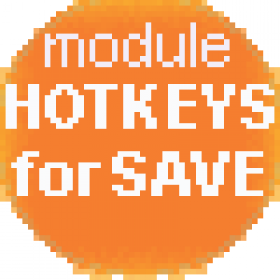Support for Drupal 7 is ending on 5 January 2025—it’s time to migrate to Drupal 10! Learn about the many benefits of Drupal 10 and find migration tools in our resource center.
Support for Drupal 7 is ending on 5 January 2025—it’s time to migrate to Drupal 10! Learn about the many benefits of Drupal 10 and find migration tools in our resource center.Do you often edit content or other site data?
Do you get tired of scrolling endless down to the Save button?
If so, this module enables you to use hotkeys Ctrl+S (Win) and Cmd+S (Mac) instead of clicking on the Save button.
The term "Save button" should be understood in a general sense. So, the submit button may have other names, such as:
'Save block',
'Continue',
'Delete',
'Save permissions',
'Create new account',
'Finish',
'Continue & edit',
'Save and edit',
'Save and continue',
'Save and manage fields',
'Save configuration' and etc.
It should be noted that if these hotkeys are pressed, then browser's 'Save As' dialog does not appear. Therefore, do not give the permissions for this module to ordinary users.
Similar projects
There is 'Hotkey' module, which allow to add 'HTML accesskey Attribute' to form buttons. The accesskey attribute specifies a shortcut key to click on the buttons. But the problem is that the way of accessing the shortcut key is varying in different browsers. Furthermore in Firefox you need to press three keys at the same time, which is not quite convenient. The same situation is with Chrome on Mac (see: HTML accesskey Attribute).
There are also the following modules: 'Keyboard shortcut', 'jQuery Hotkeys' and 'Keyboard Shortcut Utility'. These modules allow you create keyboard shortcuts and associate them to JavaScript functions. However you must create these functions himself. Therefore you need to know JavaScript and spend time to create these functions.
Project information
Minimally maintained
Maintainers monitor issues, but fast responses are not guaranteed.Maintenance fixes only
Considered feature-complete by its maintainers.- Module categories: Administration Tools, Content Editing Experience, Developer Tools
2,985 sites report using this module
- Created by wombatbuddy on , updated
Stable releases for this project are covered by the security advisory policy.
Look for the shield icon below.