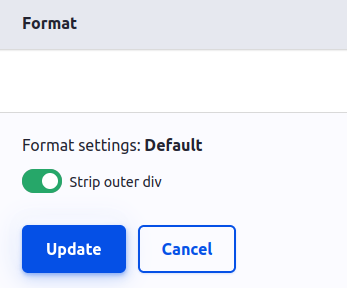Support for Drupal 7 is ending on 5 January 2025—it’s time to migrate to Drupal 10! Learn about the many benefits of Drupal 10 and find migration tools in our resource center.
Support for Drupal 7 is ending on 5 January 2025—it’s time to migrate to Drupal 10! Learn about the many benefits of Drupal 10 and find migration tools in our resource center.This project is not covered by Drupal’s security advisory policy.
This module provides a simple way for themers to remove outer divs from fields directly from Manage display formatter settings.
You only have to override field.html.twig and you can have surrounding field divs for one field in one display and remove them in another display. No other field template override is required.
Installation
Install this module normally, just like you would install a contributed Drupal module. Visit https://www.drupal.org/node/1897420 for further information.
If you don't have one, create a custom theme (https://www.drupal.org/docs/theming-drupal).
Copy field.html.twig from drupal core (web/core/modules/system/templates/field.html.twig) or from the parent theme or your theme.
Use the code following code snippet to have both stripped or normal DOM version :
{% if stripouter_valueonly %}:
{% for item in items %}
{{ item.content }}
{% endfor %}
{% else %}
<!-- content from field.html.twig -->
{% endif %}Clear your cache.
Go to your content type "Manage display" tab and edit your field display setting to control DOM output for one view mode or another.
Project information
Minimally maintained
Maintainers monitor issues, but fast responses are not guaranteed.- Module categories: Site Structure
12 sites report using this module
- Created by mattlc on , updated
This project is not covered by the security advisory policy.
Use at your own risk! It may have publicly disclosed vulnerabilities.