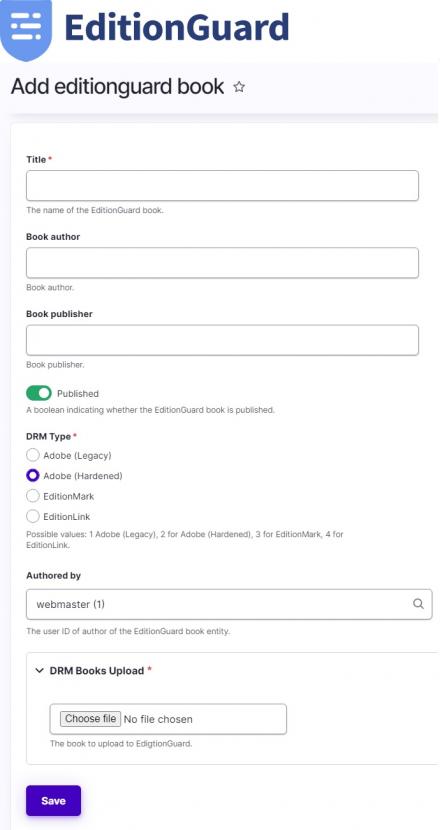Support for Drupal 7 is ending on 5 January 2025—it’s time to migrate to Drupal 10! Learn about the many benefits of Drupal 10 and find migration tools in our resource center.
Support for Drupal 7 is ending on 5 January 2025—it’s time to migrate to Drupal 10! Learn about the many benefits of Drupal 10 and find migration tools in our resource center.This project is not covered by Drupal’s security advisory policy.
What is EditionGuard
This module creates a bridge with EditionGuard allowing you to add books and create transactions.
Important Note
This module provides 2 entities (EditionGuard book and EditionGuard transaction) and a custom
field (EditionGuard field).
Usage
1. Navigate to Administration > Structure > EditionGuard books
2. Click on Add EditionGuard book
3. Add a book
4. Navigate to Administration > Structure > EditionGuard books > Create Transaction
5. Add a transaction
This process can be automated but requires a bit of coding. You can view the method used
in https://www.drupal.org/project/commerce_editionguard to bridge customer orders with
EditionGuard books by creating programmatically new transactions and making them available
to the user end.
Check src/Form/TransactionCreateForm.php for example usage of the API.
Requirements
You will need to have the EditionGuard API module installed and configured.
Submodules
rh_editionguard_book - Adds compatibility with the rabbit_hole module
Related Modules
Project information
Minimally maintained
Maintainers monitor issues, but fast responses are not guaranteed.- Module categories: E-commerce, Content Editing Experience, Media
- Ecosystem: EditionGuard API, EditionGuard, Commerce EditionGuard
- Created by lexsoft on , updated
This project is not covered by the security advisory policy.
Use at your own risk! It may have publicly disclosed vulnerabilities.
Releases
Development version: 1.0.x-dev updated 11 Aug 2022 at 10:32 UTC