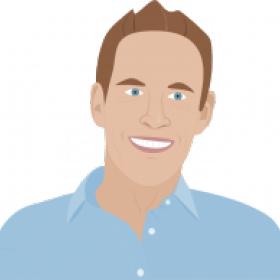Support for Drupal 7 is ending on 5 January 2025—it’s time to migrate to Drupal 10! Learn about the many benefits of Drupal 10 and find migration tools in our resource center.
Support for Drupal 7 is ending on 5 January 2025—it’s time to migrate to Drupal 10! Learn about the many benefits of Drupal 10 and find migration tools in our resource center.Commerce Checkout Order Fields exposes order form display modes as checkout panes, allowing you to collect additional order data during checkout.
The module provides a new checkout form view mode on orders so that at least one checkout pane is available. Customizing the form display mode will expose those fields at checkout
This can be used to collect additional data during the checkout, for example:
- Order comments
- Shipping notes
- ..
Configuration
- Open your order type in commerce configuration and switch to tab "Manage fields" (e.g. /admin/commerce/config/order-types/default/edit/fields).
- Now add the fields that you wish to add to your checkout process. E.g. add a "Text (plain, long)" field to allow users to provide order comments.
- You can create multiple fields but they will appear all at one defined location in the checkout process later.
- Next the display of the fields is configured. Switch to tab "Manage form display" (e.g. /admin/commerce/config/order-types/default/edit/form-display).
- Here activate the custom display settings for "Checkout" at the end of the page. Then save.
- Now you can edit the "Checkout" display settings (e.g. /admin/commerce/config/order-types/default/edit/form-display/checkout).
- Here disable all fields except your new fields.
- Finally, you can specify where the new fields should be displayed. This is on the checkout flow configuration page (e.g. /admin/commerce/config/checkout-flows/manage/default).
- Move the pane "Order fields: Checkout" to the right section, e.g. "Review".
Supporting organizations:
Project information
Maintenance fixes only
Considered feature-complete by its maintainers.- Module categories: E-commerce
- Ecosystem: Commerce Core
2,540 sites report using this module
- Created by harings_rob on , updated
Stable releases for this project are covered by the security advisory policy.
Look for the shield icon below.
Releases
8.x-1.2
 released 23 October 2023
released 23 October 2023
Works with Drupal: ^8.9 || ^9 || ^10
✓ Recommended by the project’s maintainer.
Drupal 10 compatible! 🎉
Install:
Development version: 8.x-1.x-dev updated 26 Oct 2023 at 09:42 UTC