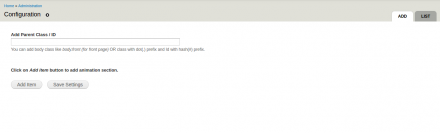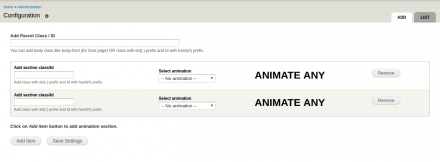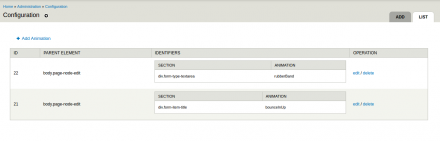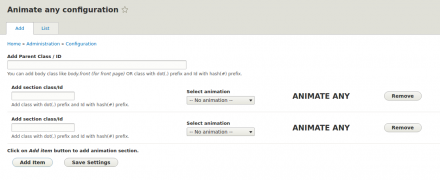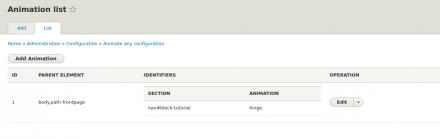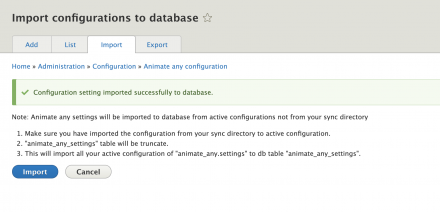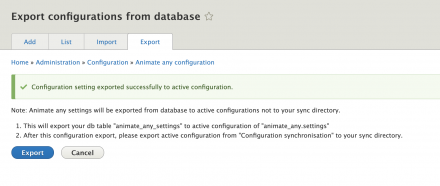Support for Drupal 7 is ending on 5 January 2025—it’s time to migrate to Drupal 10! Learn about the many benefits of Drupal 10 and find migration tools in our resource center.
Support for Drupal 7 is ending on 5 January 2025—it’s time to migrate to Drupal 10! Learn about the many benefits of Drupal 10 and find migration tools in our resource center.Synopsis
Animate any allows you to add various types of animations to your drupal website.
It uses animate.css to animations.
Requirements
Animate any used the "animate.css" library to provide the animation.
Refer for demo https://animate.style/
Need to download an animate.css library from https://cdnjs.cloudflare.com/ajax/libs/animate.css/4.1.1/animate.min.css.
Or can directly git clone from https://github.com/daneden/animate.css.
Drupal 7
Extract the files to "ROOT/sites/all/libraries/" directory (e.g: ROOT/sites/all/libraries/animate.css).
Drupal 8 & 9
Extract the files to "ROOT/libraries/animate_any" directory, your file path should be like this (e.g: ROOT/libraries/animate_any/animate.min.css).
Similar projects and how they are different
Animate any module is different from above modules. This module can add various types animations on any mouse event to anywhere in drupal website by using css selectors (class/id).
Dependencies
Animate.css library
Restrictions
- This module is just for developer and themers OR who know html and its identifiers like classes and ID.
- Animation not applied on HTML tags like
<span></span>, <a></a> - Make sure there is no error in browser's console.
Implementation Steps:
1. Install the module.
2. Go to animate any admin settings.
3. Add animation to the section.
4. Clear all cache, refresh the page where you apply the animation, and enjoy the magic.
Project information
- Module categories: Content Display, Media
1,264 sites report using this module
- Created by virajrajankar on , updated
Stable releases for this project are covered by the security advisory policy.
Look for the shield icon below.
Releases
Drupal 10 compatibility fixes
Development version: 8.x-1.x-dev updated 28 Apr 2020 at 12:18 UTC
Bug fixes
Development version: 7.x-1.x-dev updated 12 May 2017 at 09:18 UTC