 Support for Drupal 7 is ending on 5 January 2025—it’s time to migrate to Drupal 10! Learn about the many benefits of Drupal 10 and find migration tools in our resource center.
Support for Drupal 7 is ending on 5 January 2025—it’s time to migrate to Drupal 10! Learn about the many benefits of Drupal 10 and find migration tools in our resource center.This project is not covered by Drupal’s security advisory policy.
Synopsis
This features exposes more buttons for performing single actions upon a node,
eg, 'rebuild node alias' or 'set field value to x'.
These actions are most useful for non-core actions and custom actions, such as
'check for broken links', 'convert to page',
or 'set expiry date 3 months into the future'.
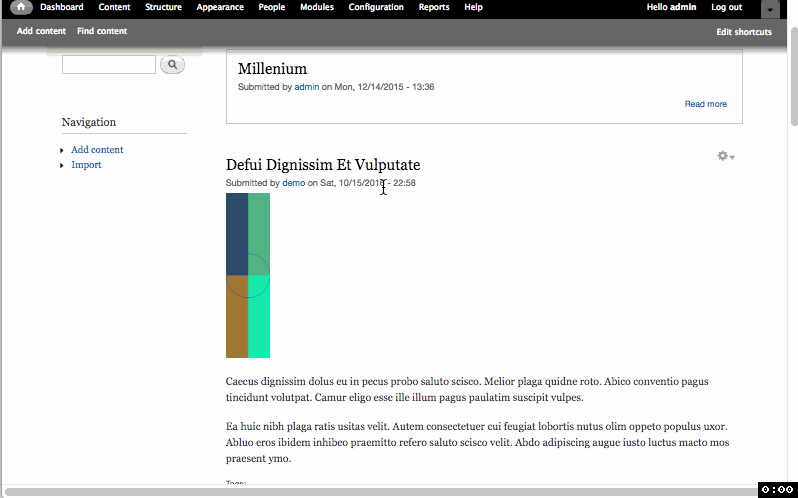
This UI does not supply the actions themselves, just shifts them from
VBO into the node edit form directly for easier access.
Installation
This feature provides a *block* that is to be displayed underneath
node (entity) edit forms.
In some cases, if using a custom admin theme, this may need to be placed
manually using block management UI.
/admin/structure/block/manage/views/admin_actions-admin_block/configure
When enabled, a few example core actions (sticky,promote) are already on the
utility to show it working.
You probably won't want them, so it's OK to remove them and add your own.
Although the natural place to perform admin actions is on node edit forms,
you can also use the block positioning rules to have it show up on node
full-view pages, so you can 'promote to front page' or 'unpublish' an item
directly from the front-end.
Access to these buttons will be handled by user role permissions set on the
view, so you would not expect to allow anonymous users to see these tasks.
Adding actions
You are expected to edit the view yourself at
/admin/structure/views/view/admin_actions
Under 'Fields', select 'Bulk operations: Content (Content)'
and select from the available actions.
More actions can become available from other modules that implement
hook_action_info()
Local actions can also be configured at /admin/config/system/actions
You should probably select 'skip confirmation step' when adding actions.
If your action needs settings, the settings form will be displayed
in the same place on the page as the buttons, which may be a little awkward.
Extending control
Per Entity Type
The initial setup provides one set of VBO buttons and makes it available
for all node types.
Restrict to certain node
Is easiest done by just changing the "Content Types" restriction at
`/admin/structure/block/manage/views/admin_actions-admin_block/configure`
Different buttons for different content types
For more advanced control, you may want to *clone* the block in the Views UI
`/admin/structure/views/view/admin_actions/edit/admin_block`
and adjust the allowed "Bulk Operations" buttons to create a new set of actions.
Place this block nearby your target content type, and customize from there.
Permissions
When installed, this utility is restricted to users with
`Permission | Administer content`
This is a reasonably high-level permission, and not suitable for daily
content management. You can adjust this permission to your needs by editing the
view, or cloning the block into another display with different buttons and
different access controls.
More granular control is available to actions if you enable
**"Actions permissions (VBO)"**.
Implementation
Limitations
The actions cannot be inserted into the edit form itself directly
(eg, in a vertical tab)
as HTML does not allow nested forms, and the form being used here
(from Views Bulk Operations) is its own thing.
Ideally this utility may be better integrated via some other method.
The 'block' method is just a low-impact way of leveraging
existing VBO functionality and already-existing
Drupal site building conventions.
Drupal-native site-building methodology
Most of the functionality described is just leveraging things that VBO
and core already provide you.
This module just provides you with a starting point for your own modifications.
This module is intentionally minimal code, leveraging VBO+Views 99.9% without
adding new code. As such, it's a bit clunky in some ways,
but should feel familiar in other ways.
To further refine the behaviour, we'd need to re-imagine the task and build
it our own way.
After auto-configuring the view block, this module only provides a
small amount of form-formatting help to hide some VBO defaults.
See also
expose_actions attempts the same thing - via core actions without VBO. Administration of the available action buttons is moderated only by permissions, which is neat and convenient, but may be very noisy for admins, who can do everything, all the time.
| Attachment | Size |
|---|---|
| Quickstart for how to add new buttons to the list of admin actions | 962.32 KB |
Project information
- Module categories: Administration Tools, Automation, Developer Tools
1 site reports using this module
- Created by dman on , updated
This project is not covered by the security advisory policy.
Use at your own risk! It may have publicly disclosed vulnerabilities.












