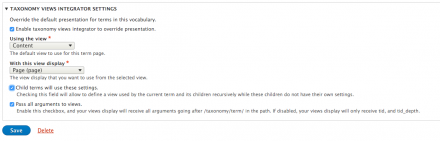Support for Drupal 7 is ending on 5 January 2025—it’s time to migrate to Drupal 10! Learn about the many benefits of Drupal 10 and find migration tools in our resource center.
Support for Drupal 7 is ending on 5 January 2025—it’s time to migrate to Drupal 10! Learn about the many benefits of Drupal 10 and find migration tools in our resource center.TVI Overview
The TVI (Taxonomy Views Integrator) module allows selective overriding of taxonomy terms and/or vocabulary with the view of your choice. Using TVI you can easily create custom views to output all terms in X vocabulary.
TVI will try not to interfere with views or taxonomy/term page displays if no TVI views exist for the current page request.
Usage scenarios:
Let's say you have a vocabulary defined for events, news items, and blogs. If you want to have a calendar view for all term displays in events, a node view for all news items, and you want to have standard taxonomy displays for blogs, this is where TVI shines.
So what?
Using TVI you can customize the look and feel of any and all terms in a vocabulary with only one view. Since you are using individualized views, you can modify the display plugins, sorting order, and more, giving you greater flexibility in re-working your term displays to your specifications.
How to use:
- Enable TVI module (requires taxonomy and views)
- Set permissions regarding TVI administration
- [optional] Define a new view, clone taxonomy/term/* view, or you may use a view from code. Be sure the View selected has a 'no results' behavior defined.
- After you know what view you want to use on a vocabulary or term, simply visit the term or vocabulary edit page that the view should be applied to. Then select the view that you wish to use using the drop-down select list, select the view plugin, and save your changes.
Development status
2.0.x Is the current active branch. All new features and development will occur here. Compatible with Drupal 8, 9 and 10.
Please read the README.md for more information.
Originally developed by http://CollectiveColors.com and http://DesignLab.net.
Drupal maintenance and work done by Velir
Project information
- Module categories: Content Display, Developer Tools, Site Structure
25,251 sites report using this module
- Created by derekwebb1 on , updated
Drupal 10 is here!
This module works with Drupal 10.
Stable releases for this project are covered by the security advisory policy.
There are currently no supported stable releases.
Releases
Various fixes for Drupal 10.x compatibility
Development version: 2.0.x-dev updated 4 Mar 2024 at 21:03 UTC