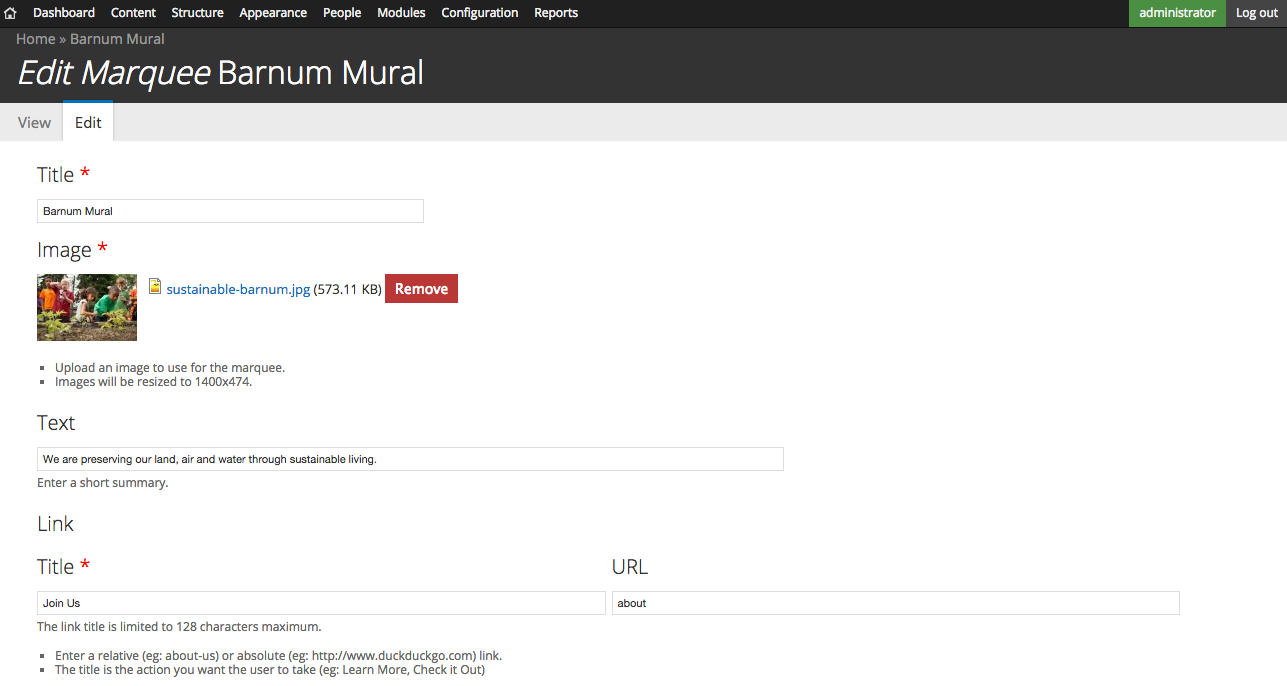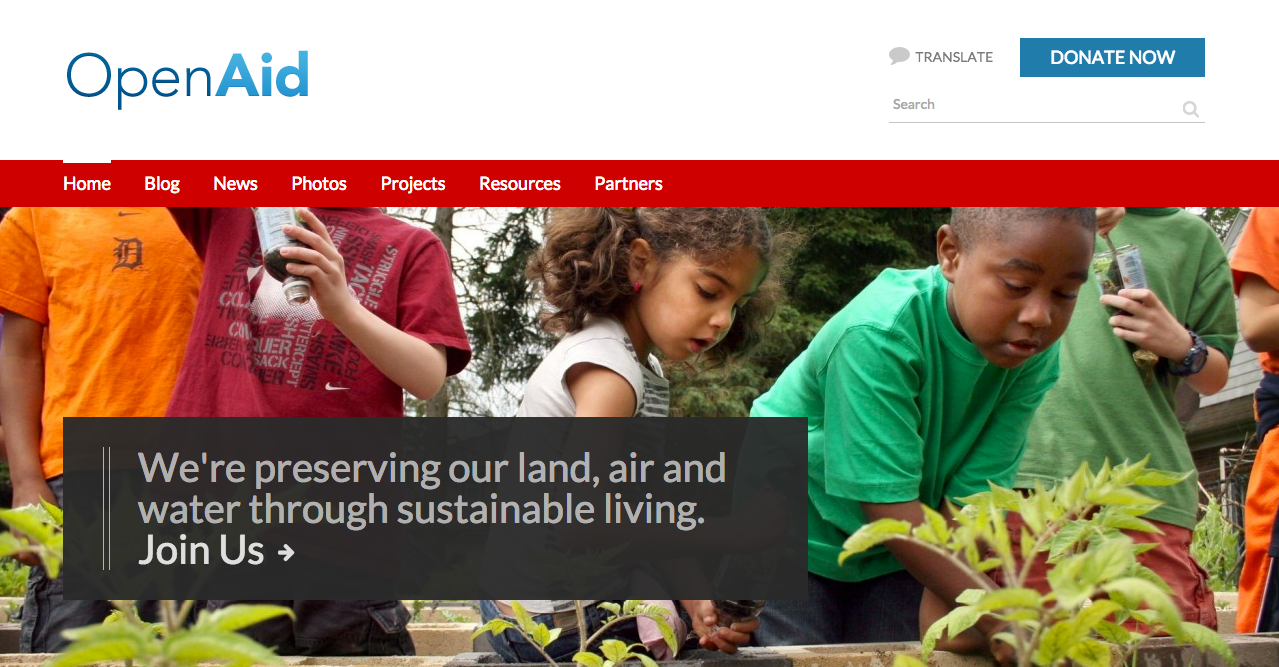Atom Marquee
Using the Atom Marquee Module
The Atom Marquee module places a prominent image and text on the homepage of an OpenAid site.
Create a marquee node at /node/add/marquee.
The marquee will automatically display on the homepage. You may need to clear the site's cache in order to see it.
Only one marquee displays. If there is more than one marquee node published, the most recently updated marquee will display.
The marquee section is the first thing that a user will see when visiting your site. This is your chance to make a strong statement about your organization. Here are some tips for making the most of this space as you the site visitor's attention-
A Powerful Image
- Choose an image that effectively conveys the work you do. The more personal the better. For example- an image of volunteers working in the field is much better than an abstract image or symbol
- Make sure the image is high resolution We've forced the image to be a dimension of 1400x474 as the image needs to be large to work as a marquee image. Avoid scaling up an image to fit these dimensions. Instead, take the time to find a high resolution photo you can use. If you don't have one, this is a great opportunity to take some of the amazing work you're doing!
- Take into account the position of the textRemember when choosing a photo that there will be text overlaying the center left portion of the image. Make sure that there aren't any faces or other aspects of the image you don't want covered by the text.
- Choose an image that complement or contrast your site's color scheme.
Striking Language
There are two sections of text on the marquee- the statement and the link text. The link text can say whatever you'd link and can link to wherever you'd link- including off site, though that's not necessarily recommended.
- Keep the statement brief You have the whole site to explain the organization. Use this as a chance to quickly make a statement about who you are. It should leave the reader wanting to learn more. Nothing more than one sentence. If you can keep the language on one line when viewing the site on a desktop you're golden.
- Use an active voice with the link text This should be something like "Join Us" or "Learn More" or "Take Action"
- Link to a page that matches your organization's site goals Think about what you want users to accomplish on the site. Direct them to the place on the site where they can accomplish that task.
Help improve this page
You can:
- Log in, click Edit, and edit this page
- Log in, click Discuss, update the Page status value, and suggest an improvement
- Log in and create a Documentation issue with your suggestion
 The International Splash Awards are back — happening at DrupalCon Vienna on 14 October 2025! Submit your project(s) by 16 June 2025 and join others from around the world to celebrate the very best of what Drupal can do.
The International Splash Awards are back — happening at DrupalCon Vienna on 14 October 2025! Submit your project(s) by 16 June 2025 and join others from around the world to celebrate the very best of what Drupal can do.