SQL Dump settings
To use the SQL Dump feature, you have to first install the module named General Data Protection Regulation (GDPR) - Obfuscated SQL Dump by running the below command in your CLI, or you can directly enable the module via extend through the administrator toolbar.
drush en gdpr_dump -yApply anonymisation for each table columns containing sensitive data.

By default below listed tables are available for anonymization and by expanding More Tables you can enable other tables of your database as per requirement.
All below tables list down their fields where you can apply the anonymization. There are few available anonymizer plugins which is somehow helpful.
List of Anonymizer Plugins:
- Date: functionality intended to be used for datetime fields.
- URI: functionality for uri's
- Random Text: functionality intended to be used for text fields.
- Email: functionality intended to be used for emails.
- Long Text: functionality intended to be used for longer text.
- Username: functionality intended to be used for user names.
- Text: functionality intended to be used for titles or short text.
- Clear: functionality intended to clear data.
- Password: functionality intended to be used for passwords.
- Number: functionality intended to be used for numbers.
- TABLE: COMMENT__COMMENT_BODY
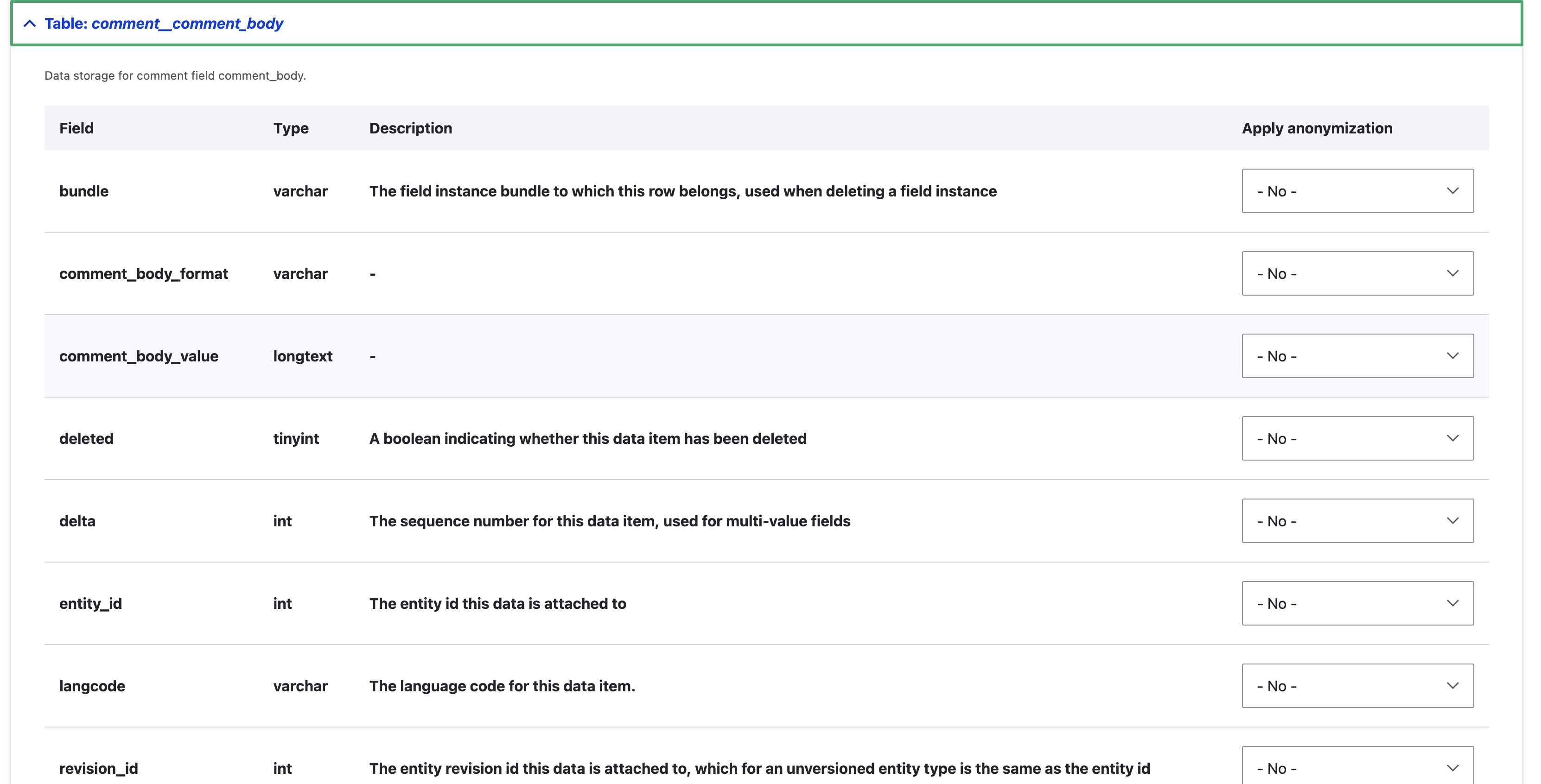
- TABLE: COMMENT_FIELD_DATA

- TABLE: USER__ROLES

- TABLE: USER__USER_PICTURE

- TABLE: USERS_DATA

- TABLE: USERS_FIELD_DATA

- More Tables

Help improve this page
You can:
- Log in, click Edit, and edit this page
- Log in, click Discuss, update the Page status value, and suggest an improvement
- Log in and create a Documentation issue with your suggestion
 Support for Drupal 7 is ending on 5 January 2025—it’s time to migrate to Drupal 10! Learn about the many benefits of Drupal 10 and find migration tools in our resource center.
Support for Drupal 7 is ending on 5 January 2025—it’s time to migrate to Drupal 10! Learn about the many benefits of Drupal 10 and find migration tools in our resource center.









