Freshdesk Integrate with Drupal
This document will help you configure Freshdesk as an Service Provider ( SP ) making Drupal as your Identity Provider ( IDP ). Following these steps will allow you to configure SAML SSO between Freshdesk and your Drupal site such that your users will be able to log in to Freshdesk using their Drupal credentials.
The Drupal SAML IDP 2.0 Single Sign On(SSO) module is compatible with Drupal 7, Drupal 8, Drupal 9, and Drupal 10.
You can check our module reviews and ratings here.
Prerequisite:
- Install and activate the SAML 2.0 IDP Single Sign On (SSO) - SAML Identity Provider module on your Drupal site. Click here to check out the module installation step.
Drupal SAML IDP Metadata:
-
After installing the module on your Drupal site, in the Administration menu, navigate to Configuration -> People -> miniOrange SAML IDP Configuration. (/admin/config/people/miniorange_saml_idp/idp_setup)
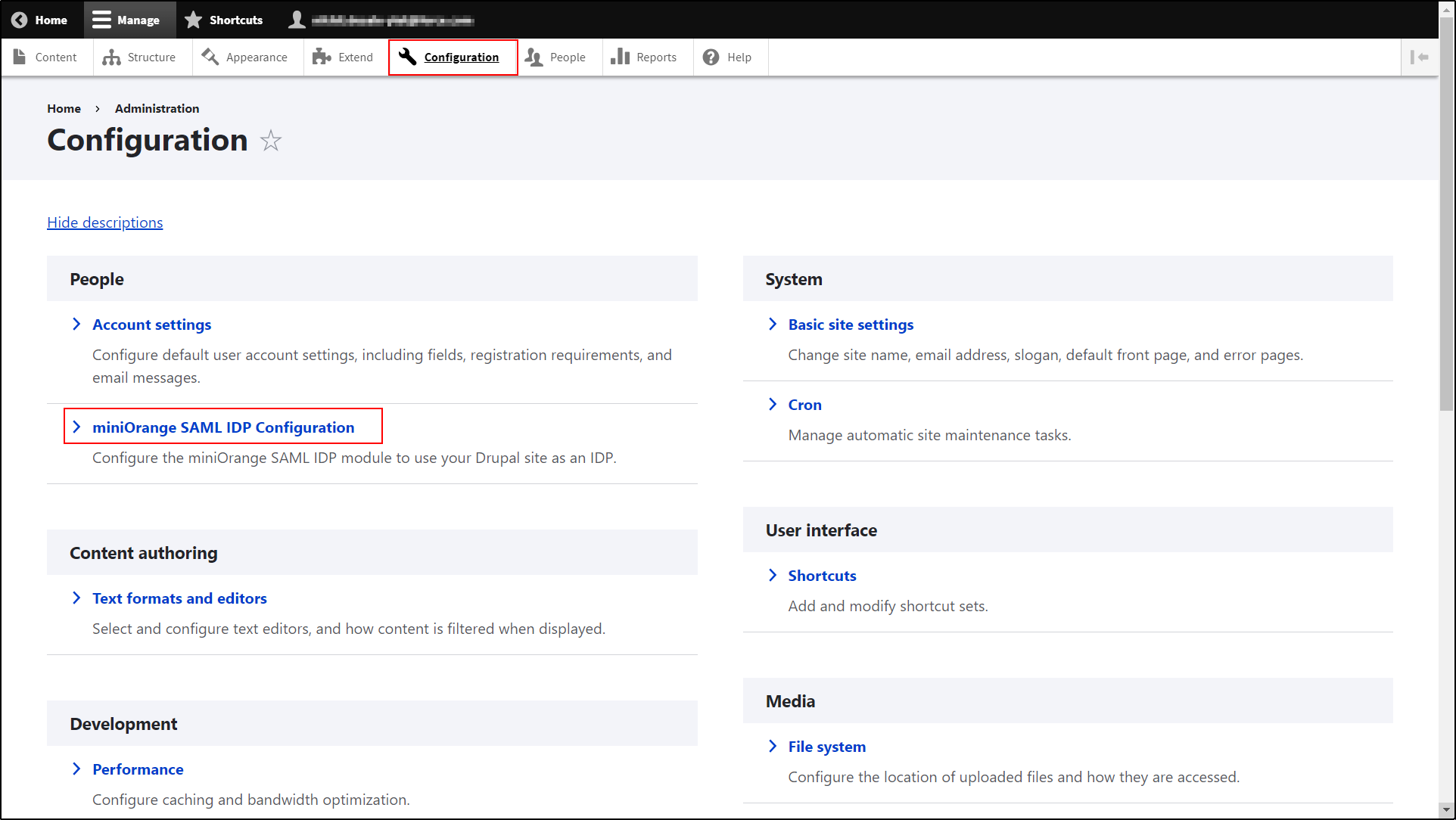
-
Under the IDP Metadata tab, copy the IDP Entity ID or Issuer, SAML Login URL, and X.509 Certificate. Keep it handy. (This is needed to configure Freshdesk as SAML SP.)
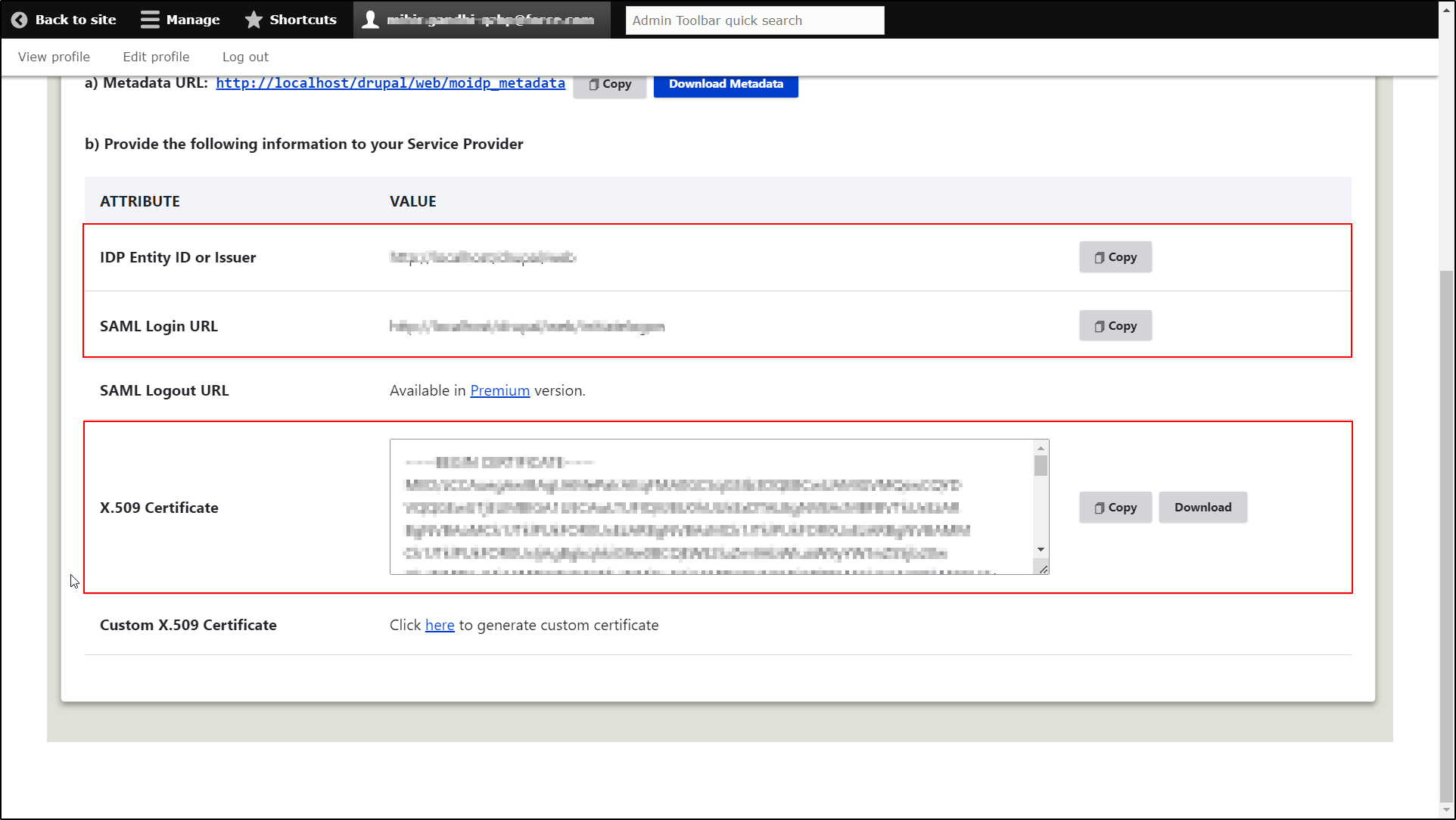
Configure SAML SSO Application in Freshdesk:
-
Login into your Freshdesk Admin Console as a System Admin. Navigate to Security Setting icon in the menu sidebar on the left.
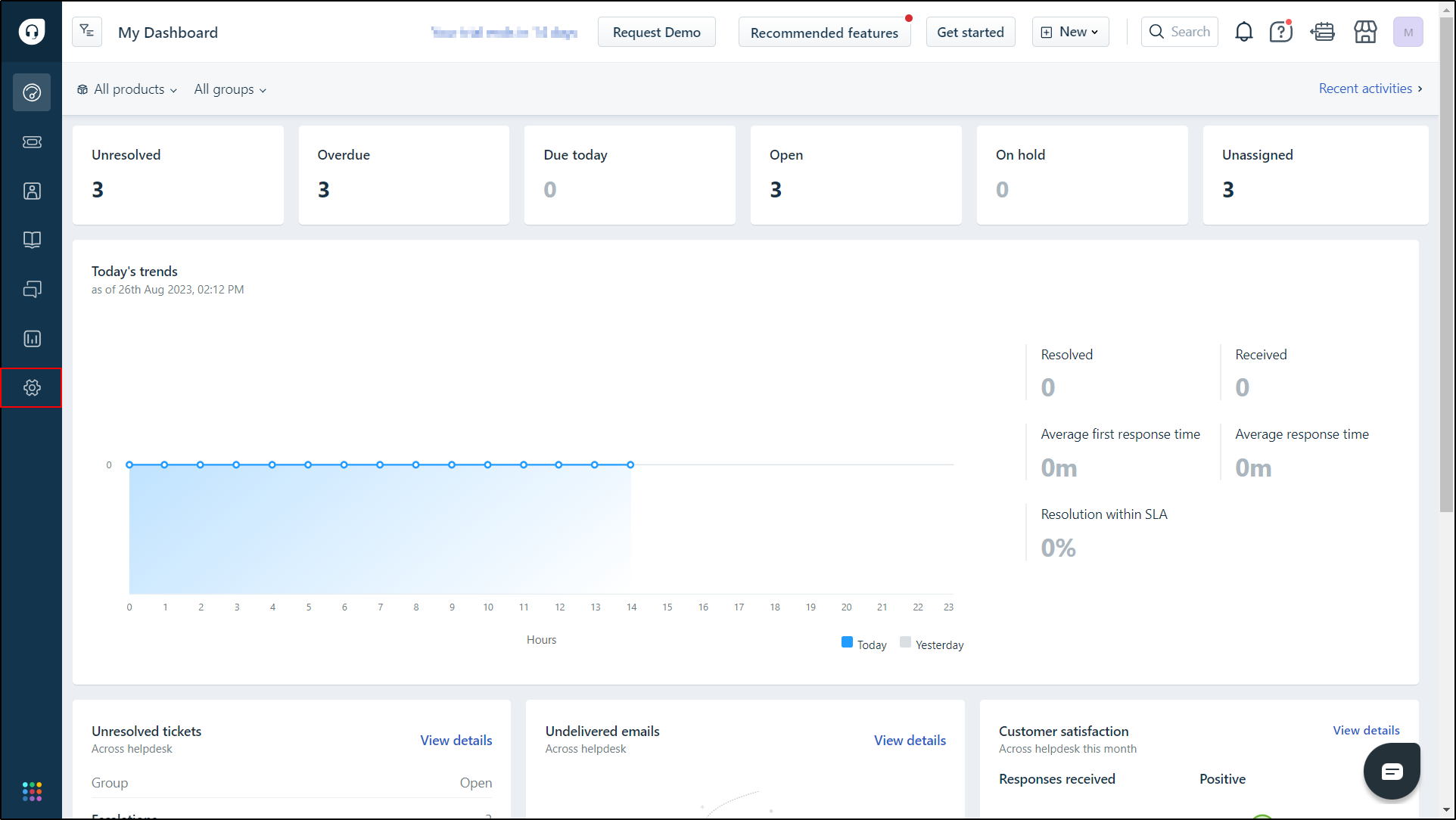
-
Scroll down to the Account section. Select Security tab, for configuring SSO for Freshdesk users.
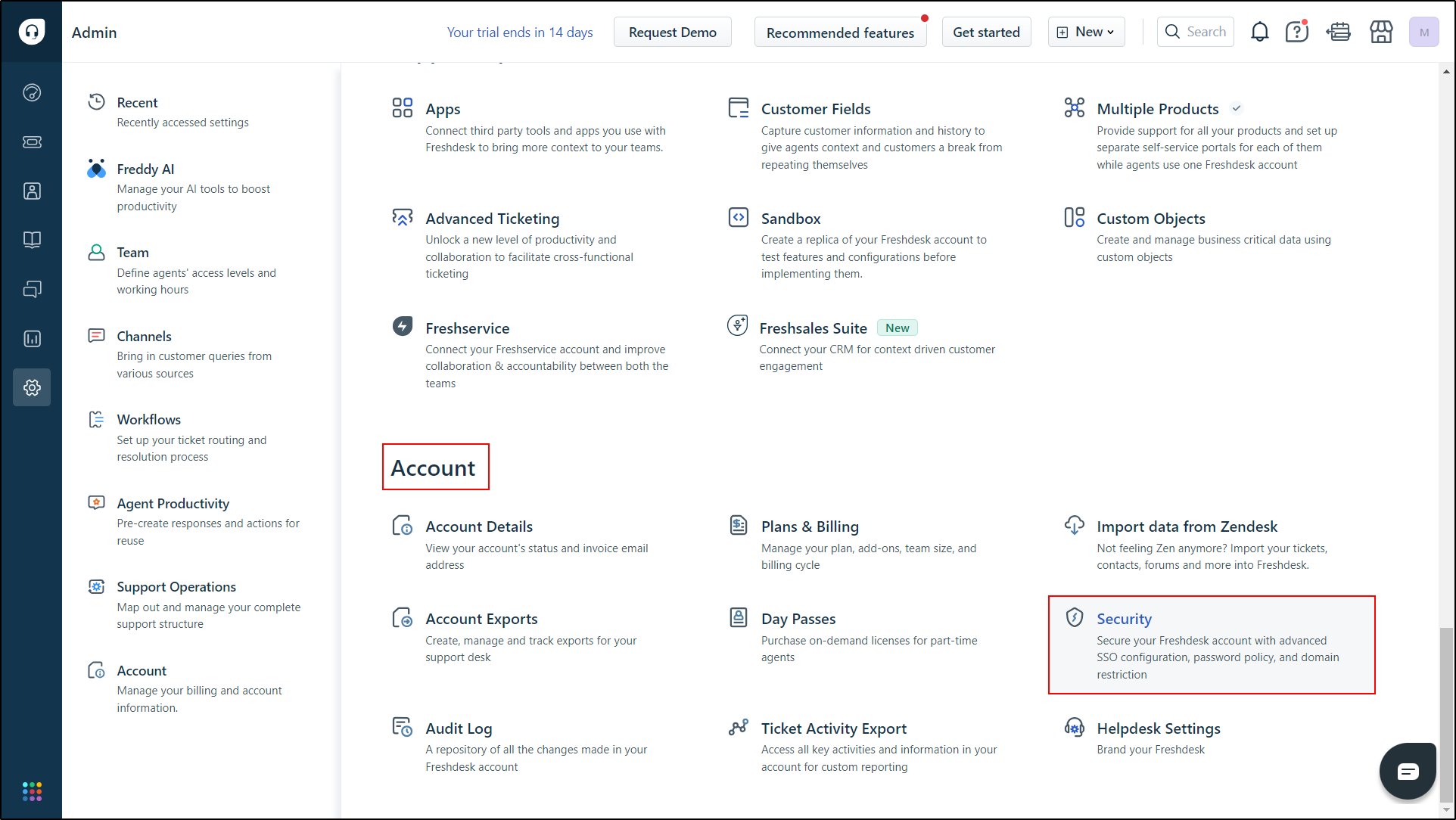
-
Now, under Login settings, select Configure Freshworks SSO.
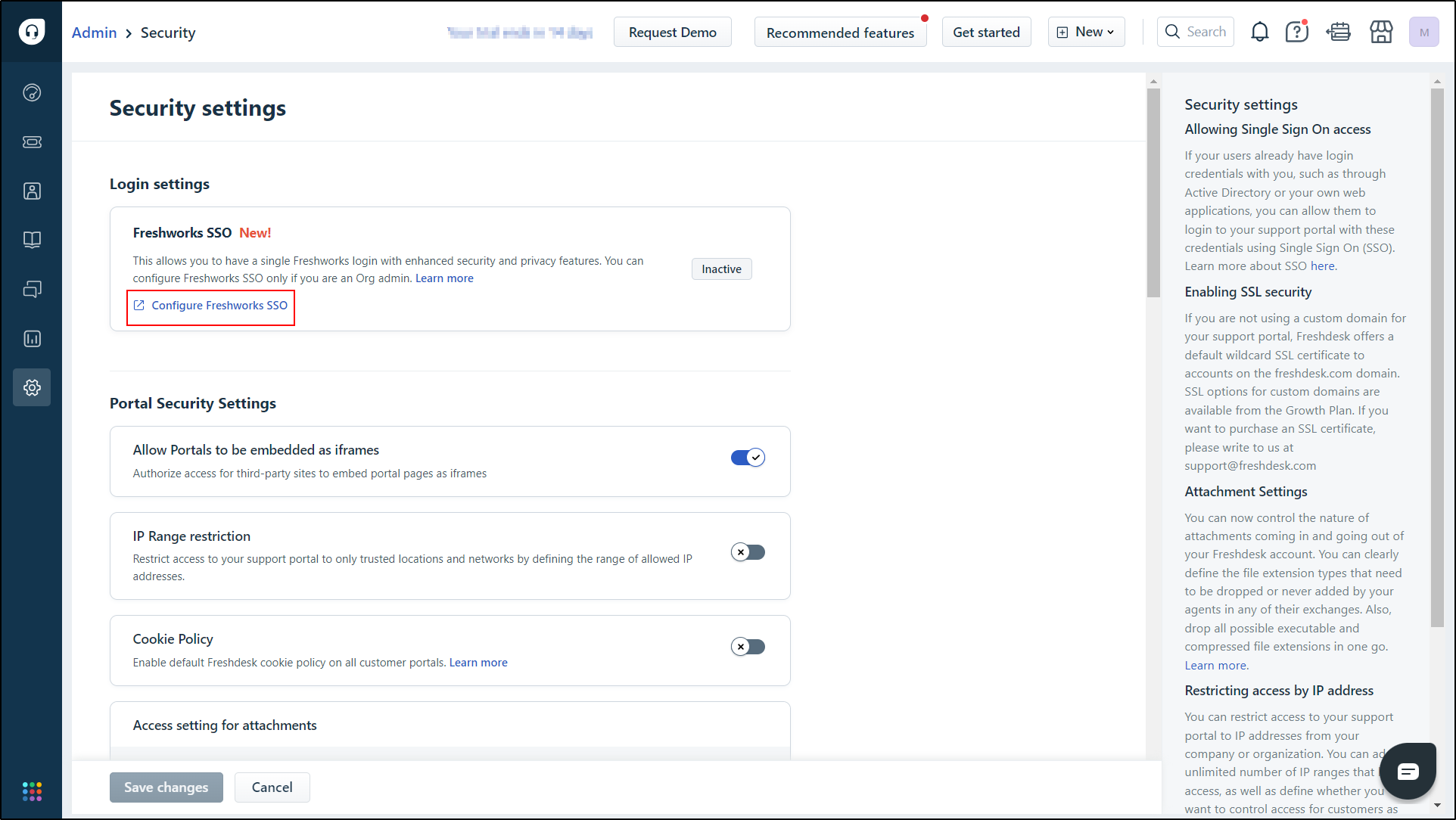
-
In the Signing in to Freshworks, Under Default Login Methods and select SSO Login.
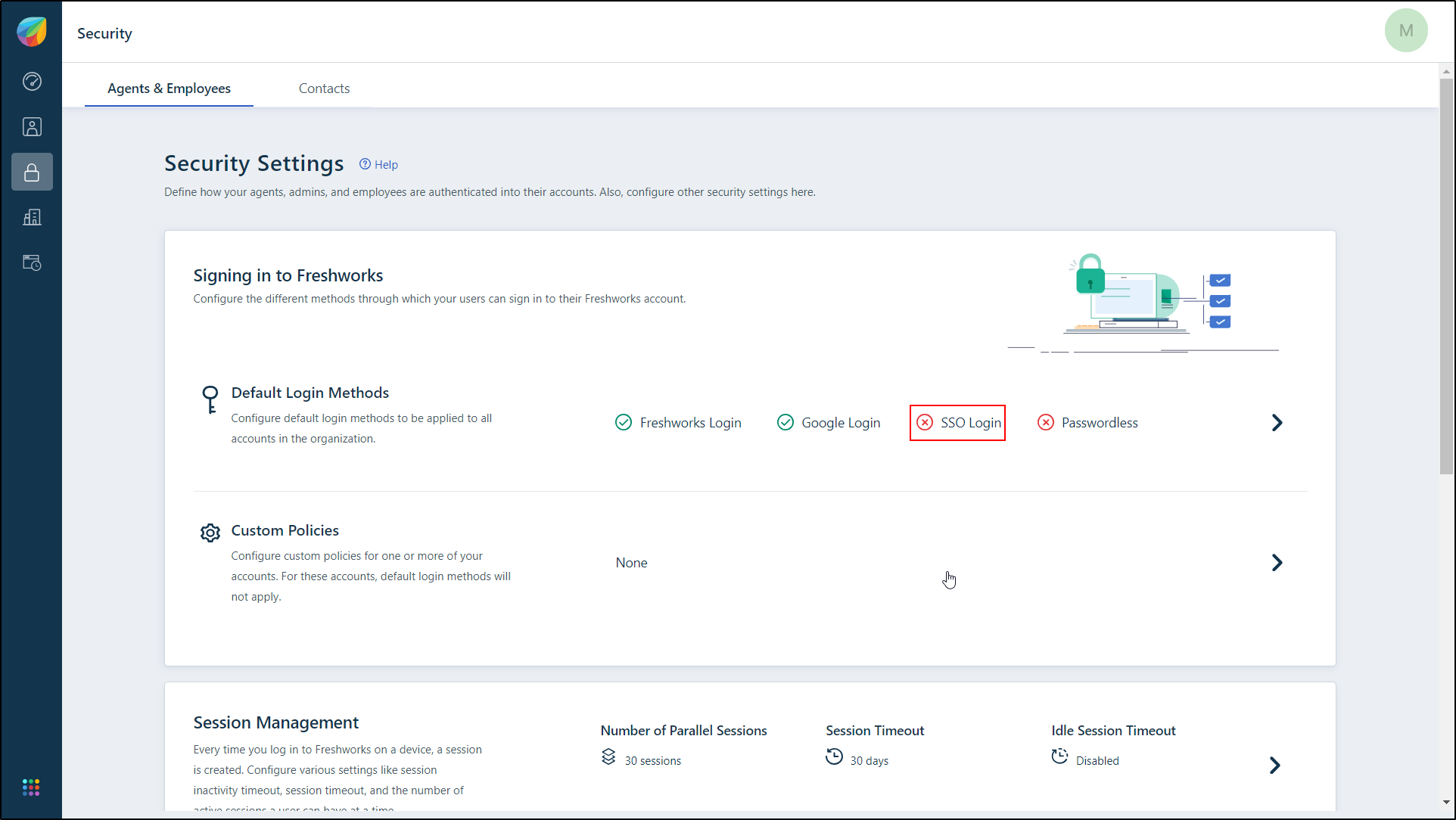
-
In the Accounts and Portals under Login Methods to enable the SSO Login method.
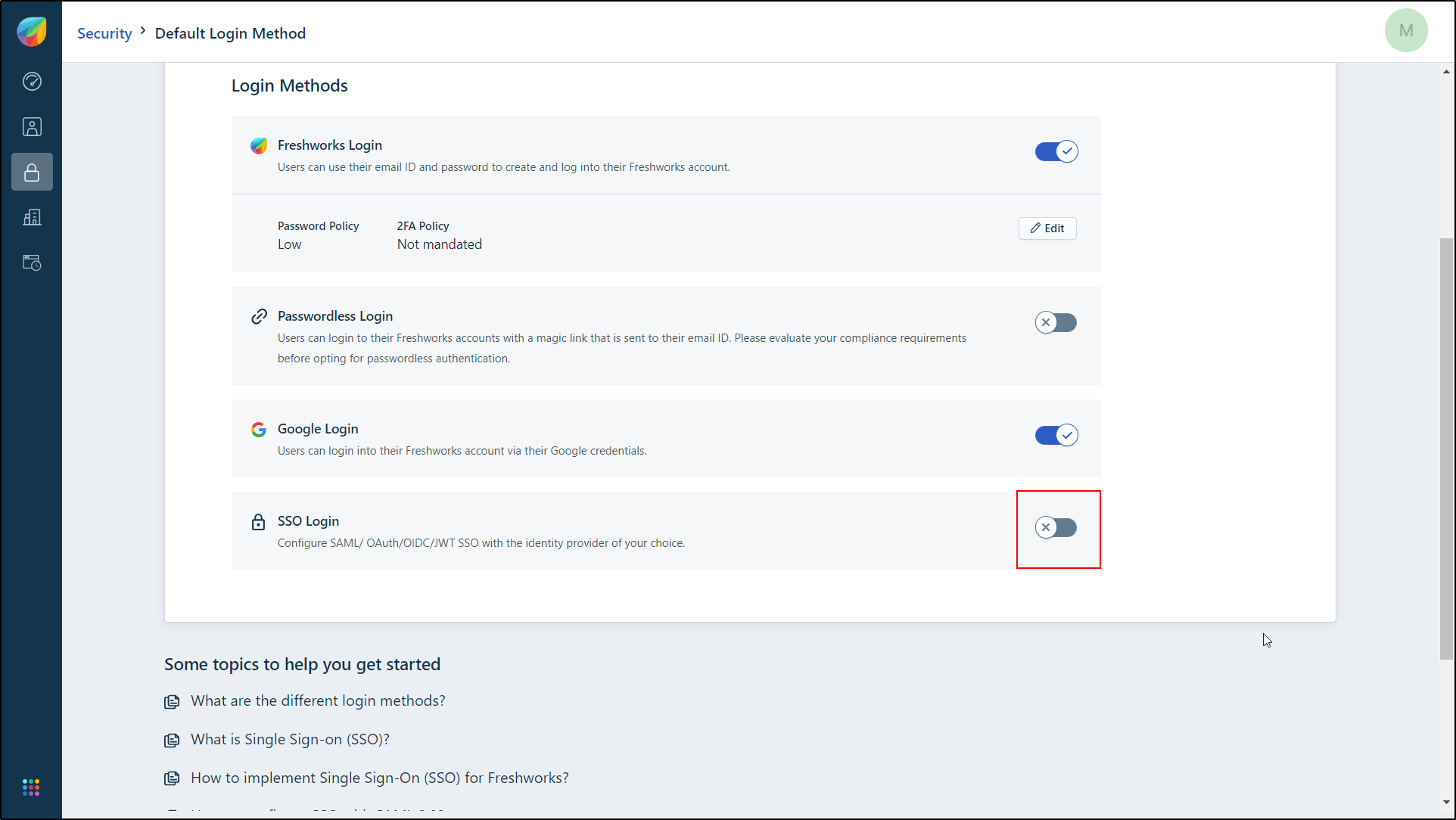
-
Select SAML from the IdP of your choice section.
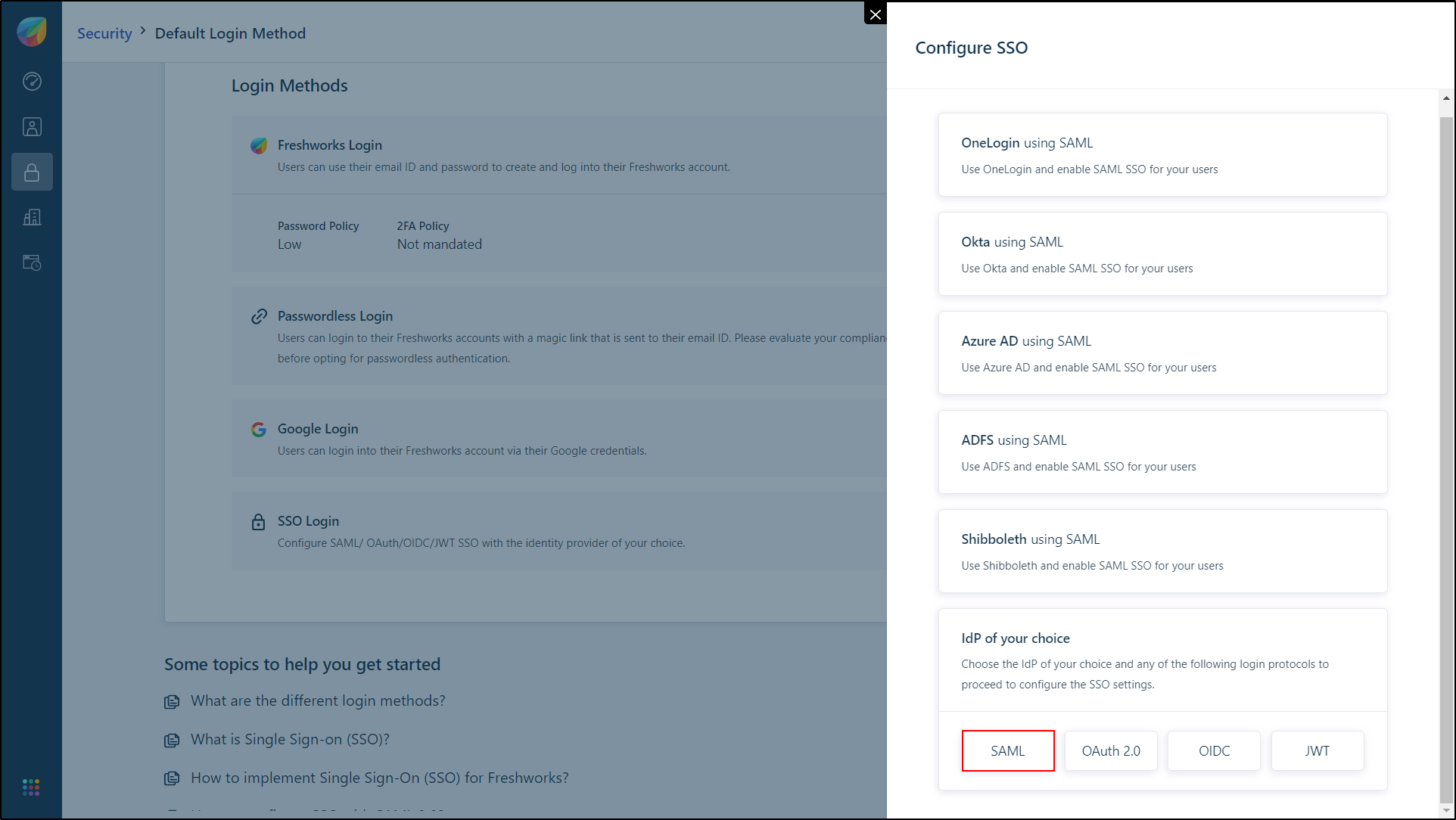
-
Now download the metadata by clicking on Download Metadata link. Keep it handy (This is needed to configure Drupal as SAML IDP).
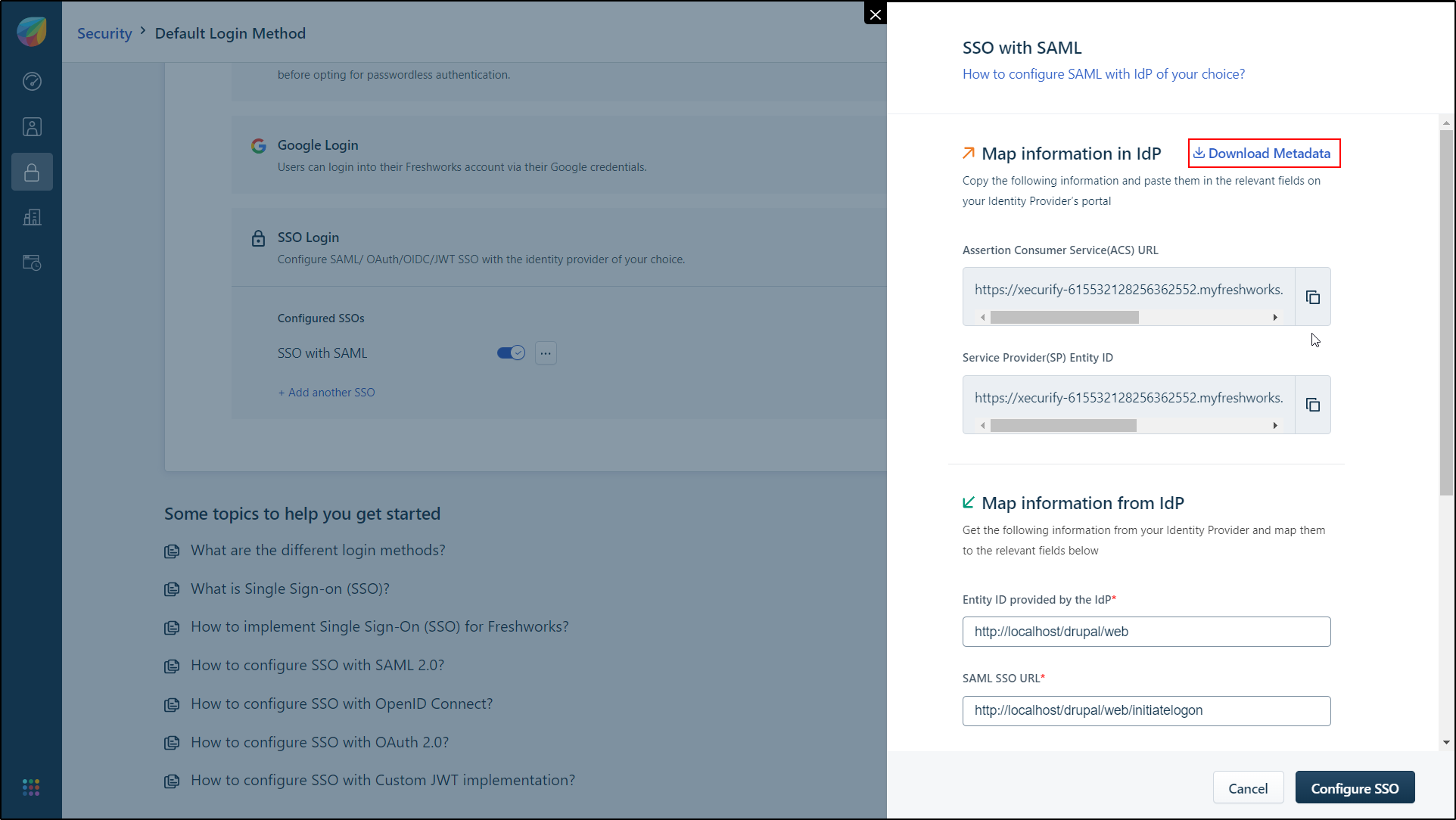
-
Now, paste your Entity ID provided by the IdP ( IDP Entity ID / Issuer ), SAML SSO URL ( SAML Login URL ) and Security certificate ( Certificate ) which was copied earlier from Drupal site. Click on Configure SSO button.
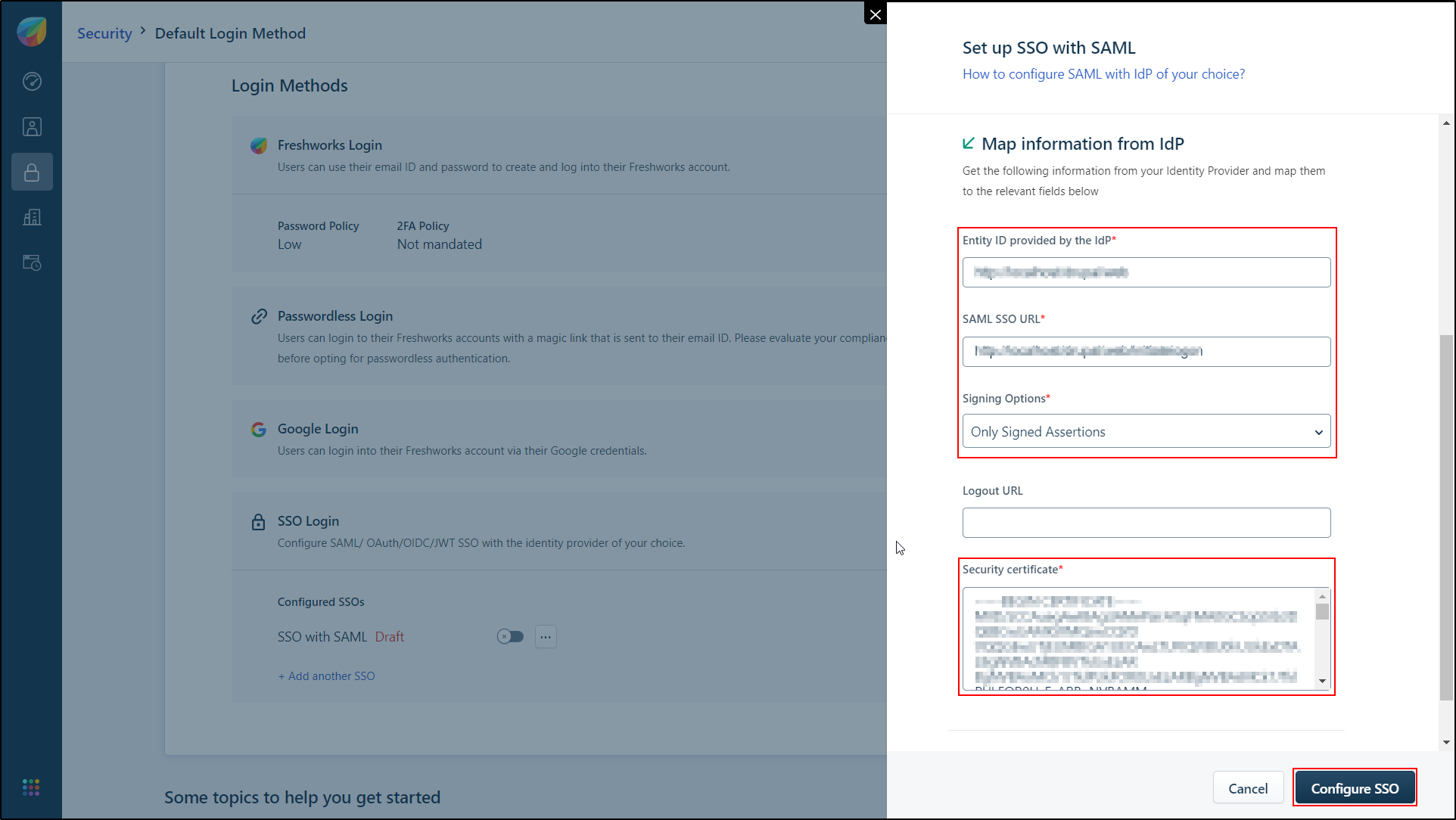
Configure Drupal as SAML Identity Provider (IdP):
-
Navigate to the Drupal site and switch to the Service Provider Setup tab of the miniOrange SAML IDP module and click on the Upload SP Metadata to expand it.
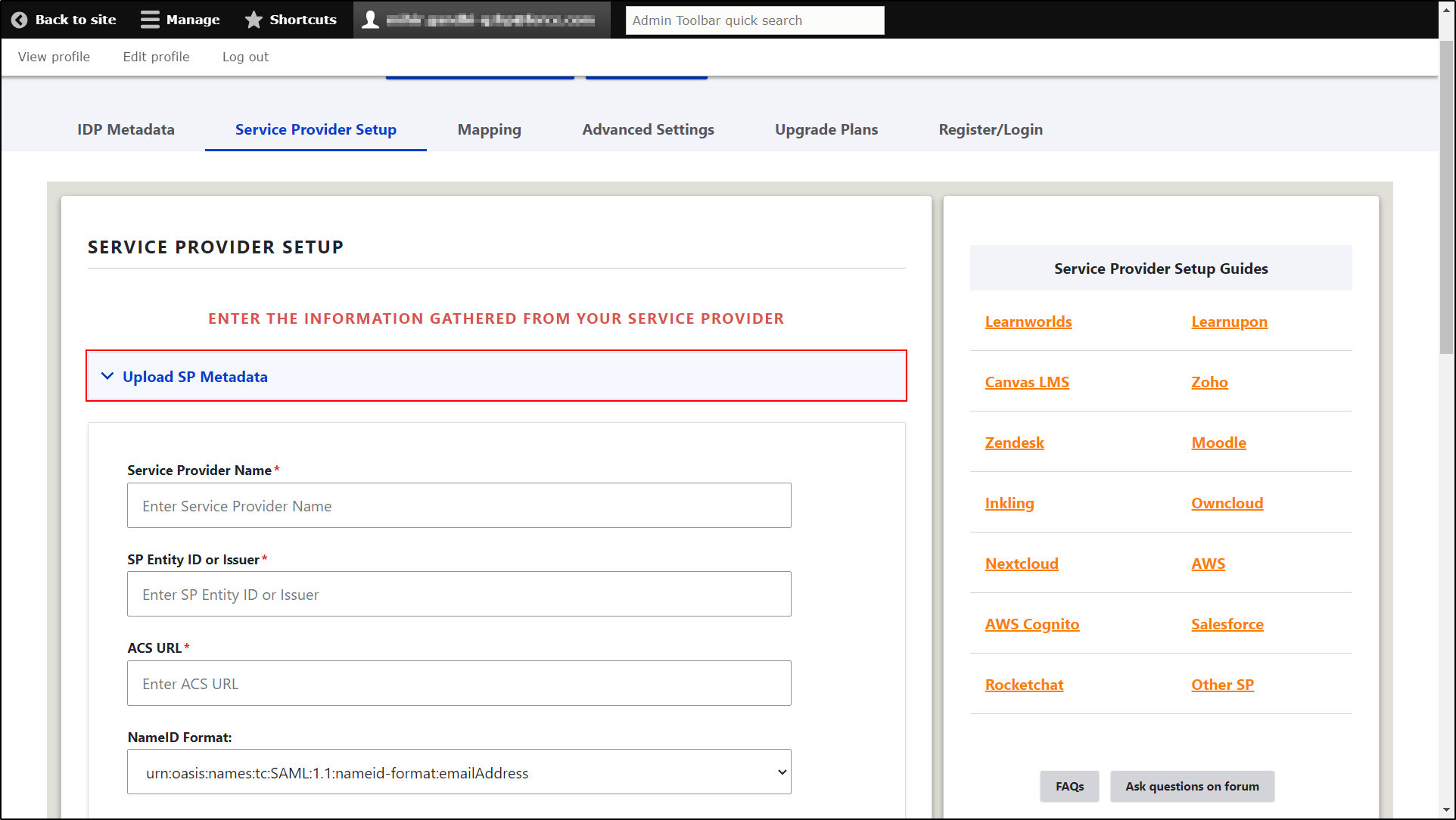
-
Now upload the metadata file in Upload Metadata text field which was downloaded from Freshdesk SSO Application. Click the Upload button.
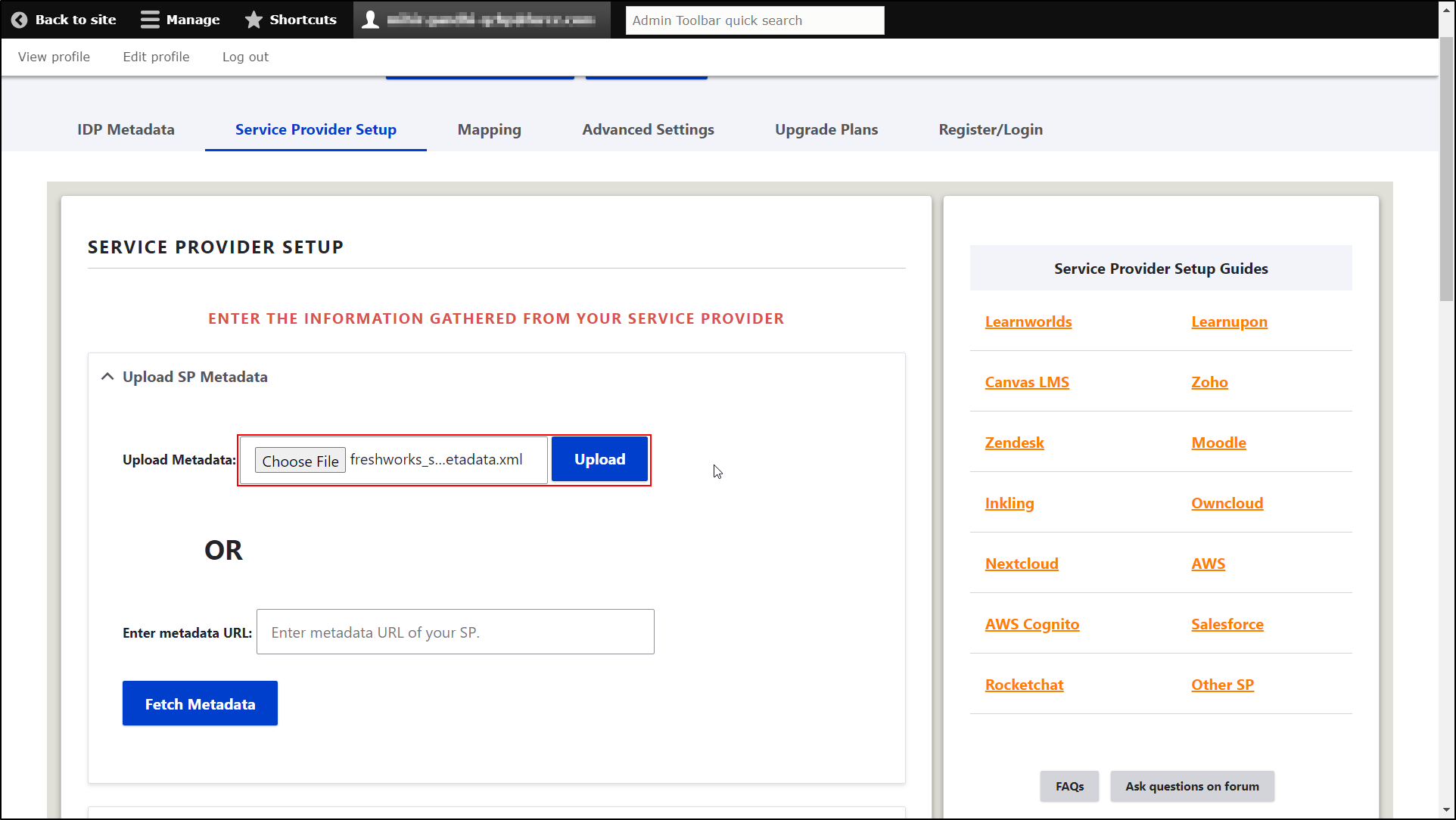
-
Once the file is successfully uploaded you will get a success message. Now, click on the Test link.
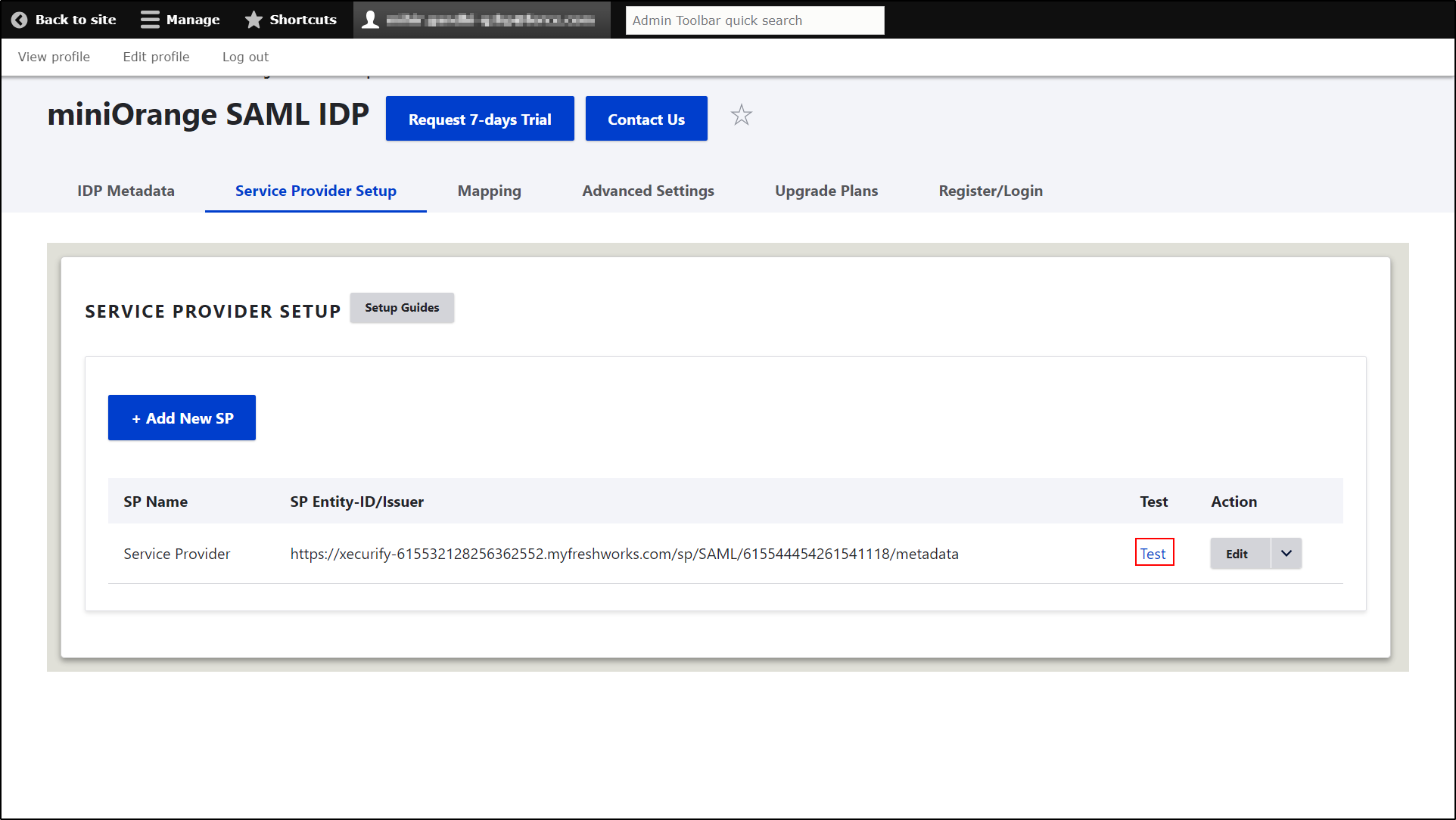
You have successfully set up Freshdesk as a Service Provider and Drupal as an Identity Provider.
Need assistance? Contact our 24*7 support team
If you face any issues or if you have any questions, please feel free to reach out to us at 24*7 support by clicking on Support Icon from the bottom right corner. In case you want some additional features to be included in the module, please get in touch with us, and we can get that custom-made for you.
Also, if you are looking for some other Service Provider, click here to check out the step-by-step guides for the other Service providers.
You can also join us on Drupal Slack in the #miniorange channel.
Help improve this page
You can:
- Log in, click Edit, and edit this page
- Log in, click Discuss, update the Page status value, and suggest an improvement
- Log in and create a Documentation issue with your suggestion
 Support for Drupal 7 is ending on 5 January 2025—it’s time to migrate to Drupal 10! Learn about the many benefits of Drupal 10 and find migration tools in our resource center.
Support for Drupal 7 is ending on 5 January 2025—it’s time to migrate to Drupal 10! Learn about the many benefits of Drupal 10 and find migration tools in our resource center.









