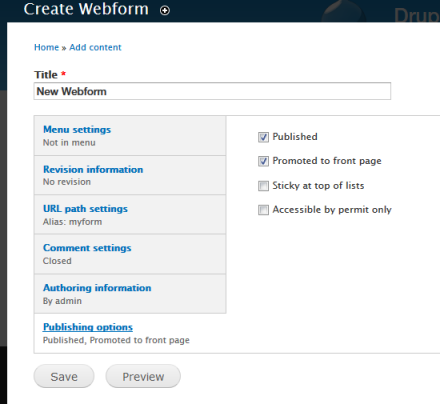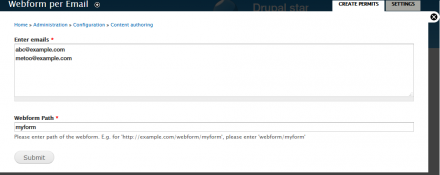Support for Drupal 7 is ending on 5 January 2025—it’s time to migrate to Drupal 10! Learn about the many benefits of Drupal 10 and find migration tools in our resource center.
Support for Drupal 7 is ending on 5 January 2025—it’s time to migrate to Drupal 10! Learn about the many benefits of Drupal 10 and find migration tools in our resource center.Introduction:
This module implements a permit based access system to allow anonymous users submit a Webform only if they display a valid one-time access permit.
Usage:
- Go to the Webform you want to allow access by permits only.
- Click on edit and select "Accessible by permit only" in the publishing options
- Go to Configuration -> Webform per Email and Create new permits by entering a list of emails separated by spaces or newline as well as the path of the webform. Emails will be generated and sent automatically. Emails are queued and a configurable number of emails are sent per cron run
- On the Settings tab, you can configure the email that is sent. A list of variables is shown in the description for the email body and subject. You can add more variables to the email theme by implementing hook_webform_per_email_mail_alter(&$vars)
- Users can click on the link in the emails to access the webform only once. The link becomes invalid once the webform is submitted.
Use Case:
This module is driven by the use case where a webform is to be made accessible to a huge number of anonymous users in a safe and secure manner. For example, a company survey for all of its customers.
However, this module is highly configurable and will be made as generic as possible. Suggestions are welcome, patches are appreciated in the feature request issue queue.
Case Studies:
If you are using this module on you site and would like to be linked here as a case study, please use the Case Study issue queue.
Project information
- Module categories: Access Control
11 sites report using this module
- Created by jaskaran.nagra on , updated
Stable releases for this project are covered by the security advisory policy.
Look for the shield icon below.
Releases
Development version: 7.x-1.x-dev updated 5 Aug 2015 at 03:18 UTC