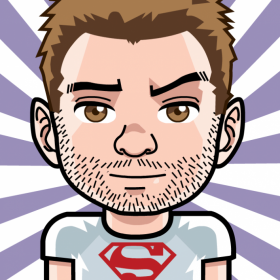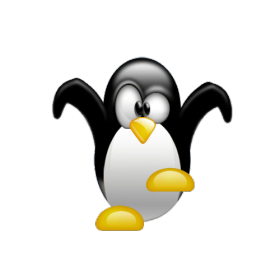Support for Drupal 7 is ending on 5 January 2025—it’s time to migrate to Drupal 10! Learn about the many benefits of Drupal 10 and find migration tools in our resource center.
Support for Drupal 7 is ending on 5 January 2025—it’s time to migrate to Drupal 10! Learn about the many benefits of Drupal 10 and find migration tools in our resource center.This project is not covered by Drupal’s security advisory policy.
To add a Webform Counter to a webform:
- Go to webform's "Settings > Third party settings > Submissions Counter" and fill in the settings
- Add a new "Advanced HTML/Text" element to webform using "Full HTML" text format.
- Add one of these tokens:
[site:webform-counter:?]or[site:webform-counter-progress:?](replace?with the webform machine name, for example[site:webform-counter-progress:my_webform])
The tokens can be used in any other place supporting tokens.
Supporting organizations:
Project information
Minimally maintained
Maintainers monitor issues, but fast responses are not guaranteed.Maintenance fixes only
Considered feature-complete by its maintainers.- Ecosystem: Webform
78 sites report using this module
- Created by Leksat on , updated
This project is not covered by the security advisory policy.
Use at your own risk! It may have publicly disclosed vulnerabilities.
![Go to webform's "Settings > Third party settings > Submissions Counter" and fill in the settings. Use one of these tokens: [site:webform-counter:?] or [site:webform-counter-progress:?].](https://www.drupal.org/files/styles/grid-3-2x/public/project-images/wenform_counter.png?itok=SnBJNEiB)