 Support for Drupal 7 is ending on 5 January 2025—it’s time to migrate to Drupal 10! Learn about the many benefits of Drupal 10 and find migration tools in our resource center.
Support for Drupal 7 is ending on 5 January 2025—it’s time to migrate to Drupal 10! Learn about the many benefits of Drupal 10 and find migration tools in our resource center.The Vtiger CRM project provides a complex solution for integrating your Drupal website with Vtiger CRM 6.x. It consists of three separate modules that contain different bunches of functionality. The modules work as a one-side synchronization (Drupal to Vtiger), however developers can do anything they want with getter methods of the Vtiger API.
Vtiger CRM
This is the base module, which provides forms for settings essential for connecting to Vtiger CRM, along with the synchronization page, and the VtigerCrmApi class with methods, described in the Vtiger documentation. Developers can use it for making custom API calls to Vtiger, which are not included in the submodules described below (for instance, it is possible to download all the Leads from Vtiger and create similar website users or anything else).
Vtiger Entity
Provides functionality that allows transferring any 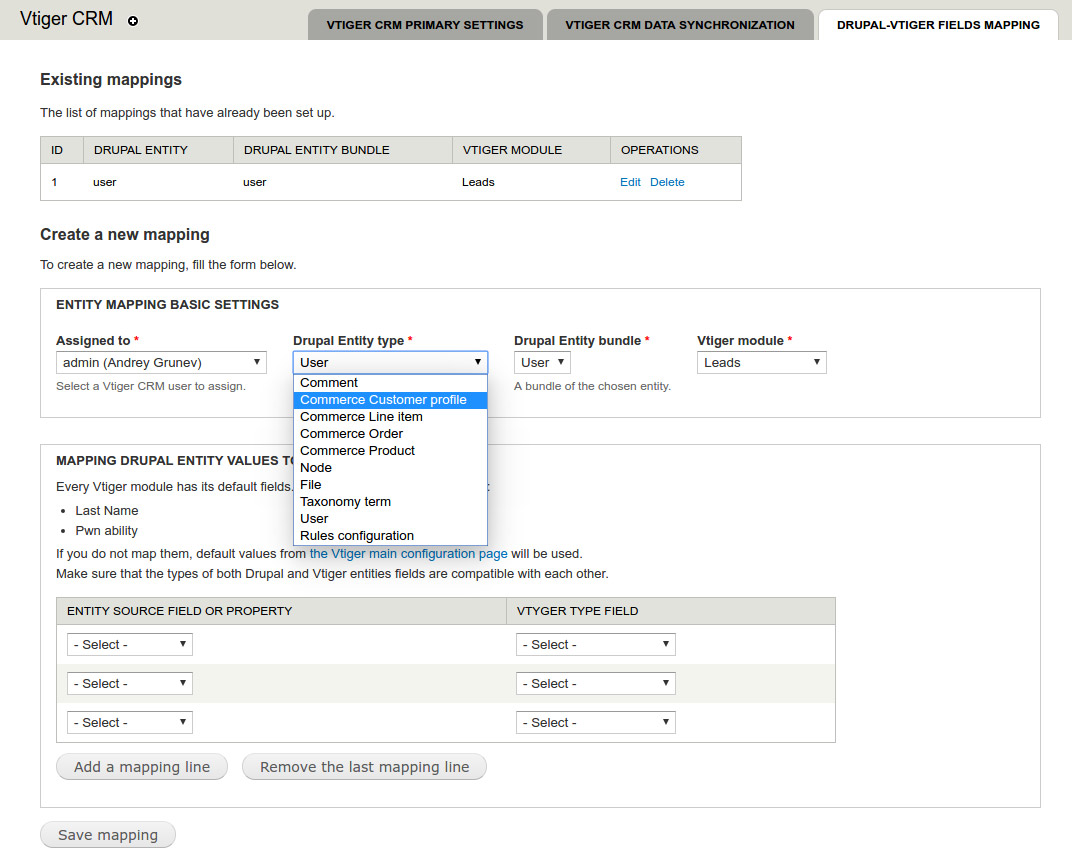 fieldable Drupal entity to any Vtiger CRM entity. On the settings page (available on address /admin/config/services/vtiger/entity-mapping), you can set up a field-mapping schema, according to which the transfer will be done. The modules provides a custom Rules action “Send Drupal entity to Vtiger CRM”, which takes as an argument any Drupal entity, provides the selection of the Vtiger module, and, when fired, sends your entity to Vtiger using the predefined field mapping schema. In this way, it is possible to easily set up a rule, which would save a newly created website user as a Vtiger lead, once the user is registered or once he or she gets the account activated.
fieldable Drupal entity to any Vtiger CRM entity. On the settings page (available on address /admin/config/services/vtiger/entity-mapping), you can set up a field-mapping schema, according to which the transfer will be done. The modules provides a custom Rules action “Send Drupal entity to Vtiger CRM”, which takes as an argument any Drupal entity, provides the selection of the Vtiger module, and, when fired, sends your entity to Vtiger using the predefined field mapping schema. In this way, it is possible to easily set up a rule, which would save a newly created website user as a Vtiger lead, once the user is registered or once he or she gets the account activated.
Developers can also use the vtiger_entity_send_to_vtiger() function that does the same thing but needs the Entity type property to be passed along with an entity object and the Vtiger entity name.
Vtiger Webform
This module provides 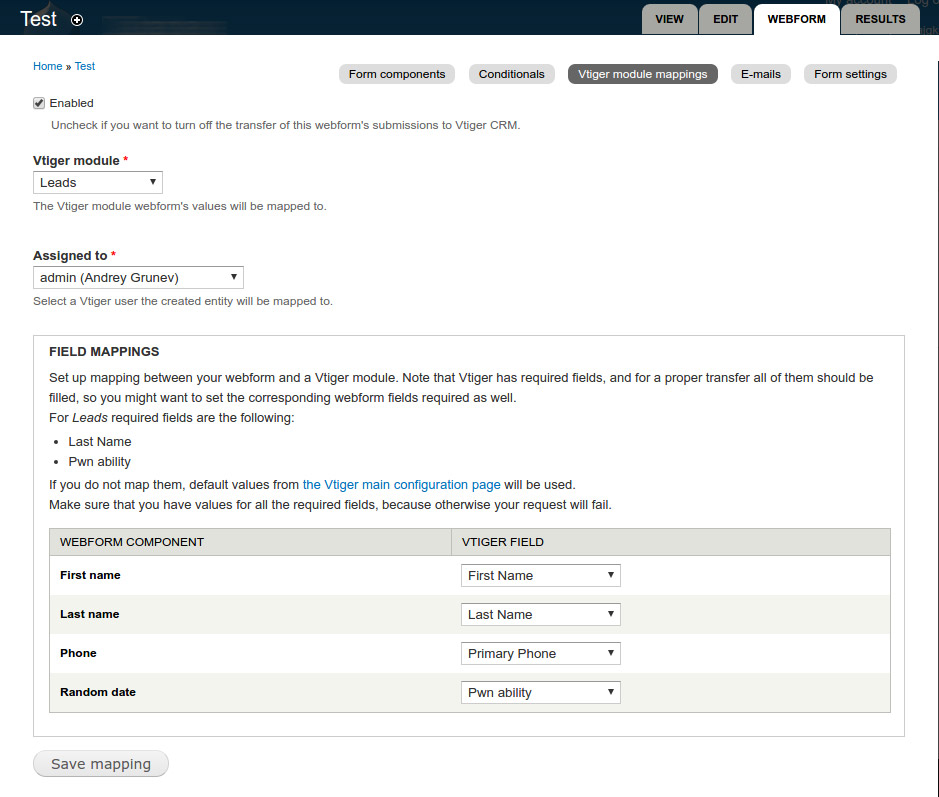 a similar field-mapping UI, which can be seen as a Webform settings tab (/node/%/webform/vtiger-mapping) and is used to specify mappings between Webform components and Vtiger CRM modules. A new Vtiger record is created once the Webform is submitted. It is also possible to turn this functionality off for certain webforms by unchecking the corresponding checkbox on the settings page.
a similar field-mapping UI, which can be seen as a Webform settings tab (/node/%/webform/vtiger-mapping) and is used to specify mappings between Webform components and Vtiger CRM modules. A new Vtiger record is created once the Webform is submitted. It is also possible to turn this functionality off for certain webforms by unchecking the corresponding checkbox on the settings page.
Vtiger CRM Test Page
Creates a page (/vtiger-test) with a form that allows performing test API queries. The result will be loaded and displayed on the page via AJAX. It may be useful for developers who want to see what exactly a certain query returns (personally, I've been using this page a lot while developing the rest of the project).
---
All the modules were tested with Vtiger CRM 6.x and Webform 7.x-4.x.
If you need developing any additional functionality, feel free to contact me via personal messages or open an issue.
Documentation
You can find instructions on installing and configuring the modules in this blog post.
| Attachment | Size |
|---|---|
| Vtiger Webform | 130.13 KB |
| Vtiger Entity | 159.13 KB |
Project information
- Module categories: E-commerce
2 sites report using this module
- Created by EternalLight on , updated
Stable releases for this project are covered by the security advisory policy.
Look for the shield icon below.
Releases
Initial release with basic functionality for Drupal 7.x and Vtiger CRM 6.x interaction.
Development version: 7.x-1.x-dev updated 18 Oct 2016 at 13:58 UTC












