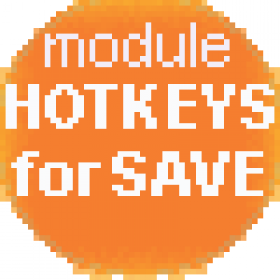Support for Drupal 7 is ending on 5 January 2025—it’s time to migrate to Drupal 10! Learn about the many benefits of Drupal 10 and find migration tools in our resource center.
Support for Drupal 7 is ending on 5 January 2025—it’s time to migrate to Drupal 10! Learn about the many benefits of Drupal 10 and find migration tools in our resource center.Provides the Views field which enables to collect user input from HTML form, Webform or exposed filter. Then this data can be used in calculations along with data from other fields. For example, it can be used in a formula of "Views Simple Math Field" module or in Twig (in case of overriding field output).
Uses
Let's say we have the Product content type with the Price field. We need the view where a user can input amount of product units and see the total cost. That is, we need a computed field in which a value of the Pricefield will be multiplied by an amount entered by a user.
1. We can do the calculation with Views Simple Math Field module, so let's install it.
2. To enter the amount of products by a user, we can create either HTML form or Webform (created with Webform module). The HTML form can be created in a custom block or in a view header.
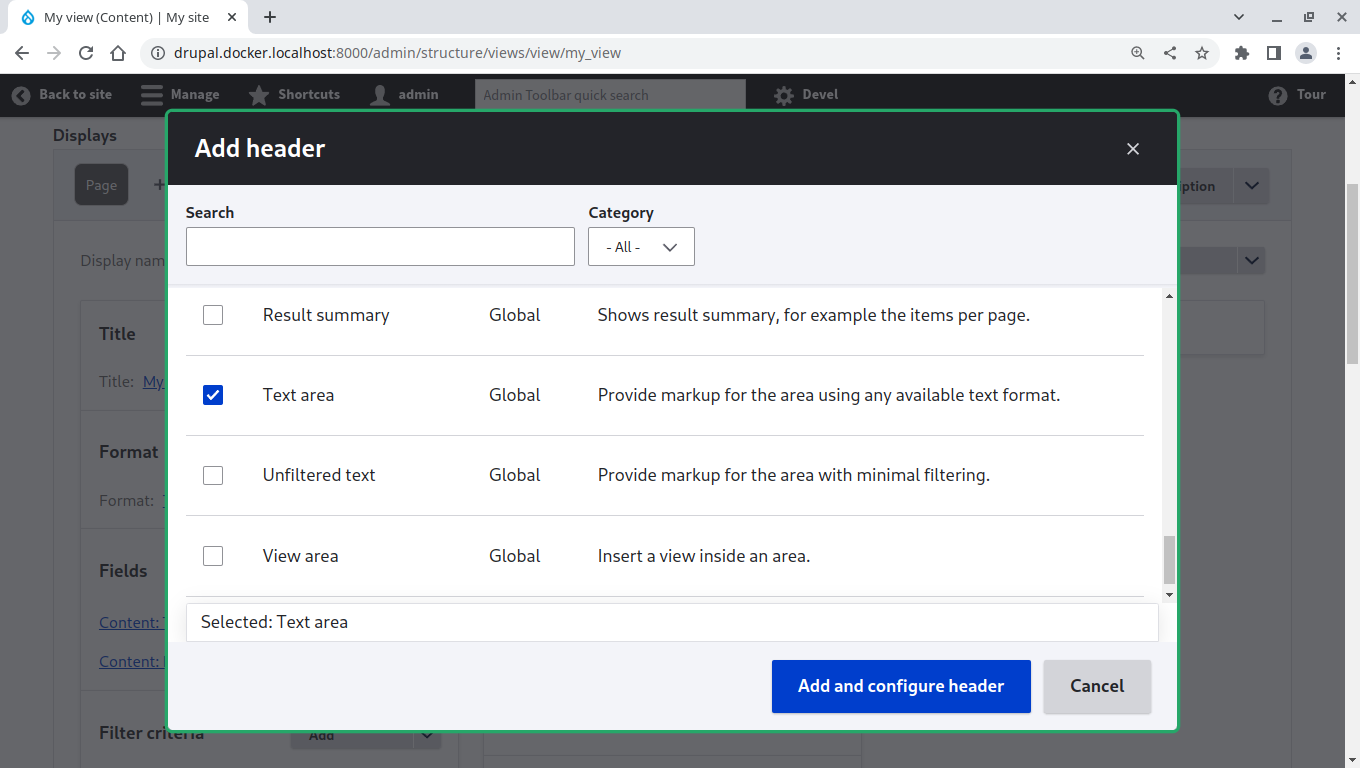
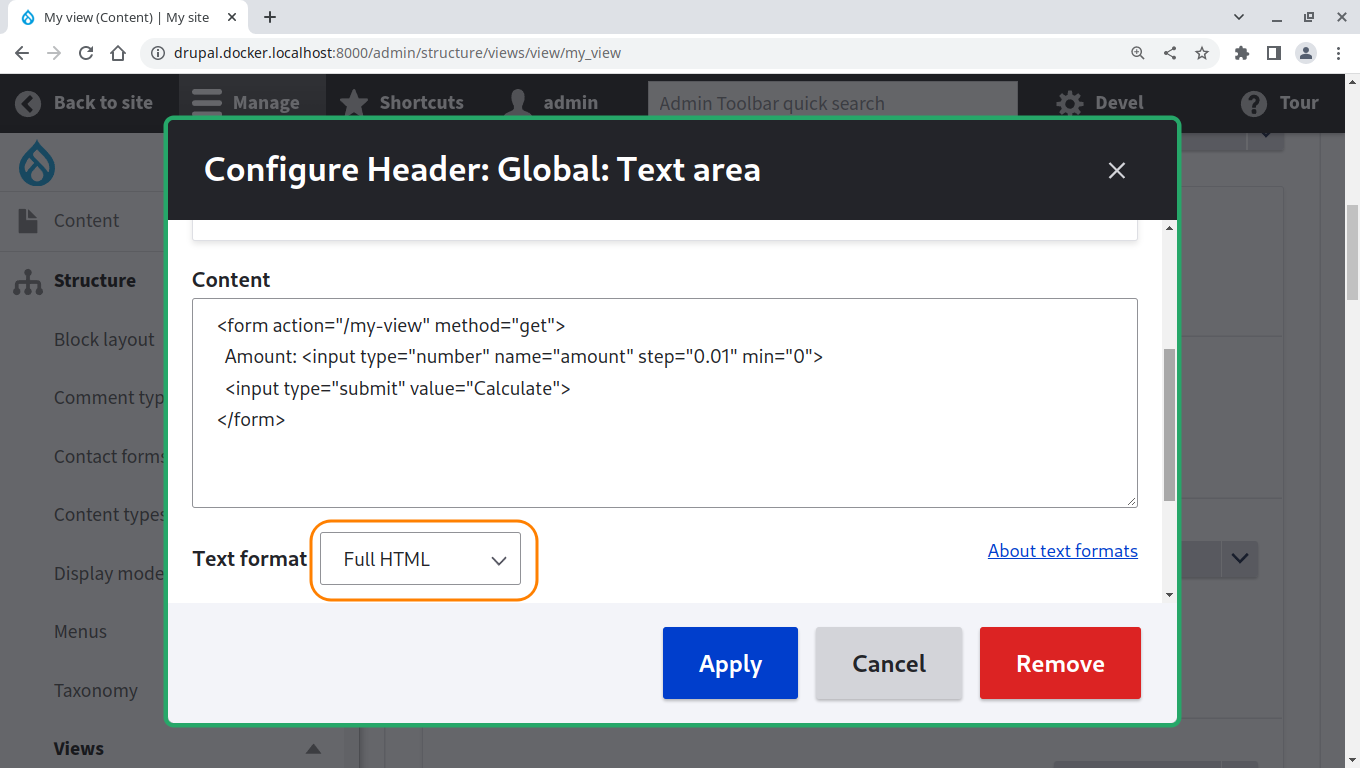
3. To get the amount entered by the user, let's add the "Views user input field" field provided by this module.
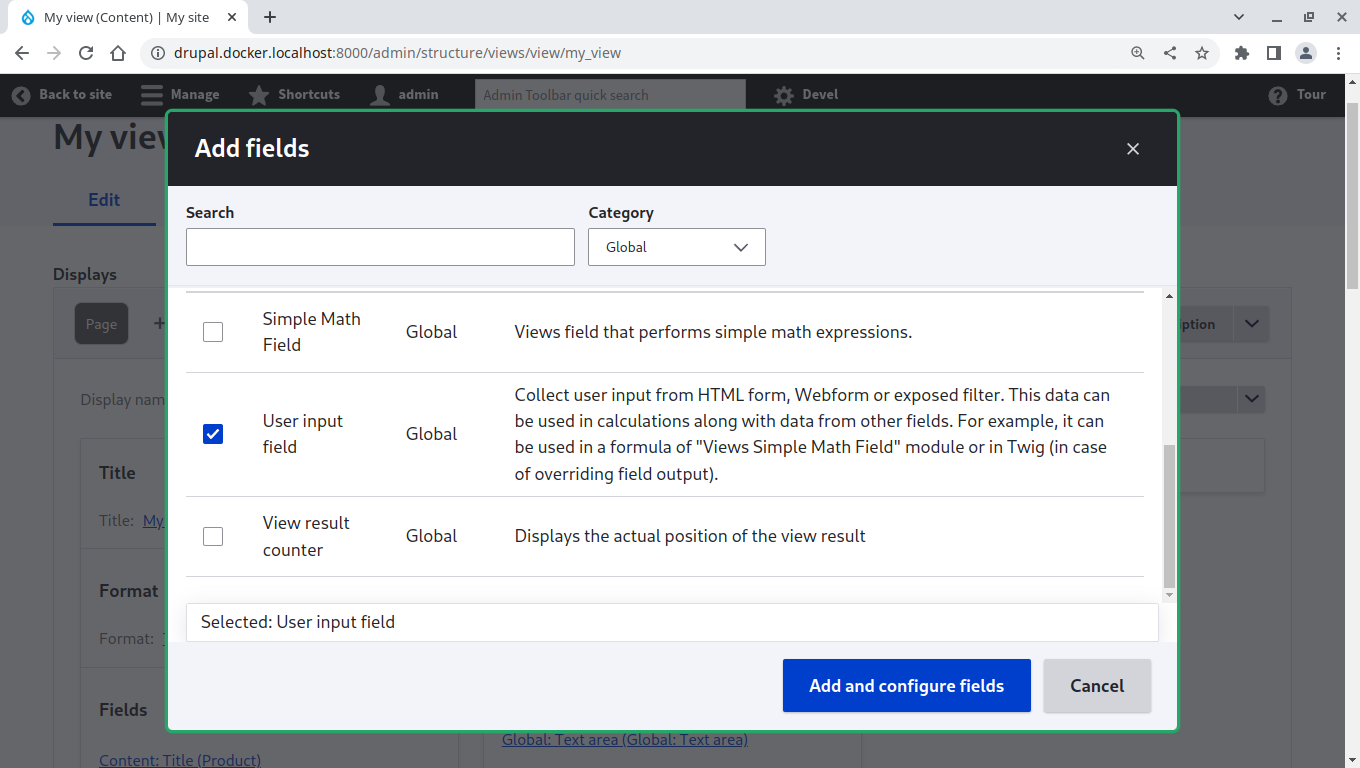
Enter the value of "name" attribute of the input element of HTML form created in step 2. In our case the value is "amount".
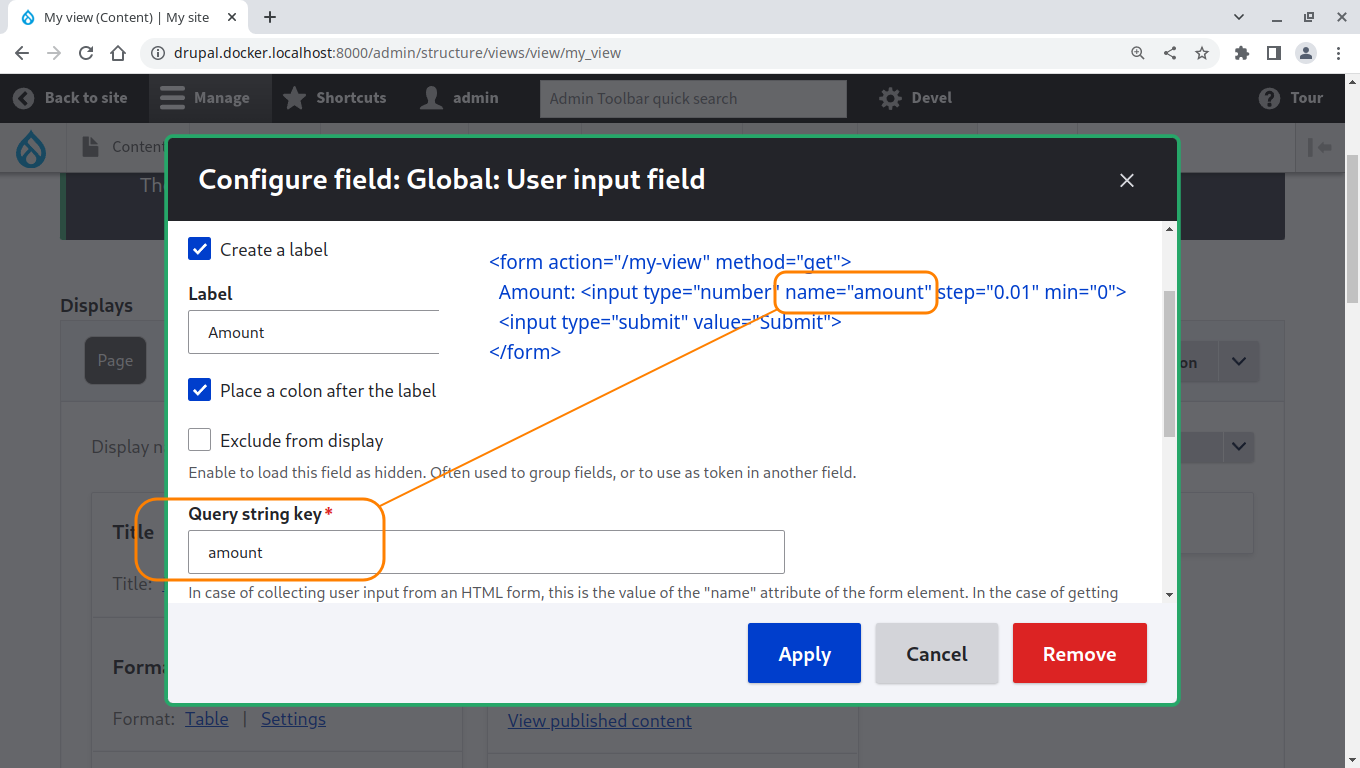
In case of getting a value of an exposed filter you should enter the "Filter identifier". And if you need to get the value of Webform element, you should to enter elemen's key (machine name).
4. The last thing we need to do is add a "Simple Math Field" and enter the formula to calculate the total price.
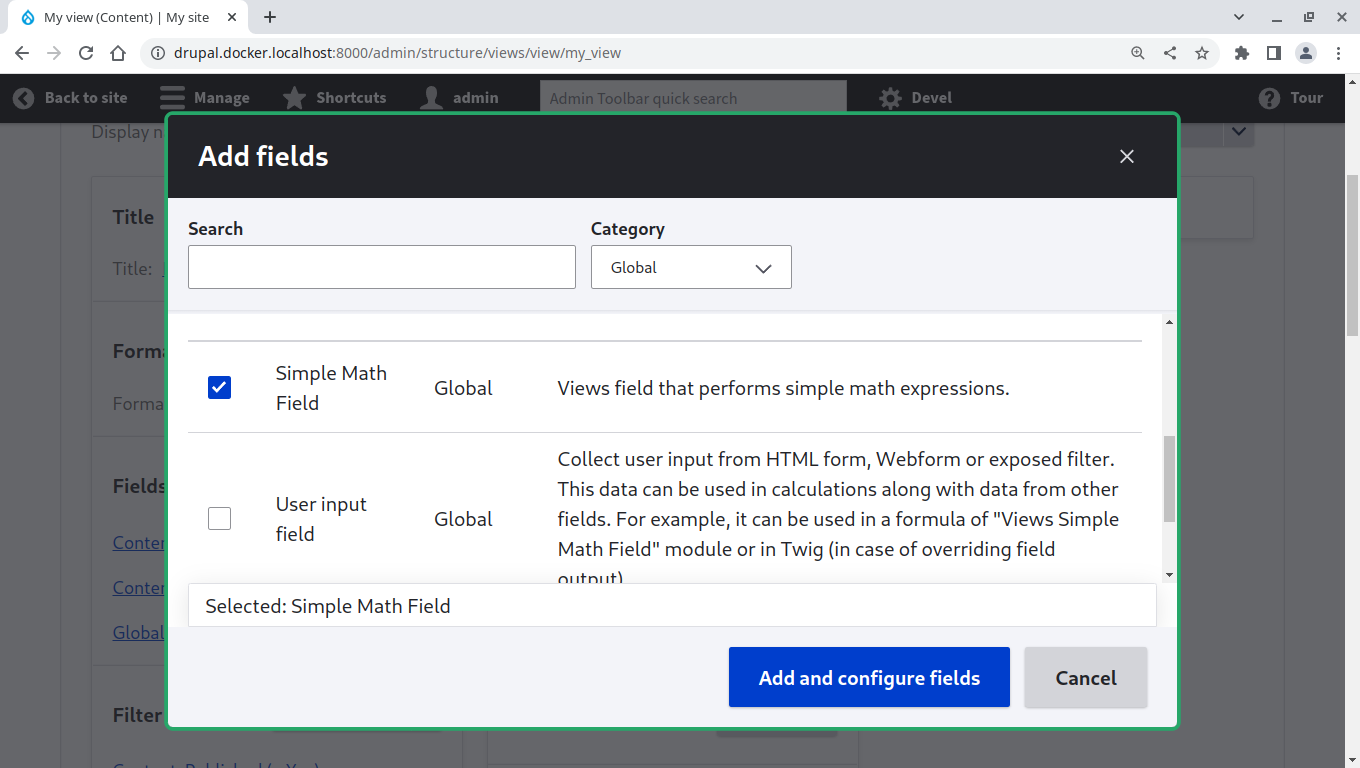
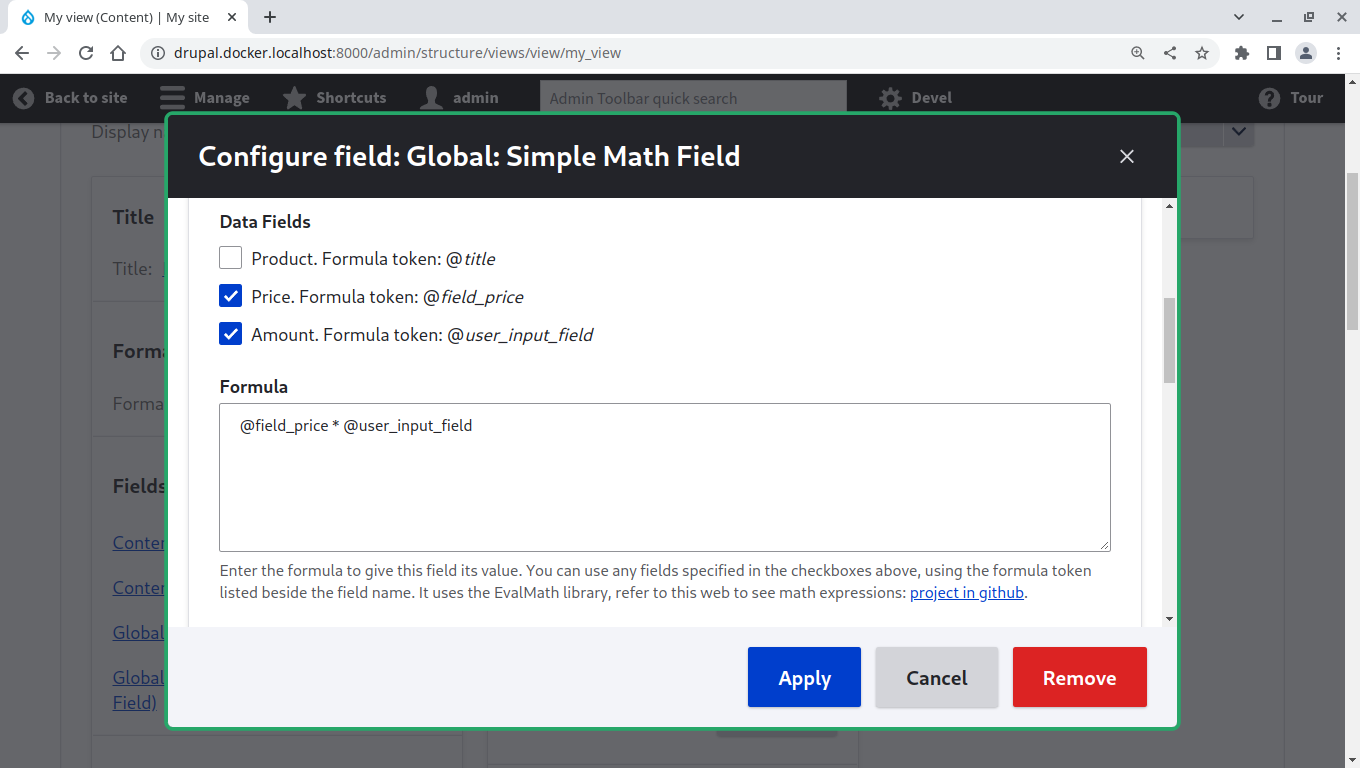
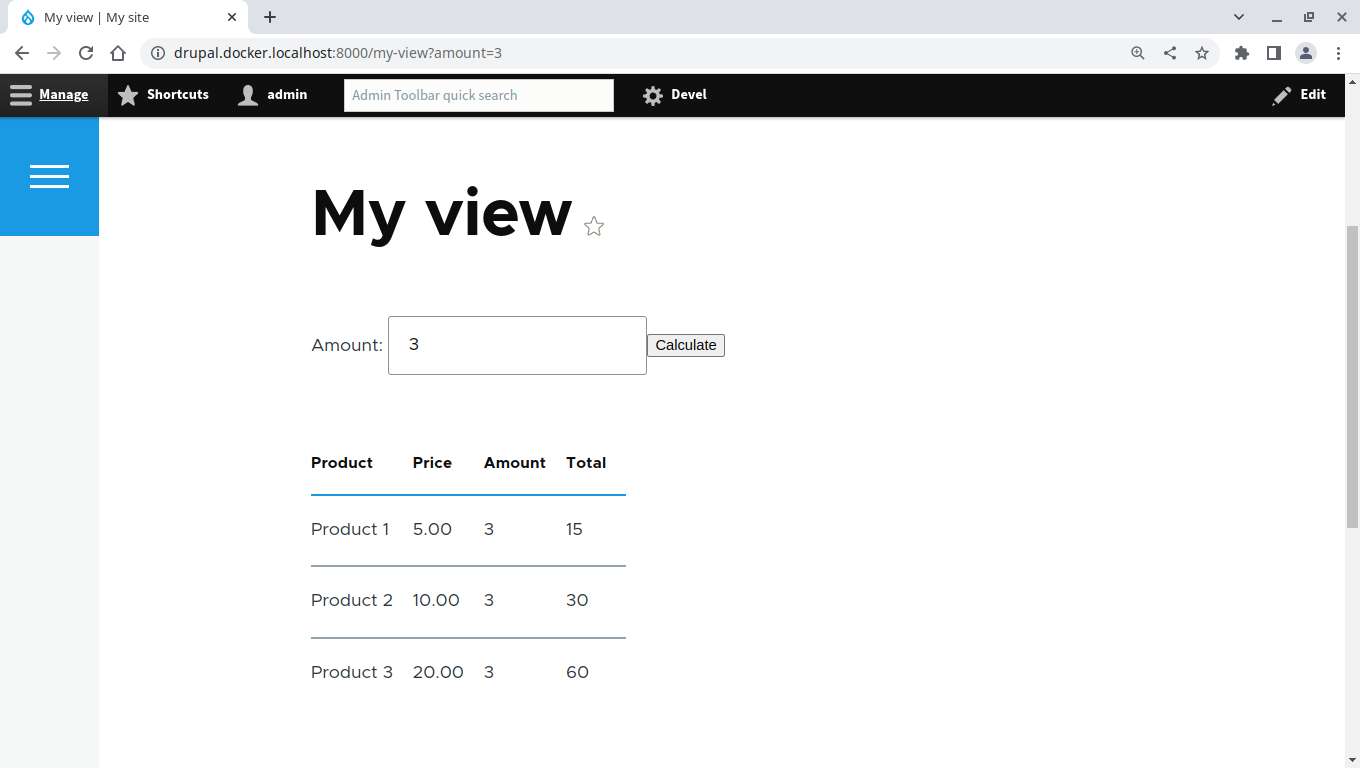
Using Webform
There is the tutorial "How to create a custom Views exposed filter form". But we can use the Webform without exposed filter, similar to how we used the HTML form in step 2. Also, along with the Webform module, we can use the Webform Validation module to validate entered values.
Sponsor
Ölerini
Project information
Minimally maintained
Maintainers monitor issues, but fast responses are not guaranteed.- Ecosystem: View
21 sites report using this module
- Created by wombatbuddy on , updated
Drupal 10 is here!
The module is compatible with Drupal 10.
Stable releases for this project are covered by the security advisory policy.
Look for the shield icon below.