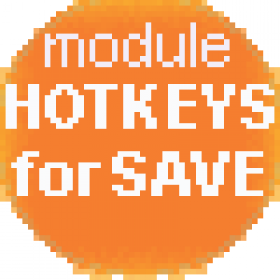Support for Drupal 7 is ending on 5 January 2025—it’s time to migrate to Drupal 10! Learn about the many benefits of Drupal 10 and find migration tools in our resource center.
Support for Drupal 7 is ending on 5 January 2025—it’s time to migrate to Drupal 10! Learn about the many benefits of Drupal 10 and find migration tools in our resource center.Enables to hide, reorder and rename tabs (local task links).
Uses
1. Visit a page with tabs you need to customize.
2. Open the 'Tab Manager' by visiting 'Configuration' => 'User interface' => 'Tab Manager'.
3. Configure tabs, you can reorder them by dragging, hide and rename. To apply changes click on the 'Save' button. To discard changes you may click on the 'Reset to Default' button.
Troubleshooting
If the 'Manage Tabs' dialog displays tabs incorrectly (or doesn't show at all), then reload the page. But if this does not help, then rebuild the caches.
Attention!!! Since release 1.0.3 to see the changes, make sure that logged in user does not have the "view all local task links without changes" permission.
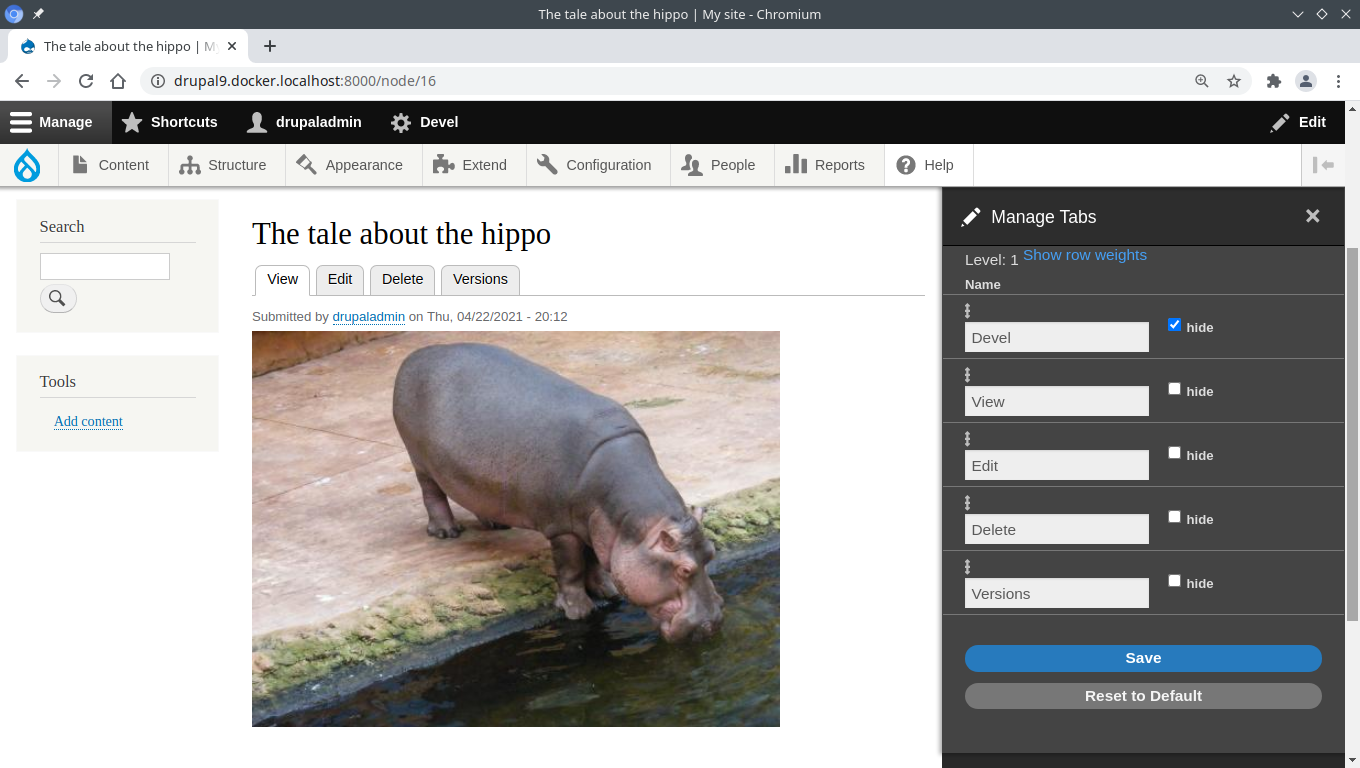
Since release 1.0.4, an option has been added to allow the administrator to see changes (see the discussion in the #3264193 issue).
Was added the configuration form. The form has the checkbox which enables to apply changes for users with the "administrator" roles. If it's checked and if, for example, you hide some tab, then the tab will also not be visible to users with the "administrator" role. The fact that users have "view all local task links without changes" permission will not affect the result.
To open the form visit: /admin/config/tab-manager
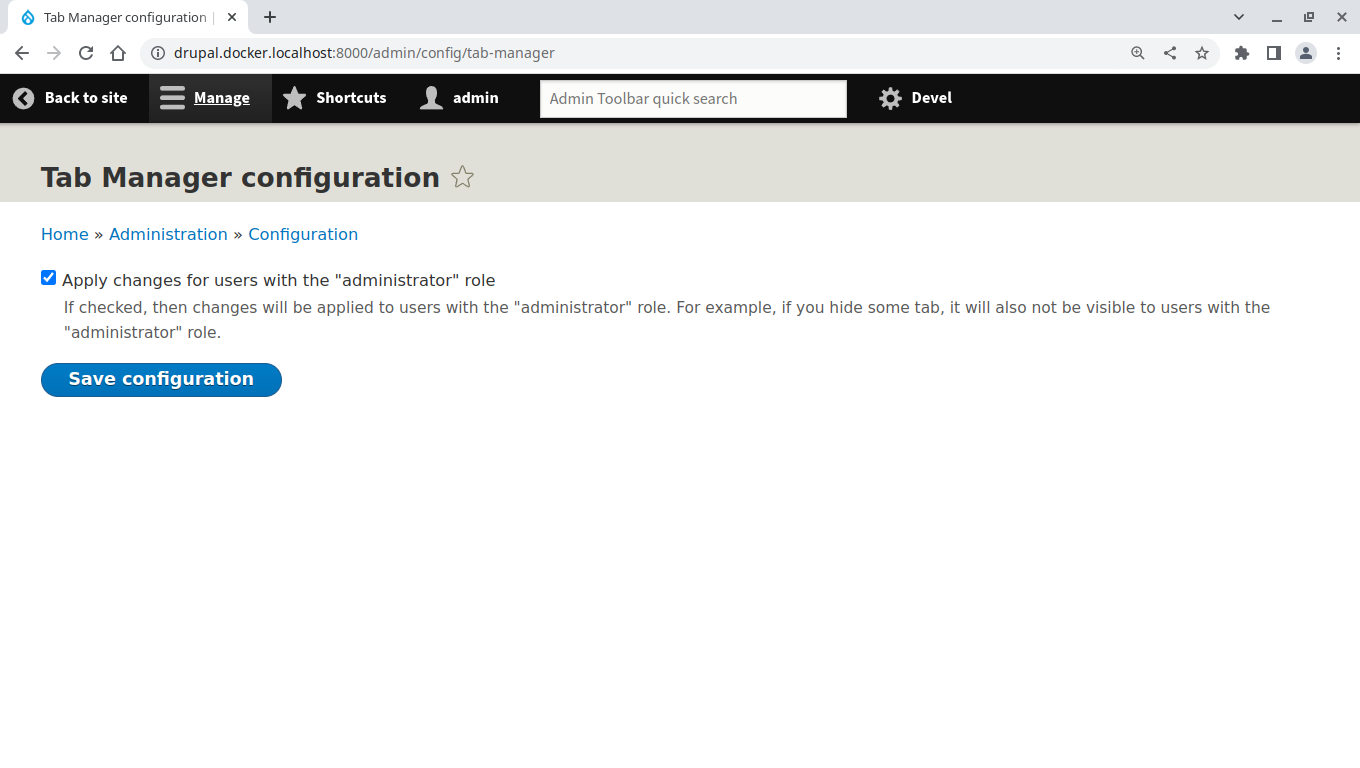
Similar projects
Project information
Minimally maintained
Maintainers monitor issues, but fast responses are not guaranteed.- Module categories: Developer Tools
329 sites report using this module
- Created by wombatbuddy on , updated
Drupal 10 is here!
Compatible with Drupal 10.
Stable releases for this project are covered by the security advisory policy.
Look for the shield icon below.