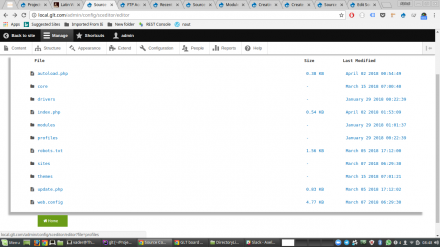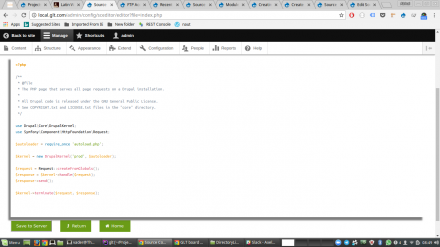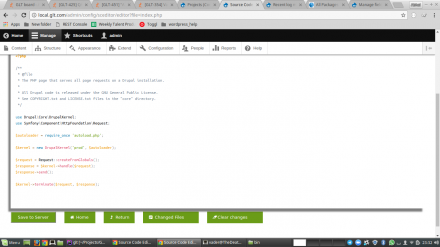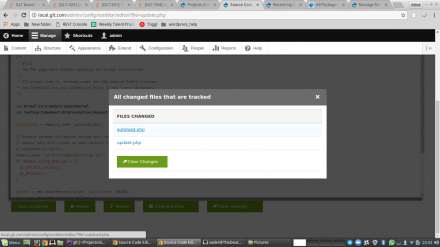Support for Drupal 7 is ending on 5 January 2025—it’s time to migrate to Drupal 10! Learn about the many benefits of Drupal 10 and find migration tools in our resource center.
Support for Drupal 7 is ending on 5 January 2025—it’s time to migrate to Drupal 10! Learn about the many benefits of Drupal 10 and find migration tools in our resource center.This module allows editing the site code for development. The code change is immediate and can be reverted there as well.
I have used js libraries for the code editor.
1. https://github.com/kazzkiq/CodeFlask.js#codeflaskjs
2. https://github.com/PrismJS/prism
Prerequisites:
1. Install libssh2 and dependencies for ssh2_connect.
- sudo apt-get install libssh2-1 php-ssh2 -y
Test :
php -a
php > $result = ssh2_connect('localhost');
php > var_dump($result);
resource(2) of type (SSH2 Session)
2. FTP Access
Features :
1. Edit source files from /admin/config/sceditor/editor.
2. Edit using FTP if FTP credentials are provided here: /admin/config/sceditor/ftpaccess
3. See modified files.
4. Clear all modifications when done.
Points 3 and 4 work only with git.
One must have FTP access. i.e., a username and password of a user that has FTP access.
3. 1. You can also connect using ssh key authnetication. Put the path to your ssh key in your settings.php file or fill the advanced section in `/admin/config/sceditor/ftpaccess`
3. 2. Settings file config :
$settings['sceditor.settings']['private_key'] = '/path/to/private/key/file';
$settings['sceditor.settings']['public_key'] = '/path/to/public/key/file';
$settings['sceditor.settings']['ssh_secret'] = 'passphrase'; //Leave empty if no passphrase.
Project information
- Module categories: Administration Tools, Content Editing Experience
13 sites report using this module
- Created by abhaisasidharan on , updated
Drupal 10 is here!
The 2.x version works with Drupal 10.
Stable releases for this project are covered by the security advisory policy.
There are currently no supported stable releases.