 Support for Drupal 7 is ending on 5 January 2025—it’s time to migrate to Drupal 10! Learn about the many benefits of Drupal 10 and find migration tools in our resource center.
Support for Drupal 7 is ending on 5 January 2025—it’s time to migrate to Drupal 10! Learn about the many benefits of Drupal 10 and find migration tools in our resource center.Introduction
This set of modules and drush integration allows you to reset the node_counter which increments a counter each time content is viewed.
This counter is part of Drupal cores statistic module .
This might be useful, if you refine your unpublished content online and you want to start with 0 views on a published node.
So Reset node counter provides you
- A checkbox on node edit form
- Drush integration
- Bulk operations via VBO
Checkbox
The reset_node_counter module add a 'Reset node counter' checkbox to 'Publishing options' tab/fieldset
of drupal´s node edit form.
When checked it deletes the record within the node_counter table for this specific node
after node/edit form submission.
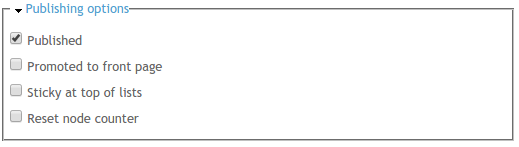
Drush Integration
This module also has a drush integration...
Just pass the nid of corresponding node to reset-node-counter drush command
and it wipes the entry of the corresponding node from node_counter table.
drush reset-node-counter $NID
Bulk Operations
The Reset node counter VBO module allows you to reset the node counter on many nodes via Views Bulk Operations (VBO)
and Adminstration views (admin_views).
It introduces a reset action and a default view based on the admin_views_node view from admin_view module which already includes this new action as operation.
Access the view at admin/content and use _Reset node statistics counter_ operation.
Requirements
This module requires statistics module (core) and it 'Count content views' setting enabled.
Configuration
This module requires no configuration.
Project information
Seeking new maintainer
The current maintainers are looking for new people to take ownership.Maintenance fixes only
Considered feature-complete by its maintainers.- Module categories: Integrations
306 sites report using this module
- Created by fl3a on , updated
Stable releases for this project are covered by the security advisory policy.
Look for the shield icon below.
Releases
Development version: 7.x-1.x-dev updated 27 Aug 2016 at 16:28 UTC











