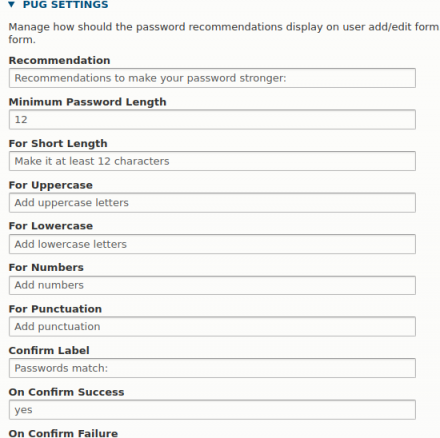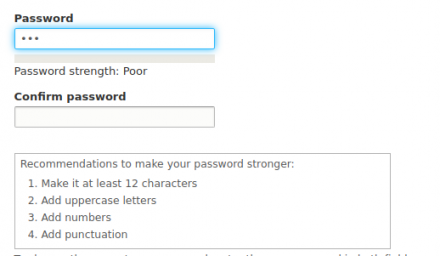Support for Drupal 7 is ending on 5 January 2025—it’s time to migrate to Drupal 10! Learn about the many benefits of Drupal 10 and find migration tools in our resource center.
Support for Drupal 7 is ending on 5 January 2025—it’s time to migrate to Drupal 10! Learn about the many benefits of Drupal 10 and find migration tools in our resource center.INTRODUCTION
The PUG (Password Suggestions) module provides a user interface to configure text contained in the password recommendations display on user add/edit form. For example, instead of saying a password is "Weak" you can specify it as "Poor", "Fair" or "Nice". It is fully configurable.
Note: While the module does allow site administrators to specify the password format, it does not enforce any of these suggestion during password validation
This module is useful in the following case:
- While modules like Password Policy and Better Password give site admins the ability to alter the password validation process, they have limitations in their ability to inform users to the formats they may use. PUG fills this gap by creating a clean format to list these additional requirements
- When in-built password validations are working and you just need to show the recommendations while user type the password in add/edit form.
- When you are following the decoupled architecture and want to expose the password recommendations to the middleware, PUG will be a good choice for you.
REQUIREMENTS
This module requires the following:
* PHP 7.3 or greater
* Drupal core 8.8.0 or greater
INSTALLATION
- Strongly recommend installing this module using composer:
composer require drupal/pug
CONFIGURATION
- Visit /admin/config/people/accounts - (Administration > Configuration > People > Account settings)
- Make sure the option "Enable password strength indicator" must be checked.
HOW TO USE
- Follow the configuration section.
- Goto to user add or edit form
- Enter you password in the Password field.
- See the Recommendations under Confirm Password field. Here, is what you have configured in the settings.
ABOUT PUG REST RESOURCE
- If you have enabled REST UI module then:
Goto, (/admin/config/services/rest)
Find the API by name - Password Suggestions - Just enable and use it. Cheers !!
Supporting organizations:
Project information
- Module categories: Decoupled, Developer Tools, Security
- Ecosystem: Password Policy
45 sites report using this module
- Created by shobhit_juyal on , updated
Stable releases for this project are covered by the security advisory policy.
There are currently no supported stable releases.