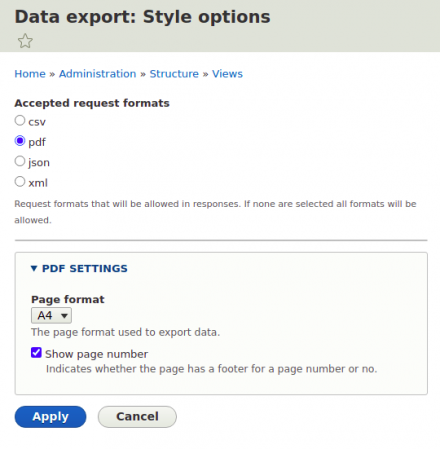Support for Drupal 7 is ending on 5 January 2025—it’s time to migrate to Drupal 10! Learn about the many benefits of Drupal 10 and find migration tools in our resource center.
Support for Drupal 7 is ending on 5 January 2025—it’s time to migrate to Drupal 10! Learn about the many benefits of Drupal 10 and find migration tools in our resource center.This module provides an extension for Views data export module to export data to PDF.
Installation
- Download the pdf_serialization module via Composer:
composer require drupal/pdf_serialization. - Enable modules pdf_serialization along with dependent modules.
Creating a PDF view
- Create a new view or edit an existing one.
- Add a Data Export display.
- In the format section select format settings and choose 'pdf'. Expand PDF settings to set preferable page format and footer.
- Add desired fields to the view.
- Add a path, and optionally, a filename pattern.
- Optionally attach export icon to the page.
Known problem
Batch export method requires batch process workaround in DataExport view display plugin. views_data_export-3204269-8.patch this patch fixes the issue.
See how to apply patch.
Similar projects and how they are different
The differences from Entity print module:
- PDF Serialization uses Views data export module functionality.
- Administrator must enable Entity print and Entity print views modules to have a possibility to add an exportation link to the view in Header or Footer section. With PDF Serialization you just add a new data export display (that can have different (e.g. master or page display) configurations).
- PDF Serialization is more lightweight.
- Entity print uses DOMPDF library. PDF Serilization uses MPDF library.
Dependencies
- Views data export
- Drupal Serialization
- Mpdf library
Supporting organizations:
Project information
Minimally maintained
Maintainers monitor issues, but fast responses are not guaranteed.Maintenance fixes only
Considered feature-complete by its maintainers.- Ecosystem: Views data export
647 sites report using this module
- Created by iRobertas on , updated
Stable releases for this project are covered by the security advisory policy.
There are currently no supported stable releases.