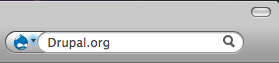Support for Drupal 7 is ending on 5 January 2025—it’s time to migrate to Drupal 10! Learn about the many benefits of Drupal 10 and find migration tools in our resource center.
Support for Drupal 7 is ending on 5 January 2025—it’s time to migrate to Drupal 10! Learn about the many benefits of Drupal 10 and find migration tools in our resource center.This project is not covered by Drupal’s security advisory policy.
Provides browser search integration via the OpenSearch plugin protocol. It adds a search addon for Firefox and IE7 to Drupal sites, much like those found at MyCroft or the IE7 Search Providers.
For more OpenSearch integration and server-side searching, see the OpenSearch module.
Installation
- Make sure the Core module, Search, is enabled, without it this module will not work
- Download and extract the latest release of the module to your sites/all/modules directory
- Enable the module at admin/build/modules
- Drupal 6: visit admin/settings/opensearchplugin to tweak various settings, maybe setting a Data URI for the icon
- Drupal 7: visit admin/config/search/opensearchplugin to tweak various settings, or use Configure operation from Modules page
- Now click on your search provider and add the new OpenSearch engine
Project information
- Module categories: Site Search
7 sites report using this module
- Created by RobLoach on , updated
This project is not covered by the security advisory policy.
Use at your own risk! It may have publicly disclosed vulnerabilities.