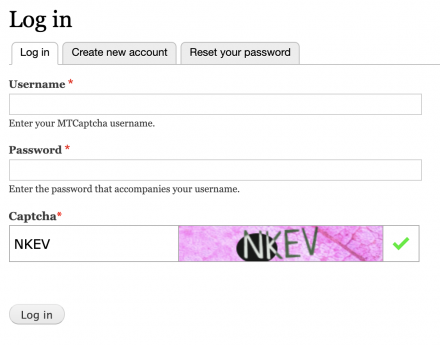Support for Drupal 7 is ending on 5 January 2025—it’s time to migrate to Drupal 10! Learn about the many benefits of Drupal 10 and find migration tools in our resource center.
Support for Drupal 7 is ending on 5 January 2025—it’s time to migrate to Drupal 10! Learn about the many benefits of Drupal 10 and find migration tools in our resource center.DESCRIPTION
MTCaptcha is an efficient security solution to protect your Drupal website against spam comments and brute-force attacks. It can be integrated with the comments, login, registration, forgot password
TOP HIGHLIGHTS OF MTCAPTCHA
GDPR compliance
Enterprise friendly
Accessibility compliance
Adaptive risk engine
High availability around the world
SUMMARY OF THE FEATURES
Easy to configure custom skin for captcha which suits your theme.
SUPPORTED THEMES
Standard
Overcast
Neowhite
Goldbezel
Blackmoon
Darkruby
Touchoforange
Caribbean
Woodyallen
Chrome
Highcontrast
You can see the demo of various prebuilt theme options here. As of now, full customization is not part of the Drupal configuration.
SUPPORTED LANGUAGES
MTCaptcha support supports localization for 60+ languages
You can see the demo of various localization options here. As of now custom language is not part of Drupal configuration.
FEATURES PROTECTED BY MTCAPTCHA DRUPAL MODULE
Login Form protection
Registration form protection
Comments form Protection
Forgot password form protection
Contact form protection
Any other forms you wish to enable MTCaptcha
INSTALLATION
1) Register for mtcaptcha to get the site key and private key for your domain
2) Navigate to Modules folder in the admin panel
3) Go to Spam Control section and enable the MTCaptcha module
4) Once it is enabled, then click on the Configure button located under Operations column of the MTCaptcha module
5) Configure the Mandatory Fields and hit Save Configuration
REQUIREMENTS
------------
This module requires Captcha module outside of Drupal core.
| Attachment | Size |
|---|---|
| Configuration Part I | 262.26 KB |
| Configuration Part II | 390.09 KB |
Project information
- Module categories: Security
92 sites report using this module
- Created by mtcaptcha on , updated
Stable releases for this project are covered by the security advisory policy.
Look for the shield icon below.