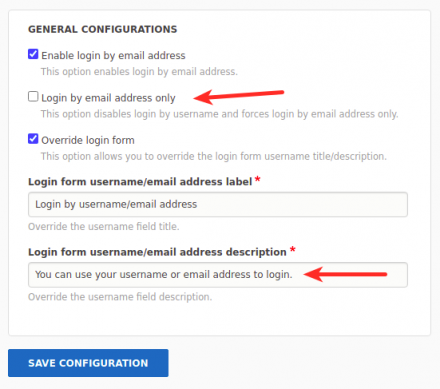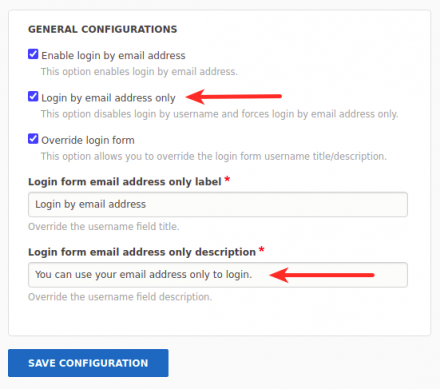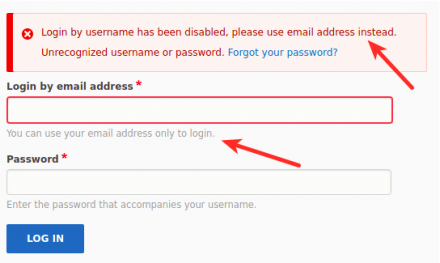Support for Drupal 7 is ending on 5 January 2025—it’s time to migrate to Drupal 10! Learn about the many benefits of Drupal 10 and find migration tools in our resource center.
Support for Drupal 7 is ending on 5 January 2025—it’s time to migrate to Drupal 10! Learn about the many benefits of Drupal 10 and find migration tools in our resource center.This module enables users to login by email address with the minimal configurations.
For configuring mail login go to "/admin/config/people/mail-login".
Available configurations:
- Enable login by email address: This option enables login by email address.
- Override login form: This option allows you to override the login form username title/description.
- Login by email address only: This option disables login by username and forces login by email address only.
- Override login form: This option allows you to override the login form username title/description.
- Login form username/email address label: Override the username field title.
- Login form username/email address description: Override the username field description.
- Login form email address only label: Override the username field title.
- Login form email address only description: Override the username field description.
8.x - Install with Composer
We recommend using Composer to download Mail Login module.
composer require 'drupal/mail_login:^2.0';
Installation
Install as usual, see Installing Drupal 8 Modules for further information.
3.0.x - Drupal 9.1 and Drupal 10
This release is compatible with Drupal >=9.1 and Drupal 10
The flood core service has changed after Drupal core 9.1 into user.flood_control. If you are using Drupal 8 use 8.x-2.x dev branch or version >= 8.x-2.10.
8.x-2.x - Drupal 8
This release is compatible with Drupal 8
Uses flood core service for Drupal 8.
8.x-1.x
UNSUPPORTED
Uses only the login form
8.x-1.x This release only works for the form level, upgrade to 8.x-2.x or 3.0.x to use "user.auth" service which works with everything that uses the authentication service.
Alternative modules
- Email Registration provides a similar functionality to this module and is an alternative module.
Support
Please post bug reports, feature requests and support requests to the Mail Login module issue queue. In doing so, complying with the Issue creation guidelines will speed up things for all parties involved.
Credits
Credit goes to all the maintainers for building, maintaining and supporting the module.
Project information
- Module categories: Access Control
10,576 sites report using this module
- Created by mqanneh on , updated
Stable releases for this project are covered by the security advisory policy.
Look for the shield icon below.