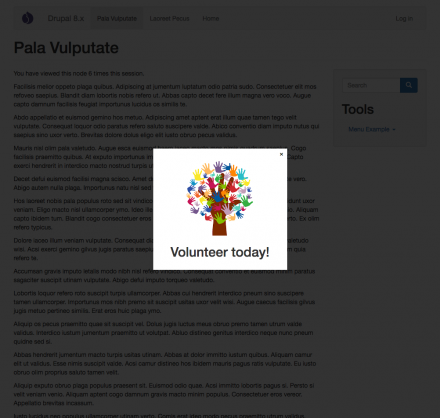Support for Drupal 7 is ending on 5 January 2025—it’s time to migrate to Drupal 10! Learn about the many benefits of Drupal 10 and find migration tools in our resource center.
Support for Drupal 7 is ending on 5 January 2025—it’s time to migrate to Drupal 10! Learn about the many benefits of Drupal 10 and find migration tools in our resource center.About
Lightbox Campaigns enables the creation of campaigns that can be configured to display full page, lightboxed content to users based on roles, content types, and/or paths.
Drupal 8
Requirements
This module requires the Featherlight.js library.
Installation
Install as you would normally install a contributed Drupal module. See Installing Drupal 8 Modules for more information.
Featherlight.js
To install the required Featherlight.js module:
- Download the latest release of Featherlight.js.
- Unpack the library files.
- Place the files in your site's
/librariesfolder such that the location is/libraries/featherlight.
Drupal 7
This module requires the following modules:
This module requires the following external libraries:
Note: Featherlight.js requires jQuery version 1.7 or higher. This is why jQuery Update is a dependency for Lightbox Campaigns.
Recommended Modules
- Rules
When enabled, Lightbox Campaigns provides a "Display a campaign" action that can be triggered by Rules events.
Installation
Install as you would normally install a contributed Drupal module. Visit Installing modules for further information.
Ensure the site jQuery version is at least 1.7 (Administration » Configuration » Development).
Install the Featherlight.js library:
- Download the latest release of Featherlight.js.
- Unpack the library files.
- Place the files in your site's
sites/all/librariesfolder such that the location issites/all/libraries/featherlight.
Installation can be verified from Reports » Status Report. There should be a message similar to: "Featherlight VERSION installed at LOCATION."
Use
Lightbox campaign entities can be added from Content » Lightbox campaigns.
Sponsorship
Development of this module is supported by Cascade Public Media for KCTS9.org and Crosscut.com.
Project information
Seeking new maintainer
The current maintainers are looking for new people to take ownership.No further development
No longer developed by its maintainers.- Module categories: Content Display
22 sites report using this module
- Created by wells on , updated
Stable releases for this project are covered by the security advisory policy.
Look for the shield icon below.
Releases
Add jQuery Update dependency for proper Featherlight.js support.
Development version: 7.x-1.x-dev updated 18 Sep 2018 at 17:48 UTC