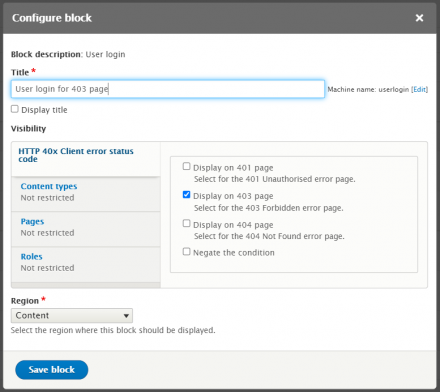Support for Drupal 7 is ending on 5 January 2025—it’s time to migrate to Drupal 10! Learn about the many benefits of Drupal 10 and find migration tools in our resource center.
Support for Drupal 7 is ending on 5 January 2025—it’s time to migrate to Drupal 10! Learn about the many benefits of Drupal 10 and find migration tools in our resource center.The module provides a Condition plugin for blocks, checking the status code for 40x range of client errors.
Use this to place a block using a Condition plugin to check the HTTP client error status code.
Therefore, one simple use case would be to display a block on a 404 Not Found page or a 403 Forbidden page.
The supported HTTP Client errors page codes are:
* 401
* 403
* 404
How to use
Install the module.
Go to the Block layout page (/admin/structure/block).
Select Place block for the region you would like the block to appear.
Select the block you want to appear, from the Place block popup.
Under the Visibility conditions, select the vertical tab labelled "HTTP 40x Client error status code".
Select the status code you want the block to appear on.
This can be combined with the other Visibility conditions, such as Pages or Roles.
Versions
8.x-1.x works for all versions of Drupal 8, but not Drupal 9.
8.x-2.x works with Drupal 8.7.7 and higher, including Drupal 9 and 10.
3.0.x works with Drupal 9 and higher, including Drupal 11. I recommend all users to upgrade to this version. You can upgrade from 1.x or 2.x to 3. Version 3.0.0 did support Drupal 8.8.3 but this has been dropped to simplify allowing Drupal 11 support.
3.1.x works with Drupal 10.2 and higher.
Related modules
- Block Visibility Conditions: A module which adds additional block visibility options.
Project information
- Module categories: Administration Tools, Content Editing Experience, Content Display
330 sites report using this module
- Created by jefflogan on , updated
Drupal 10 is here!
This module fully supports Drupal 10.
Stable releases for this project are covered by the security advisory policy.
Look for the shield icon below.
Releases
Latest release moving to semantic versioning
Development version: 3.0.x-dev updated 8 Jan 2024 at 21:54 UTC
Improve and optimise test coverage.
Development version: 8.x-2.x-dev updated 11 Nov 2022 at 10:29 UTC