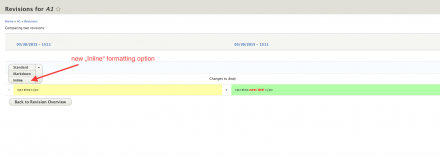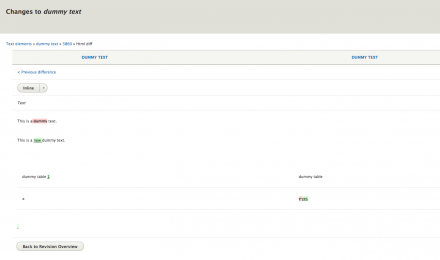Support for Drupal 7 is ending on 5 January 2025—it’s time to migrate to Drupal 10! Learn about the many benefits of Drupal 10 and find migration tools in our resource center.
Support for Drupal 7 is ending on 5 January 2025—it’s time to migrate to Drupal 10! Learn about the many benefits of Drupal 10 and find migration tools in our resource center.This project is not covered by Drupal’s security advisory policy.
HTML Diff is an extension of the Diff module. While the Diff module itself only compares the source code of two revisions, HTML Diff lets you compare the rendered HTML code visually - like WYSIWYG. This should enable non-technical editors to review diffs without dealing with HTML tags.
HTML Diff ignores HTML attributes like class, id, style...etc. It only takes care of usual HTML tags like p, div, ul, li, strong, h1, h2.. etc.
Advice for installation
In order to use HTML Diff you need to install and activate the Diff module too.
You also need to install and run the Composer Manager module in order to let Composer install the dependencies that HTML Diff and other modules need to work correctly.
Usage
HTML Diff offers two different ways to access it: from a node view or from the enhanced revision tab provided by the Diff module.
After the installation of the HTML Diff module, there is an extra option for formatting the output produced by the Diff module. Usually, the Diff module only offers Standard source code diff, and Markdown diff, but with HTML Diff installed there is a third option called "Inline". If you choose it, the differences between two revisions are showed inline and in a visual way, that means, just text and formatting changes without showing the HTML markup directly - like tracking changes in your office suite.
You can also reach HTML Diff from within a node's view. There you can select from a dropdown menu two revisions of the node to be compared.
Project information
Seeking co-maintainer(s)
Maintainers are looking for help reviewing issues.- Module categories: Administration Tools, Content Display
- Created by mkalkbrenner on , updated
This project is not covered by the security advisory policy.
Use at your own risk! It may have publicly disclosed vulnerabilities.