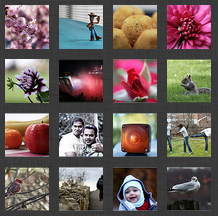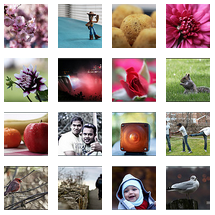Support for Drupal 7 is ending on 5 January 2025—it’s time to migrate to Drupal 10! Learn about the many benefits of Drupal 10 and find migration tools in our resource center.
Support for Drupal 7 is ending on 5 January 2025—it’s time to migrate to Drupal 10! Learn about the many benefits of Drupal 10 and find migration tools in our resource center.The basic idea behind this module is, displaying the latest flickr thumbnail images tiled in any block. Basically the module will read an individual account holders Flickr feed and displays the thumbnail linked to the Flickr page. The images has been filtered by Flickr ID, Photo Tags or any one of these two items. The default images are being pulled from the Flickr public feed.
Flickr ID
You need a Flickr ID to display your Flickr images. This ID is unique and you will get it when you register an account with www.Flickr.com. Your Flickr ID will look something like this 22828405@N04, if you do not find your ID, you can get it easily from http://idgettr.com by giving your username.
Flickr Tags
Flickr Tags will search the Flickr public feed and it will display all the images that has been tagged with different keywords. For example, say you added chipmunks,baseball,winter. This module finds only photos of chipmunks, baseball and winter.
Installation
Install this module in all usual ways, this module does not have any dependencies.
Configuration Settings
Flickr ID:- Configurations -> Web Services -> Flickr Bricks -> Flickr ID
Flickr Tags:- Configurations -> Web Services -> Flickr Bricks -> Flickr Tags
Number of Images:- Configurations -> Web Services -> Flickr Bricks -> Number of images.
Display Settings
Once the configuration has been done, choose your desired place to display the Flickr Bricks from Structure -> Blocks.
Project information
- Module categories: Content Display, Media, Import and Export
58 sites report using this module
- Created by rameshrasaiyan on , updated
Stable releases for this project are covered by the security advisory policy.
Look for the shield icon below.