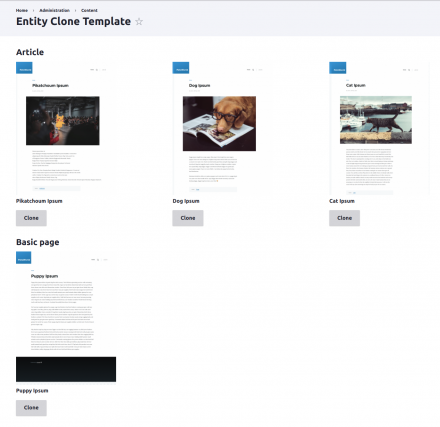Support for Drupal 7 is ending on 5 January 2025—it’s time to migrate to Drupal 10! Learn about the many benefits of Drupal 10 and find migration tools in our resource center.
Support for Drupal 7 is ending on 5 January 2025—it’s time to migrate to Drupal 10! Learn about the many benefits of Drupal 10 and find migration tools in our resource center.Add a Drupal View to clone a content from a template. This modules requires Entity Clone module.
Usage
- After enabling the module, make sure at least one content type is configured to use Entity Clone Template.
For example, for the article content type go to: [SITE]/admin/structure/types/manage/article then check Enable Entity Clone Template under Entity Clone Content.

- When creating or editing a content, you should now have an Entity Clone Template section where you can define the current content as a content template and set an image to be displayed on the Entity Clone Template view page.
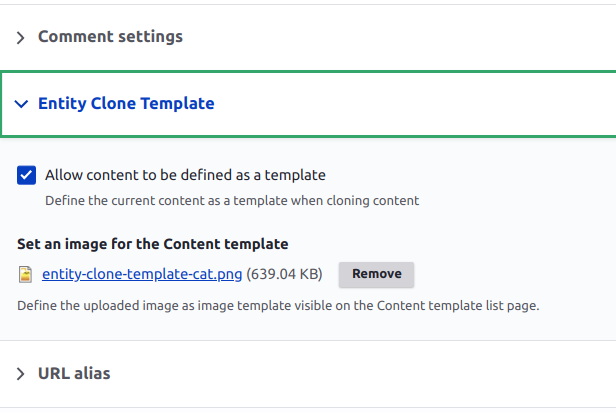
- The Entity Clone view page is available at [SITE]/admin/content/clone-content-from-template or under the Content Admin Menu.
Requirement
Nice to have
For convenience, you can use the following patch for Entity Clone module to be redirected to the edition of a node after a clone if needed :
https://www.drupal.org/files/issues/2019-03-11/improve-workflow-of-clone...
| Attachment | Size |
|---|---|
| entity-clone-template-content-type-configuration.png | 44.08 KB |
| entity-clone-template-node-configuration.png | 37.29 KB |
Project information
Minimally maintained
Maintainers monitor issues, but fast responses are not guaranteed.Maintenance fixes only
Considered feature-complete by its maintainers.- Module categories: Content Editing Experience
- Ecosystem: Entity Clone
135 sites report using this module
- Created by GuillaumeG on , updated
Stable releases for this project are covered by the security advisory policy.
Look for the shield icon below.