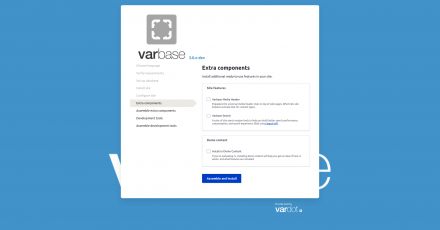Support for Drupal 7 is ending on 5 January 2025—it’s time to migrate to Drupal 10! Learn about the many benefits of Drupal 10 and find migration tools in our resource center.
Support for Drupal 7 is ending on 5 January 2025—it’s time to migrate to Drupal 10! Learn about the many benefits of Drupal 10 and find migration tools in our resource center.This profile was generated by the
Varbase Sub Profile Generator
No extra coding, only run the generating command after changing the settings to support a selected target branch 3.0.x
To install the latest version of CV 3.0.x run this command:
composer create-project vardot/cv-project:~3 PROJECT_DIR_NAME --stability dev --no-interaction
To test install the dev version of CV 3.0.x run this command:
composer create-project vardot/cv-project:3.0.x-dev PROJECT_DIR_NAME --stability dev --no-interaction
Do you want to generate your own sub-profiles?
Clone the repository:
$ git clone git@github.com:Vardot/varbase-subprofile-generator.git
Run the bash command:
$ bash generate-varbase-subprofile.sh "MY_SUB_PROFILE" "/var/www/html/MYPROFILE" -vvv
You should see the following directories as your newly created sub profile.
$ cd /var/www/html/MYPROFILE
$ ls -l
MYPROFILE/
- MY_SUB_PROFILE/
- MY_SUB_PROFILE-project/
After that, you must push the generated profile and project template to https://github.com for example and submit them to https://packagist.org
Commit to a new project in https://drupal.org
CV at Github.com
CV at Packagist.org
Supporting organizations:
Initial building, ongoing maintenance and development
Project information
- Created by Mohammed J. Razem on , updated
Stable releases for this project are covered by the security advisory policy.
Look for the shield icon below.