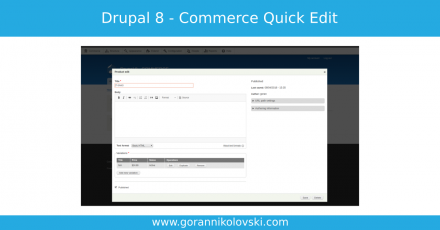Support for Drupal 7 is ending on 5 January 2025—it’s time to migrate to Drupal 10! Learn about the many benefits of Drupal 10 and find migration tools in our resource center.
Support for Drupal 7 is ending on 5 January 2025—it’s time to migrate to Drupal 10! Learn about the many benefits of Drupal 10 and find migration tools in our resource center.This module provides a modal form for editing commerce products. You can use it to quickly edit your products without having to go to the edit form and waste your valuable time. Just click on the quick edit link and make the necessary changes.
How to use it?
After you have installed the module, you will get a new field in each of your product types. This field will be outputted as a link on your product page, or in the product teaser. Go to the Manage display page 'admin/commerce/config/product-types/default/edit/display' and look for the 'Quick product edit' field. Choose where you want this field to show up and that is it. Only users with the 'Use the commerce administration pages' permission will have access to the quick edit form.
To use this module you must have Drupal Commerce 2.x installed.
Project information
Minimally maintained
Maintainers monitor issues, but fast responses are not guaranteed.No further development
No longer developed by its maintainers.- Module categories: E-commerce
- Ecosystem: Commerce Core
40 sites report using this module
- Created by gnikolovski on , updated
Drupal 10 is here!
There will be no Drupal 10 version of this module.
Stable releases for this project are covered by the security advisory policy.
There are currently no supported stable releases.